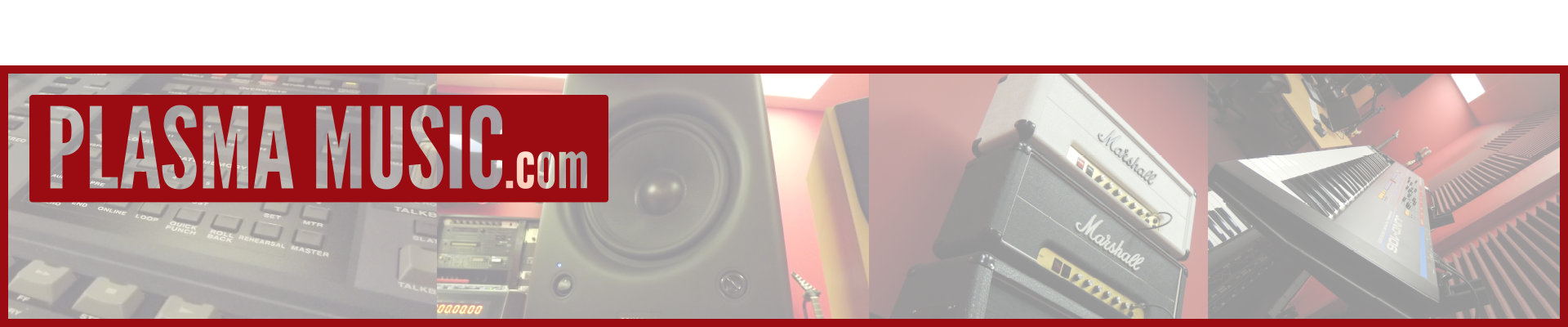Remote Back in October 2019, I published a post discussing how I took advantage of the Yamaha GPI protocol on my DM2000 and which I use to remotely switch equipment on and off in my studio, from the mixing desk. Unfortunately, my new premises isn’t quite as large as what I had before, so ergonomics have been sacrificed slightly and one of the compromises is the position of my mixing desk. Situated away from my DAW desktop, I had to build myself a remote switch for talkback; The Big Red Button remote talkback switch!

My Big Red Button remote talkback switch is a little more versatile than the switch on the DM2000 itself as it actually comprises two switches; a momentary push button switch and a miniature toggle switch. I decided to implement the latter to give me the option to ‘lock’ talkback in the ON position, just in case I needed both hands free, while talking to an artist in the vocal booth or the my keyboard room.

The challenge with the project was finding a suitable momentary push switch, ideally a very quiet DPST. After trying several, I settled on a particular product by Apem which although ridiculously expensive for a bloody switch does the job perfectly. The toggle switch didn’t impose such problems.

On top of the box, there's a status indicator in the form of an ultra-low current LED. If I just had the push button momentary switch, I probably wouldn’t have bothered with this but it does act as reminder, just in case you leave the toggle switch on.

It's difficult to get a sense of scale so the picture below is where my Big Red Button normally sits. My overhead condenser microphone is on the right hand side of the monitor.
My Big Red Button remote talkback switch, is way to expensive to release as a commercial product. Just the push button switch alone, is 25 GBP. As the example shown is not a production item however, I can tailor things to suite your specific requirements. Hence, if you have a Yamaha GPI mixing desk and would like one of these or something similar, please don’t hesitate to get in contact. I can make several variations to accommodate varying requirements.
Below is an example of a more basic version with no status LED or talkback lock ON switch. Small Red Button, perhaps? 😂
Wait for the BIG RED BUTTON in this Compare the Market advert...