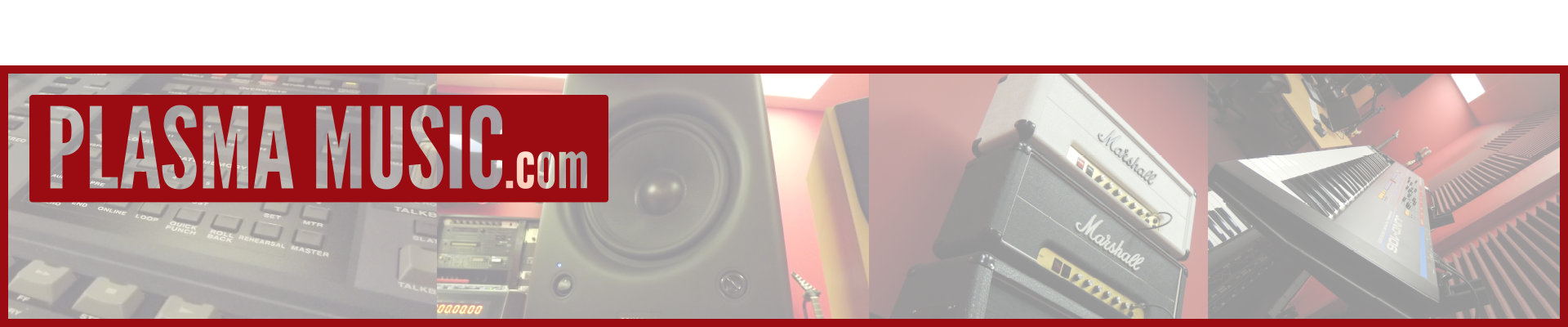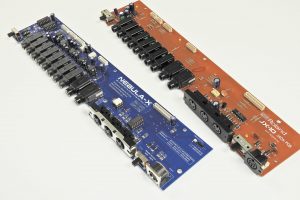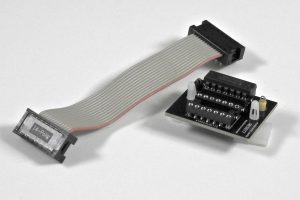I enjoy keeping my customers and visitors up-to-date with what I’m up to and the engagement that I receive in return really makes it all very worthwhile. If you want to read more about products, fixes, references and me, then please don't hesitate to visit my archives…