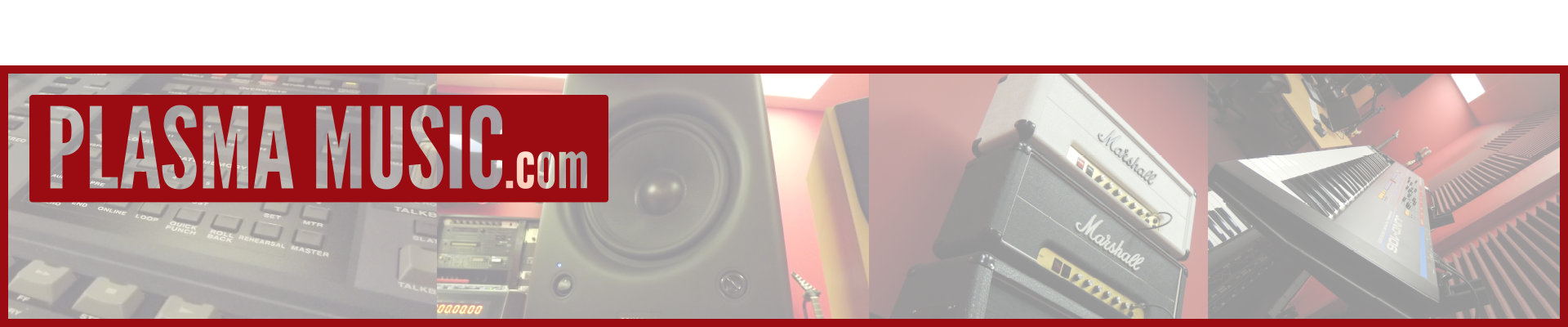So if you've read my rtpMIDI Adventures post from 9th May 2022, you'll note that I had problems reaching the PC ports on my Nord Micro Modular. Well, here's how I eventually got to access a Nord Micro Modular in 2023.
Well firstly, for those that aren’t familiar with the Nord Micro Modular, let me take a short step back. Launched in about 1997, the Nord Micro Modular hosted a revolutionary concept for the time. Having two pairs of MIDI ports, one pair was used exclusively to program the machine via some really cool looking software (for the time), running on a computer. If you're curious, you can read more about this range, here.

Anyway, in my afore mentioned post, I wrote that the Micro Modular’s PC ports could be flaky, even back in the day and with my new rtpMIDI set-up, things weren’t any better. The irony here is that it was a well-known fact at the time, that an unreliable connection to the Nord’s PC ports was usually due to a ‘slow’ MIDI interface. Remember that USB only came out in 1996.
I tried bypassing my new rtpMIDI network and attached the Micro Modular directly to my Windows 11 computer. Ruling out rtpMIDI, I tried several other interfaces and it soon became apparent that the problem was either computer hardware or operating system related.
In the end, I took the Nord down to the lab and pulled out an old Apple G4 Cube I had all wrapped up in the loft, to experiment with older hardware and OS. Although there was an editor for Mac OS 8 / 9, it seemed like Nord was really addressing the Windows users market, so it might have made more sense to mess around with an old XP or perhaps even a Windows 7 machine. Unfortunately, I didn’t have anything like that conveniently to hand. Hence, my decision to have a go with my old Apple Cube.
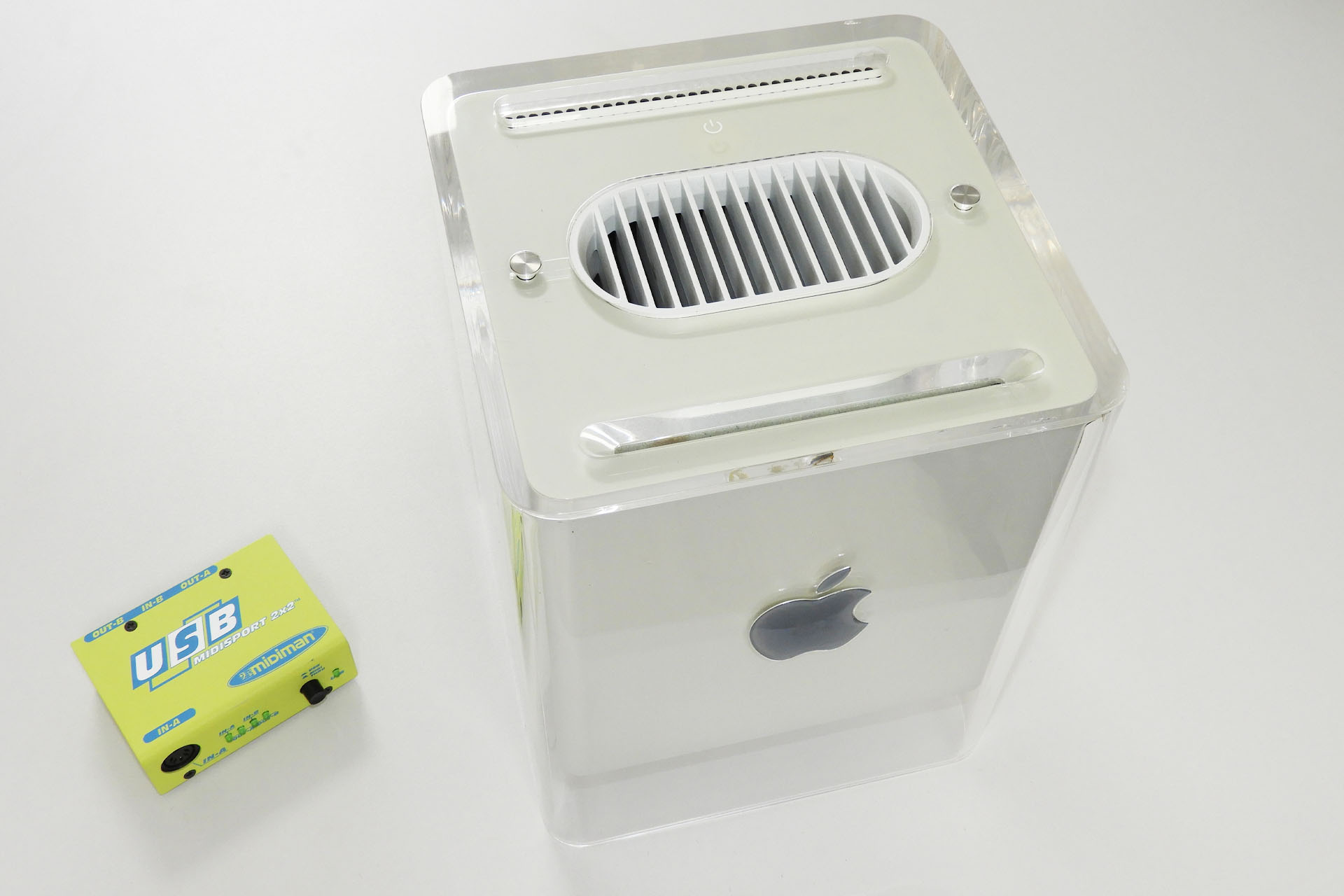
To cut a long story short, my Apple Cube running OS X Tiger (10.4.1.1) in conjunction with an old M-Audio MIDISport 2x2 worked just great.
NOTE: Nord only had a beta version of the Micro Modular editor software for OS X but I also found this great website which is trying hard to keep the editor alive for this platform; http://www.stage-engine.com/micro-modular-1.
So, if you're a little persistent like me, there's one more thing to try...
I connected my Cube to my network and you guessed it, I made a session in rtpMIDI for the Nord's PC ports, tried to connect and guess what... it didn't work! 😒
So it seems that there's a combination of just too many things that prevents the Nord editor communicating with the hardware, in a modern set-up. Such a shame.
Anyway, with no fan, one would expect the Cube to be nice and quiet but by today's standards, the electromagnetic hard drive makes this cute little thing way too loud to have in a recording environment. I built my studio computers myself and despite being seriously quiet, I still keep them in a cupboard far away from the control room. Even tucked away in that cupboard, I wasn't convinced that I wouldn't hear the Cube, though!
So I had this whacky idea to replace the HDD with a small SSD but the drive interface in the Cube is PATA IDE and everything’s packed really tightly in that little precursor to the Mac Mini. I did find some resources on-line as the HDD / SSD transplant idea, obviously wasn’t unique.
Being IDE based, replacing the electromechanical HDD with a (no moving parts) SSD wouldn’t make the machine much faster but it would make it dead quiet and so to that end, I cloned the Cube’s drive to an old 60GB SSD I had lying around. It all worked so if anything, at least I’ve ended up with a silent Apple Cube, now! 😊
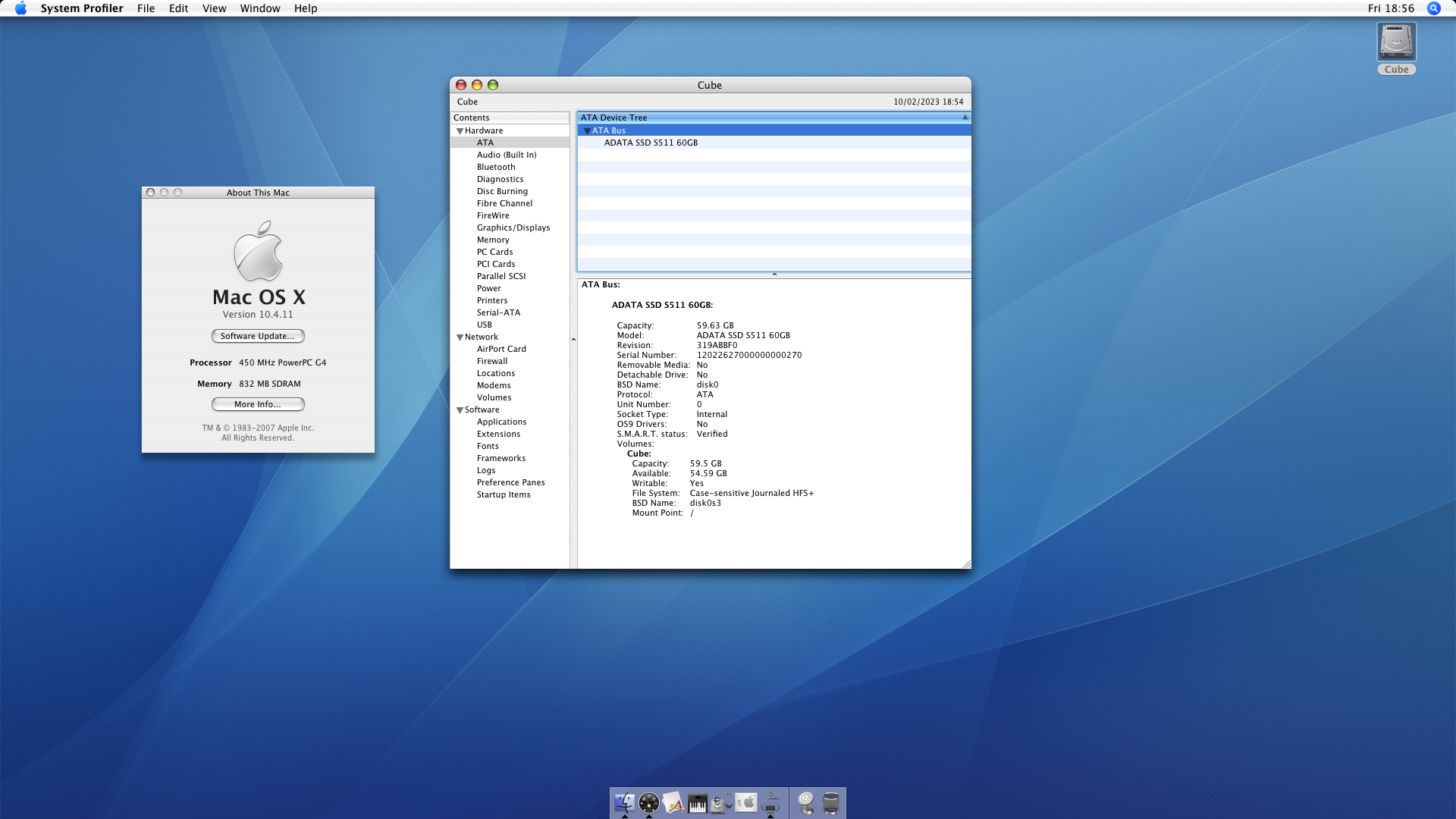
I set up Apple Remote Desktop on the Cube to accept VNC connections and although a little draggy, running VNC on either my studio PC or Mac worked fine.
SIDE NOTE - For anyone insane enough to try remote access to a computer this old, please note that changing the computer's desktop background to a solid colour (unlike that shown above), really speeds things up.
No desktop peripherals are attached to the Cube but hooking up a VGA emulator ensures that the screen resolution of the Cube via remote access is a full 1920 x 1200. The only connections are power, Ethernet and USB (for the MidiSport).
Oh and one last hack... The Cube is now hooked up to one of my Google switches so I can switch it on by simply saying "Hey Google switch on the Cube". 😀
Oh wow! I've finally got to access a Nord Micro Modular in 2023! 😁
I must remember to update my MIDI reference schematic...
UPDATE - 24th March 2023
Despite changing the desktop background on the G4 Cube to a solid colour, the speed of a remote connection still wasn't what I would have liked and so I ended up replacing the Cube with my old Mac Mini which I believe, is either a 2005 or 2006 version. This indeed, changed things bigtime. The Mac Mini responded much quicker and more smoothly when accessed via VNC from another computer across my network. The editor installed and worked fine and still using the MidiSport 2x2, I was able to reach and reliably maintain a connection to the Nord Micro Modular. Sometimes you just have to use that old gear that you never got around to putting on eBay.
Okay, I know you're busting to know so YES, I dropped in a SSD into this Mac Mini too and I installed my Google switch, just like I did on the Cube.