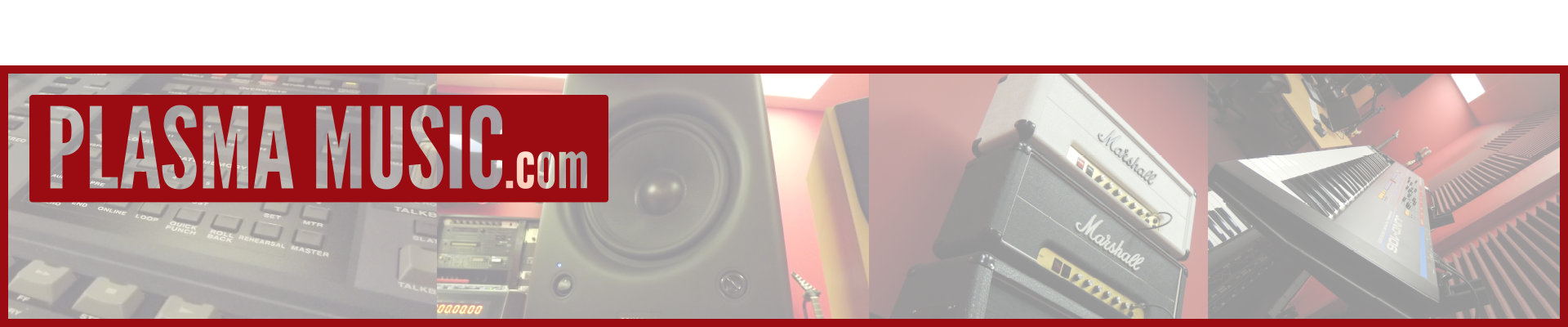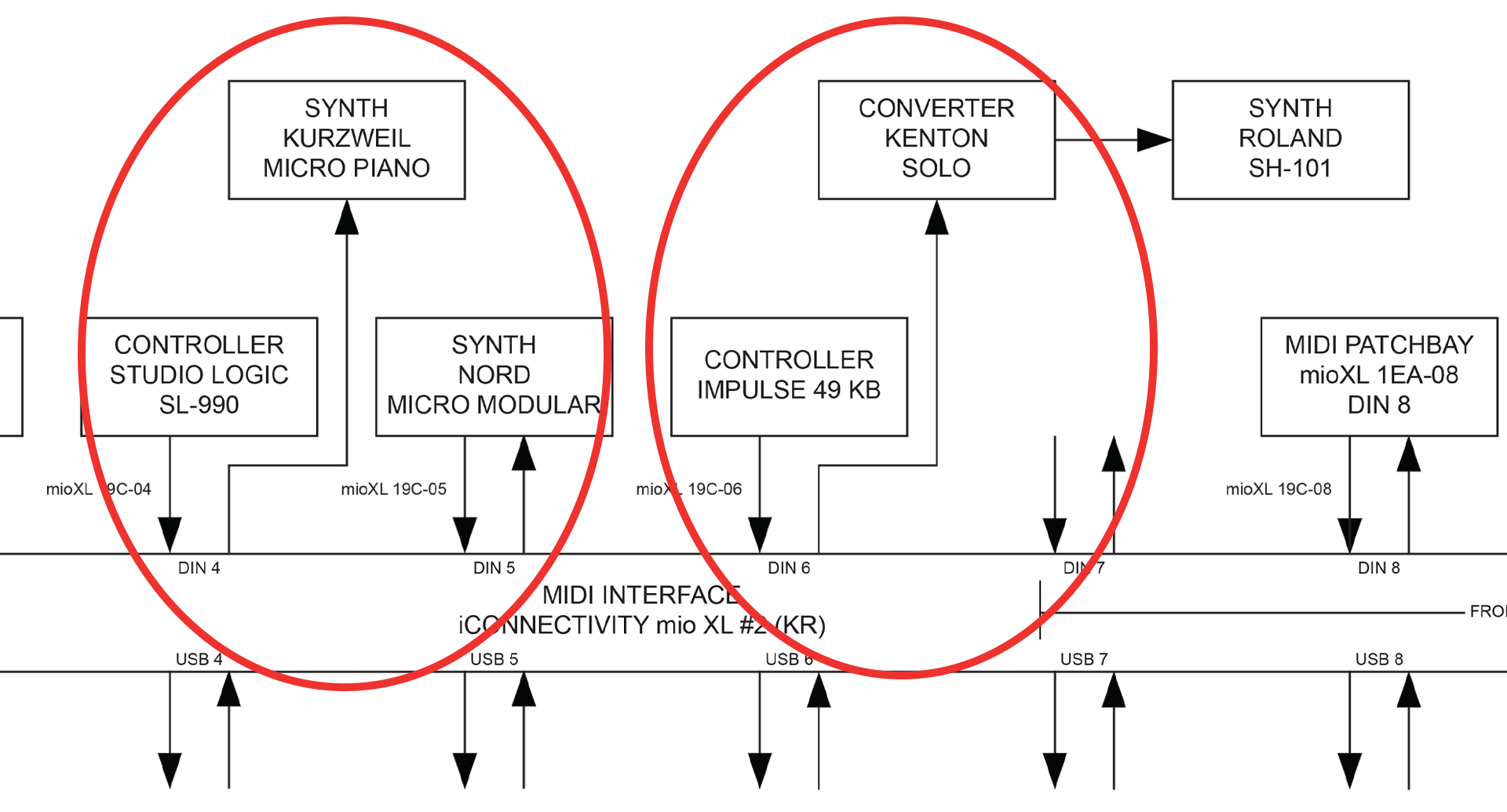A year ago, I posted an article explaining the relatively new concept of the ‘USB host’. With so many modern MIDI controllers sporting a USB type B socket in place of a conventional 5-pin DIN socket (or sockets) for MIDI, the only way to address a lot of vintage equipment without having to switch on your computer, is through a USB host. Anyway, I'm now going a step further and here I'm going to tell you about my recent rtpMIDI adventures
Over the past twelve months, I’ve been working on my new premises (a lot of decorating, painting and stuff, which I hate) and a few weeks ago, I made the bold decision to move in my office and my studio. My lab went over a few months ago.
Well, of course it wasn’t that simple and several weeks were taken up with planning equipment placement, multi-cores, routings, etc. I’d already started building 19-inch rack enclosures, so I obviously had a rough idea of equipment placement and which rooms were going to be used for what.
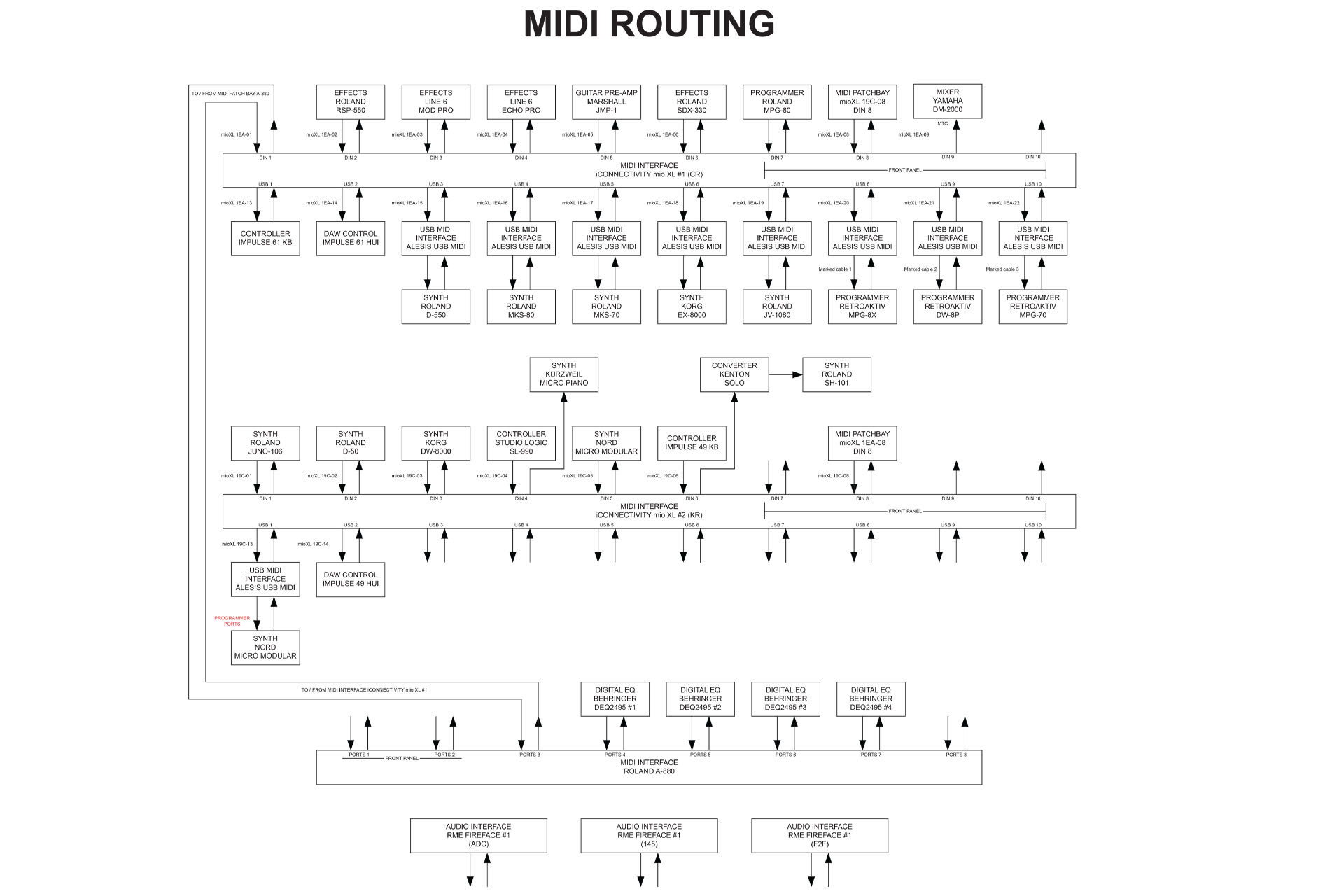
To be honest, the set up wasn’t going to be too different from my previous studio, just a bit scaled down, really. Hey, perhaps that’s not such a bad thing. Indeed, the biggest change was going to be how I get MIDI into my computers (yes, I have two).
Due to the fact that I had to have a separate keyboard room (a bit weird when you consider that I’m a guitarist), I took another look at the iConnectivity mio XL and rtpMIDI.

Hey, you know what, this kind of seems fairly straight-forward. The iConnectivity mio XL can support twenty-two MIDI ports, comprising eight pairs of DIN inputs / outputs, two additional DIN outputs and ten USB hosted ports, with lots of insane configuration options. So if I buy a few class compliant single MIDI interfaces, I’d have more than enough connections to go around, right? Wow! This sounded great!
After a couple weeks, everything was in place. My Mac and my PC were ready to fire up. It took a couple of days to get comfortable with the computers as I had a new single (shared) desktop between the two computers and a new Asus 43-inch 3840 x 1200 curved monitor.
Anyway, things went relatively smoothly and it was time to look at my new rtpMIDI network. Suddenly I hit quicksand and everything slowed down….
Page 2 of the iConnectivity mio XL user manual, states that the minimum system requirement for OS X is 10.11 and above. Well, this wasn’t quite right, for a start. iConnectivity’s website states that Auracle-X, the software used to conveniently configure the mio XL (and others like the mio XM, for example), will only work on 10.12 up. Disappointed, I persevered and found another iConnectivity application called iConfig. Great! I’ll grab that instead. Err… NO!!!!! iConfig doesn’t support the XL series interfaces. Seriously?!?!!? So, you guys have got a bit a of a gap here. Hmm….
By now I was communicating with iConnectivity customer support and indeed the misinformation was acknowledged straight-away, with a huge apology. A couple of weeks later and the misinformation remains. Okaaay!!!!
I was lucky though. I’ve also got another computer alongside my Mac running Windows 11 Pro and I was able to address my two mio XLs via Auracle-X, using Windows. I could do this easily on my new rtpMIDI network, without having to squeeze behind racks or crawl under desks to change connections.
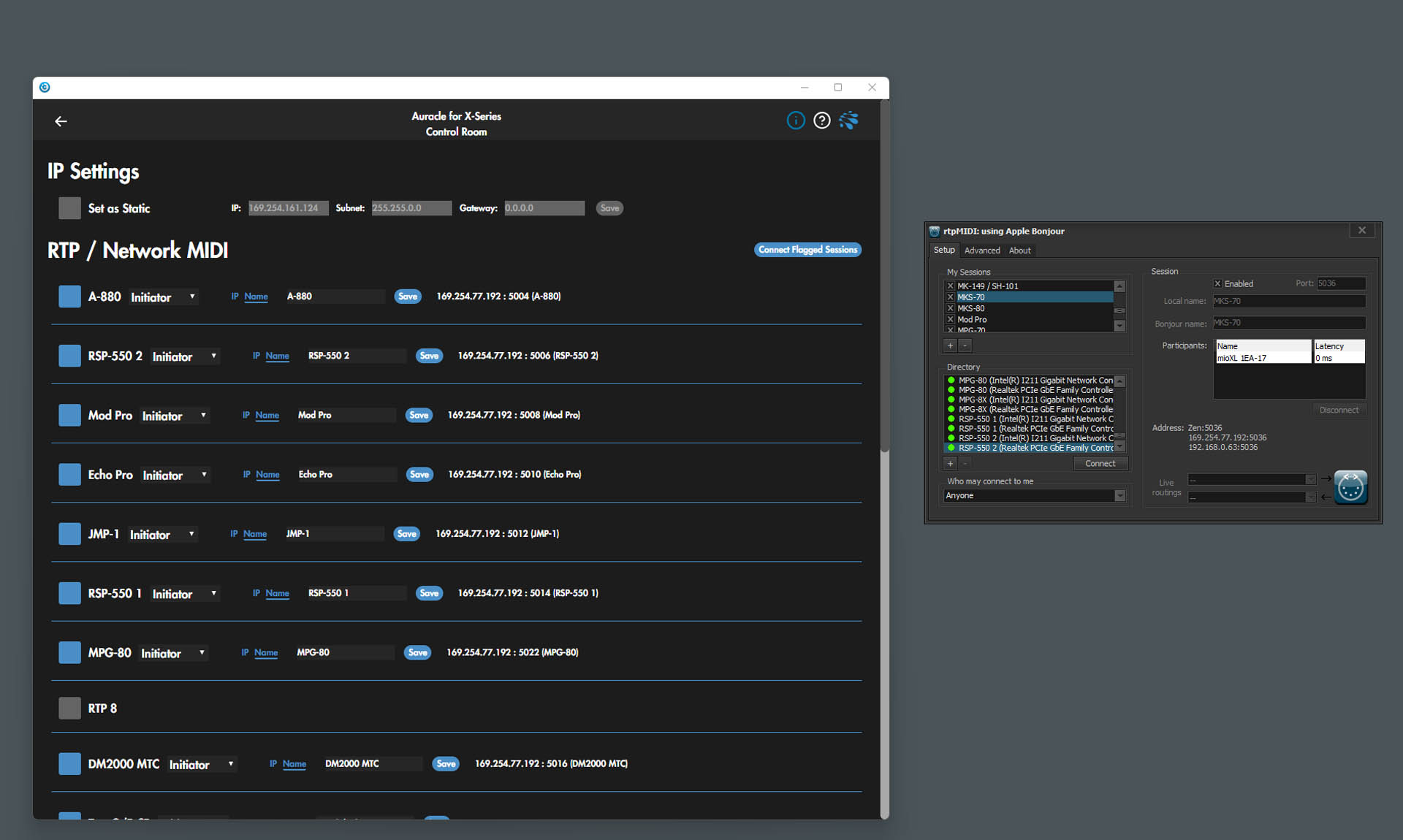
rtpMIDI needs Apple Bonjour. A standard background service in OS X, you'll need to install it if you're running Windows.
Bonjour basically allows devices on a network to resolve names without the need for a Dynamic Name Server, or DNS. This makes setting up of things like rtpMIDI a breeze as you don't have to bother with configuring a DHCP server like on a router, for example or mess around with IP addresses. Plug in your rtpMIDI gear and Apple Bonjour makes sure that everything can see and talk with everything else. 🙂
It took a while (see later) but once the mio XLs were configured, setting up rtpMIDI in OS X was straight-forward enough.
After checking, double-checking and triple-checking, I switched on some gear to test the network.
Oh! What a disappointment. Lots of stuff just didn’t work! Items were showing up in the rtpMIDI configuration window and in Auracle-X but MIDI wasn't getting through to everything.
So let’s start with my Nektar Impact LX61+ MIDI controller keyboard.
Firstly, the LX61+ isn’t just a keyboard. Like many similar, modern keyboard controllers, it has a load of conveniently placed transport controls that interface with the DAW. These controls are usually on a separate virtual MIDI port which you need to assign appropriately in the mio XL and rtpMIDI and in the same way as if the keyboard was connected directly to your computer via USB. You have one physical connection but two virtual MIDI ports. This however, wasn’t the problem. The problem was that when I selected the rtpMIDI port assigned to the LX61+ transport controls in the remote section of Cubase, nothing happened.
The process of fault-finding led me to capture MIDI data generated from the transport controls on the LX61+, with a utility like SendSX. This proved that MIDI from the transport controls on my Nektar Impact, was coming into my computer. It was just that my DAW wasn’t responding to it.
After a few days of waiting for a reply from Nektar, I was told that the LX61+ transport controls will only work with a direct USB connection to the computer. The actual explanation was a little more involved but I won’t bore you with that suffice to say that the Nektar Impact LX61+ seems to be a class compliant MIDI device that err... does its own thing. Yeah, right. I'm starting to see a lot of this recently.
I've checked out a couple of other MIDI keyboard controllers and of course, many use standard protocols like HUI and / or Mackie, to interface with DAW transports. Some even use MIDI Machine Control (MMC), so I guess I'll be looking to change my Nektar Impact LX61+ to something a little more standard. Such a shame. 🙁
The next issue I had was that while at this moment in time, I wasn’t able to test any of my synth controllers like my Retroaktiv machines and my Roland MPG-80, addressing my synth modules from my LX61+ keyboard, through the mio XL just wasn’t working reliably. As previously mentioned, gear was showing up. It was just that MIDI wasn't getting through the system. Now this was a major problem.
You’ll recall me mentioning earlier that I bought a few class compliant MIDI interfaces. The device I settled on was the ESI MidiMate EX. Well, I used these to connect eight of the USB host ports on my first mio XL, to my synth modules and programmer / editors. On the second mio XL in my keyboard room, I only needed one of the USB host ports, connected to the PC (programming) port on my old Nord Micro Modular.

The connections to my Korg EX-8000 and my Roland JV-1080, seemed to work okay but a lot of my gear didn't respond and was quite dead. That included machines like my Roland MKS-70, Roland MKS-80 and Roland D-550.
So I’m using class compliant interfaces which show up in iConnectivity Auracle-X. I can route them and assign them in rtpMIDI but… they're not talking to my gear. Grr…
Side stepping for a moment, the software editor for my Nord Micro, still fires up on Windows 11 but as I recall, even under Windows XP and Mac OS, the editor could be flaky.
With the new set-up, the Nord editor would briefly acknowledge the Nord Micro hardware and then it would lose the connection after only a few seconds.
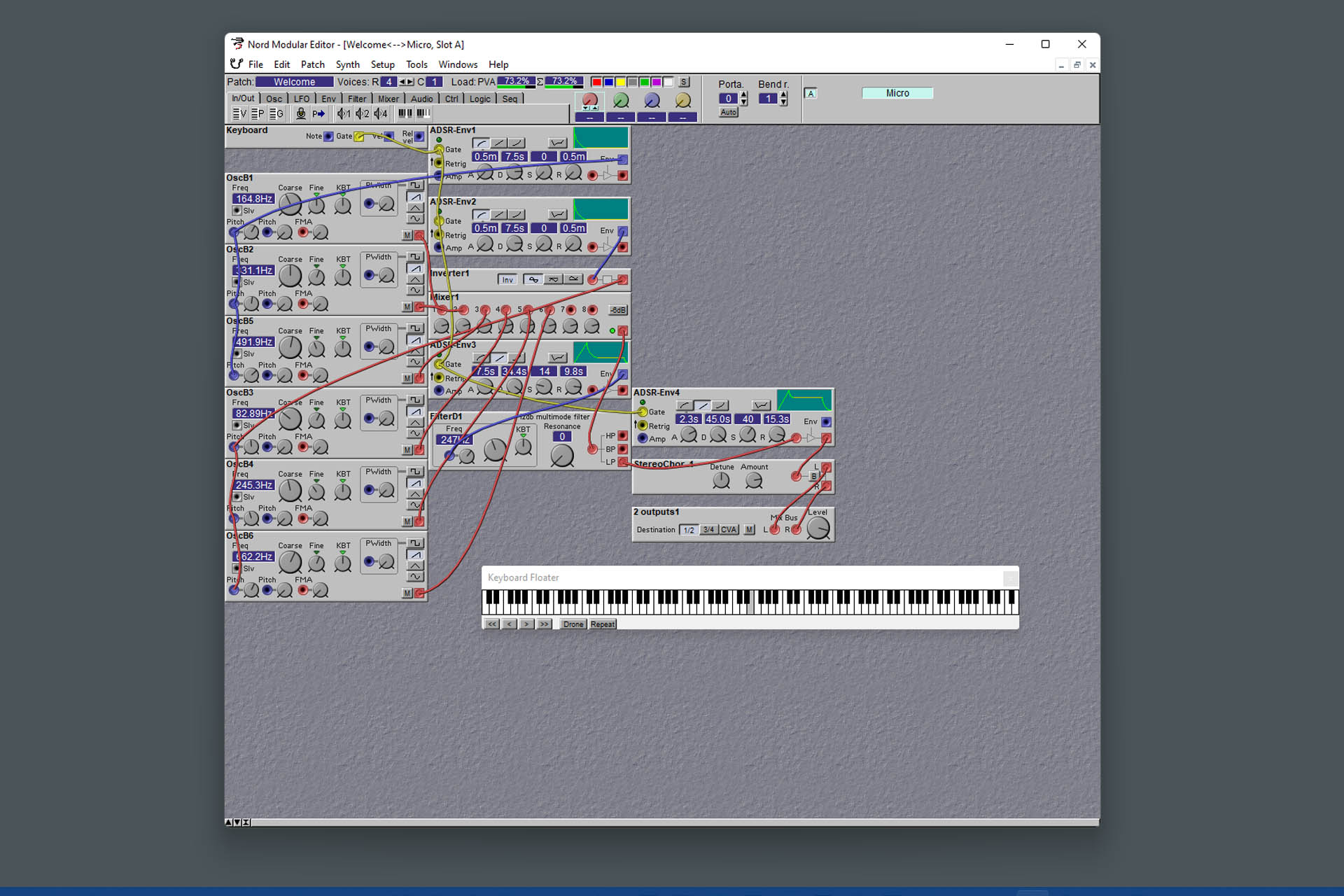
I went downstairs to the lab and pulled out an old M-Audio Uno and an Alesis USB-MIDI cable. I use these devices to back up memory on customers’ equipment, when it comes in for repair and they’ve been working for years. With the mio XL however, the M-Audio Uno didn’t work at all but the Alesis interface did.
I tried the Alesis USB-MIDI cable in-between my first mio XL and the synth modules that didn’t work with the ESI MidiMates and suddenly there was MIDI life! Oh wow, this is exciting. I then connected the PC ports on my Nord Micro Modular to the second mio XL using the Alesis USB-MIDI cable. YAY!!!! I have a connection.

I immediately pulled all the ESI MidiMate EXs and although it would seem that I’ve wasted like 200 GBP on these things, it would also seem that I have at least found a potential solution.
After removing the ESI devices, I noticed something weird; everything seemed a little faster, a little snappier. Hey, perhaps it was just my imagination.
Before buying a load of these Alesis interfaces, I had a thought; somewhere in a cupboard, I had an old ESI M8U XL 8 x 8 MIDI interface which I used on my Windows box many years ago and if I remember correctly, it didn’t need any drivers. A quick look on-line and ESI indeed states that the M8U XL was class compliant. If I could plug this into one of the USB host ports on the mio XL, perhaps I could get eight MIDI inputs / outputs with just one USB connection.

To cut a long story short, it didn’t work. In fact, the M8U XL didn’t even show up in Auracle-X. That was a big shame but the concept is worth considering for anyone else thinking about buying this MIDI monster. Plugging in a class compliant, multi-port USB MIDI interface into the mio XL, should allow you to reserve MIDI ports corresponding to those on the USB interface, to the USB host ports on the mio XL, a bit like the virtual ports on the LX61+ that I mentioned earlier. Well, that’s the theory, anyway.
So back to the humble Alesis USB-MIDI cable which I soon discovered has long since been obsolete. Indeed, many websites that came up in my search, showed ‘Out of stock’, ‘Discontinued’ or ‘End of life’, blah, blah, blah. That wasn’t surprising, really but then one popped up suggesting that this particular company did have stock. I called them and not only did they have stock but they had lots and were also prepared to give me a 10% discount when I told them that I wanted to buy ten! The company in question was The DJ Shop in Southampton (UK).

The next day was a Saturday. The weather seemed like summer had finally arrived. I have friends and family in and around Bournemouth, Poole and Christchurch (a few miles to the west of Southampton), so Julie and I decided on a mini south-coast tour for the day, starting at The DJ Shop in Southampton!
Julie and I had an awesome day hanging out with my sis' and later on, with some lovely Brazilian friends of ours who we hadn't seen for several years. In fact, we didn't get back ‘till early Sunday morning.
Well, I couldn’t wait to get my rtpMIDI network up and running. While unpacking my Alesis USB MIDI cables and connecting them to my gear, it dawned on me how amazingly ironic it was, that I could only get one of the newest, most powerful and most radical MIDI interfaces to work properly, with some USB interfaces that had been discontinued many years ago. Of course, other than the ESI MidiMate EX, I hadn’t tried any newer brands. Perhaps it’s something I can do over the next few weeks.
A WORD ABOUT AURACLE-X
I have to say that my initial experience with the mio XL editor, Auracle-X was terrible. So sorry iConnectivity but there you have it.
Auracle-X was intermittently clunky. Sometimes it would slow right down. Initiating a command via a mouse click for example, often resulted in a painful wait of several seconds before anything happened on the screen. This behaviour would last for a whole session and rebooting the mio XL or quitting and relaunching the editor didn’t fix the problem. Don't get me wrong, sometimes Auracle-X fired up and worked just fine... but not all the time.
Auracle-X was unreliable. The option to reserve MIDI devices against USB host ports is a great feature… if it worked properly. Selecting a device wouldn’t always select that device! When I was configuring the Alesis USB MIDI cables for example, I’d often get a device reserved, the name of which was a weird mixture between the Alesis device and the now completely disconnected ESI devices. Sometimes it was an abbreviated version of what actually appeared in the dropdown selection and sometimes it would get it right! It was as if some cache somewhere, was having issues.
Auracle-X would intermittently not connect to the hardware. Yes, that’s right. I had a couple of occasions when my mio XLs didn’t even show up in Auracle-X. I knew the mio XLs were there, as all the ports were visible in rtpMIDI and random tests showed that many were working in my DAW. Oh boy… This was seriously testing my patience.
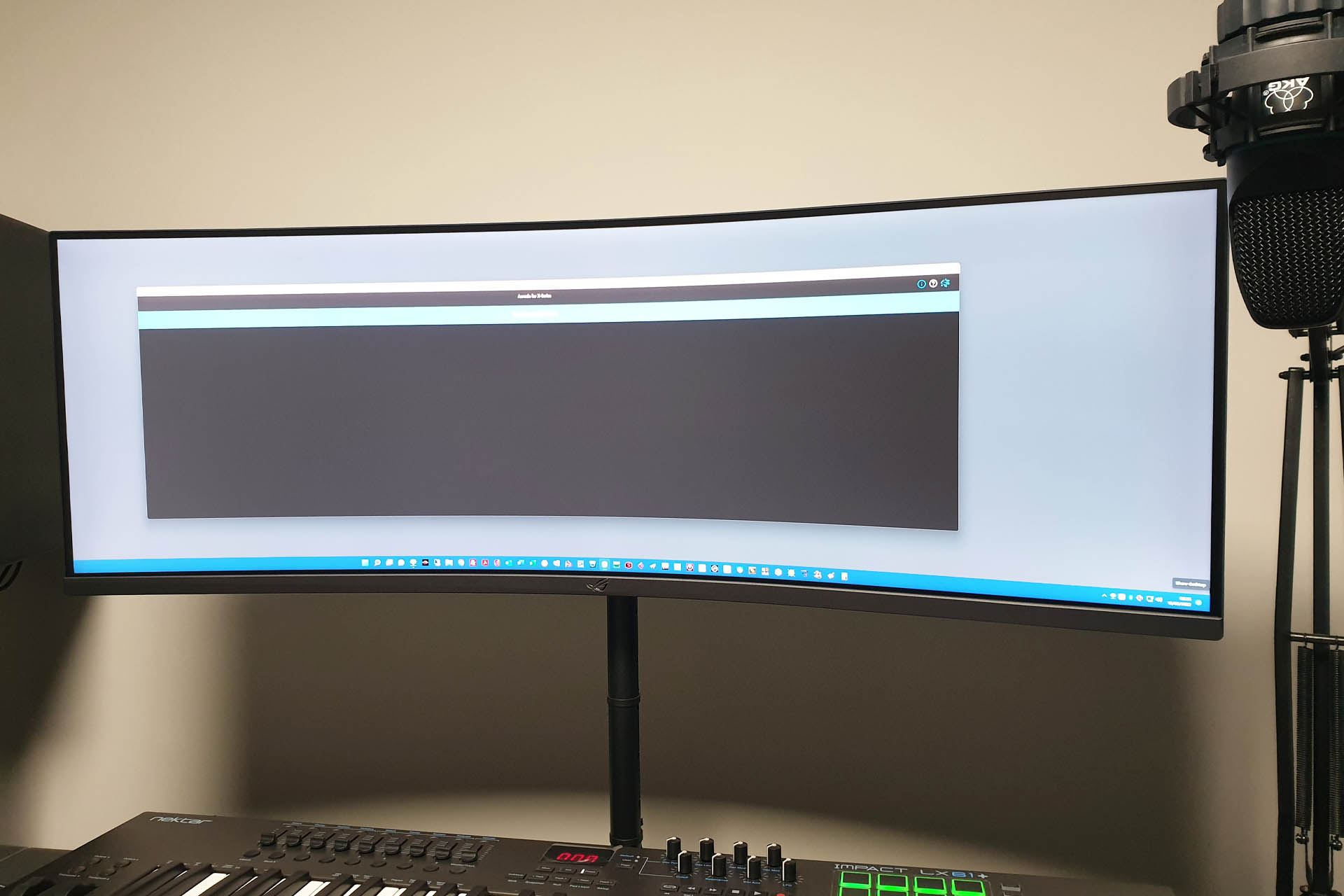
One minor GUI issue with Auracle-X, is that the program doesn't remember the window size when it was last closed. I have a 3840 x 1200 monitor and as you can see from the image above, Auracle-X opens up with a BIIIIIG window.... every time. Come on iConnectivity. That's an easy fix, guys.
I've already mentioned that the ability to 'reserve' specific USB MIDI devices against USB host ports on the mio XL, is just great. A problem arises however, when several of the same USB MIDI device are used. Trying to select specific USB MIDI devices becomes difficult as you just have a list of the same device in the reserve drop-down menu. This caused me lots of problems.
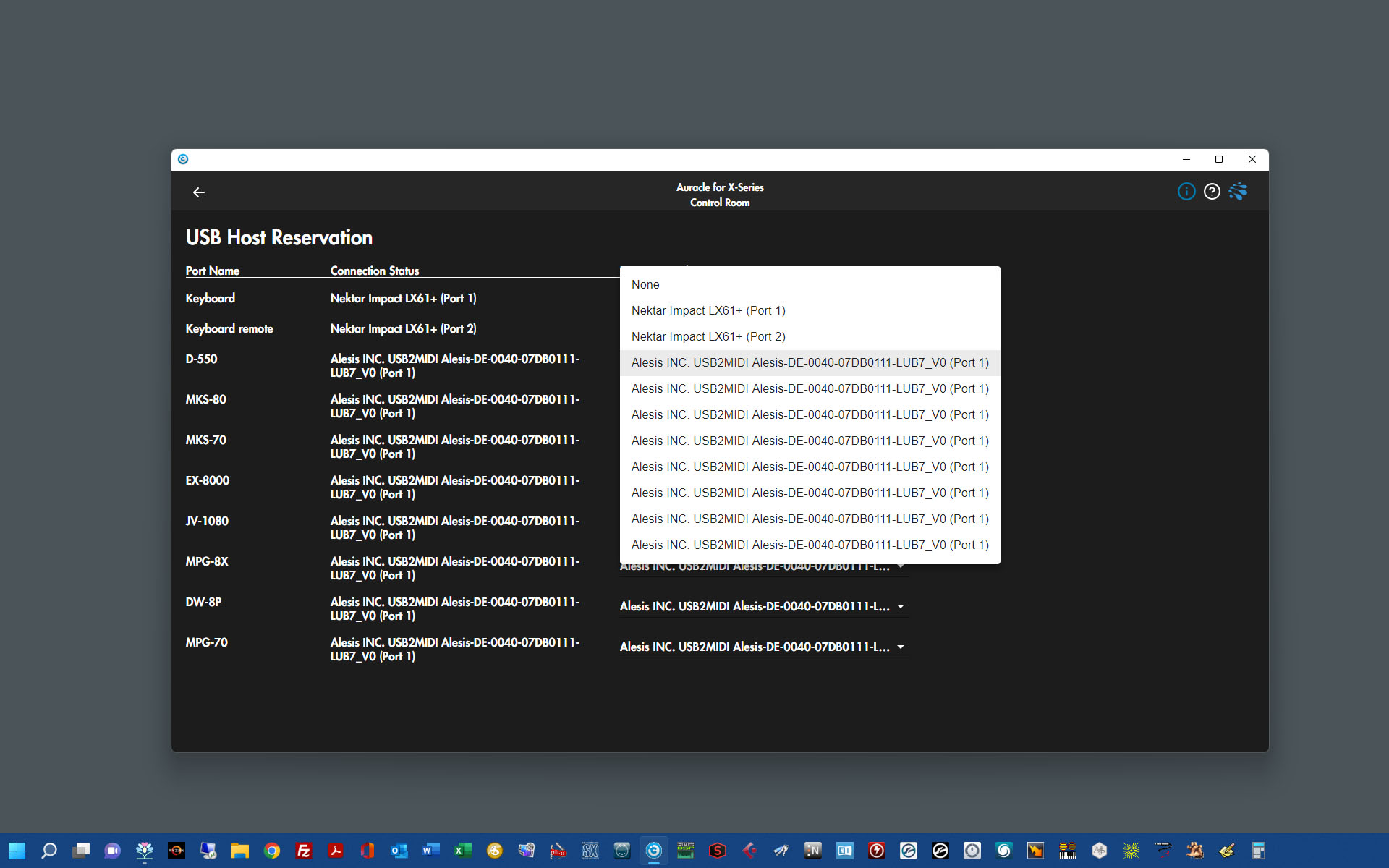
While I kind of get why this is (like the name is embedded in the USB MIDI interface), surely there must be a way of 'bluffing' the system. Perhaps iConnectivity could consider another window which allows USB MIDI interfaces to be 'renamed', just for the user and in Auracle-X. Just an idea.
So, I really didn’t like this software, well not on Windows anyway and I couldn't run it under my version of OS X. 🙁 Luckily however, you only really need Auracle-X to initially configure your mio XL and if you wish, back up / load mio XL pre-sets to / from your computer or write / recall pre-sets to / from memory locations within the mio XL. I have to admit that I didn’t have any issues saving and loading pre-sets.
The good news is that once everything’s set up on the mio XL, rtpMIDI runs in the background on your computer and you don’t have to cross paths with Auracle-X ever again.
I tried to research rtpMIDI and the components I intended to buy, to make my rtpMIDI network, as best as I could but there was so little information out there. That's why I decided to write this post; a small attempt to potentially help anyone who’s considering going down the same path.
I guess that before you decide going rtpMIDI, you should ask yourself why. What are the advantages of rtpMIDI and is it worth it?
In my situation, the layout of the studio at the new premises, meant that my previous USB MIDI patch bays would potentially be some distance from my computers. rtpMIDI offered a solution. As it turned out, the distance between interfaces and computers wasn’t as much as I thought it would be. By the time I realised that however, I was already committed.
Alternatives to the iConnectivity series of rtpMIDI MIDI interfaces, are very thin on the ground. In fact, at the time of writing, I could only find the Bombe BombeBox, the MIDI2TR and CM-MIDI2 by KissBox and the Cinara MidiGateway. All these products are frightfully expensive and simply don’t have the port count of the iConnectivity mio XM, let alone the mio XL.
One last comment about the iConnectivity mio XM and mio XL is that they can both be connected to your computer, via USB. In fact, firmware updates can ONLY be done via the USB connection. Unfortunately, the USB B socket on both machines, is on the front panel. Guys, I get it, like you’ve got a lot of stuff going on ‘round the back, so not much space but it’s really inconvenient!
Be warned however, if using the USB to computer connection, then the MIDI port count is reduced simply due to the bandwidth of USB 2.0. For me, I was specifically looking for a rtpMIDI solution so a USB connection was irrelevant.
So if you’re considering going down the rtpMIDI route, here are some points to consider, :
- Do you need it? Think carefully. MIDI is a simple, serial data protocol. Due you really want to potentially complicate things?
- I installed separate network cards in my computers and used a separate switch for my rtpMIDI network but retrospectively, that really wasn't necessary. In fact, this was a mistake!!!!
After I had set up the two mioXLs and rtpMIDI, I thought I'd try plugging the hardware into my normal network. I expected to have to do some reprogramming but NO, everything booted up fine. The IP addresses assigned to all my gear shown in the RTP / Network MIDI pages of Auracle had changed and now sat on the same subnet as my standard network (192.XXX.XXX.XXX). To be honest, I think things felt smoother and a little more stable. If you don't have DHCP / DNS running on your RTP network, it's no big deal. Remember, the whole idea of Bonjour is that you don't need DHCP and DNS. You must however consider security and how modern computer operating systems look at 'undefined' networks as potentially unsafe connections.
- If you’re going to take advantage of USB host ports on something like the iConnectivity mio XM or mio XL, then make sure that your USB / MIDI interfaces are PROPERLY, ACTUALLY, DEFINATELY class compliant. Borrow, beg or steel and test them with your MIDI gear, if you can!!!
- Keep things simple and don’t even consider big, fat, elaborate USB MIDI interfaces that can make tea! Some modern interfaces auto-configure input and output by detecting the direction of the MIDI data stream on each connection, for example. While class compliant, the ‘MIDI’ (DIN) end of some interfaces, won’t work with a lot of equipment. I have a feeling that this is why the ESI MidiMate EX didn’t work. I'm also aware that some USB MIDI interfaces don't even comply with the MIDI hardware standard by omitting the opto-isolator on the MIDI IN port. Hang on a second; if the ports on a MIDI interface are auto-configuring, then there can't be an opto-isolator on the input circuit... because either DIN connector can be MIDI IN. So again, just make sure you do a little research and if you can, try before you buy!
- rtpMIDI is part of OS X but you’ll need to download it for Windows here.
- I learnt the hard way but although you can have one device like a keyboard, connected to the ‘IN’ port of a pair of DIN MIDI ports and another device connected to the ‘OUT’ port of the same pair of ports, at the moment, rtpMIDI doesn’t allow you to name them separately. rtpMIDI only allows you to assign one name per pair of DIN ports.
- Take a close look at DIN ports 4 and 6 on my mio XL #2, in the diagram below.
I have a Studio Logic SL-990 88-note keyboard going into the input of DIN 4 and a Kurzweil Micro Piano connected to the output of DIN 4. Similarly, I have a Novation Impulse 49 keyboard connected to the input port of DIN 6 and a Roland SH-101 connected (via a Kenton Solo) to the output port of DIN 6. I have had to name DIN 4 ‘SL-990 / Piano’ and DIN 6, ‘Imp 49 KB / SH-101’. Yeah, I know, not too much of a big deal but annoying, non-the-less. Everything works just fine of course but it would have been tidy to be able to separate the input and output devices.
One really handy feature of the iConnectivity mio XL specifically, is the easy-to-use pre-sets. So why on earth would you need pre-sets in a MIDI patch bay / interface?
As an example and on my system specifically, I have one pre-set when using my DAW and another when I need to play devices from keyboards without switching on computers. You remember? For a bit of fun!

Back in 1996, my very first MIDI computer interface was an Opcode 2-port box which seamlessly connected to my Apple Power Mac 9500, via the serial port. Several years prior (back in the eighties), I had boxes like the Roland A-880 but that was a MIDI patch-bay and not a computer interface.
Anyway, eventually, I saved up enough to buy the huge (at the time) Mark of the Unicorn Midi Time Piece A/V USB. By then, my DAW hardware had changed to an Apple G4 and I recall having big problems with MIDI over USB. The intermittent connection between the computer and the MTP A/V resulted in Apple giving me (yes, giving me... for free) another computer. That didn't help of course and in the end, I connected my MYP A/V via serial by installed a G-Spot serial interface in place of the modem port in my G4. It wasn't until I bought a G5, that USB MIDI started to work properly. Indeed, my recent rtpMIDI adventures have reminded me very much, of those early MIDI over USB days.
How things have moved on... 😀
I'm quite aware that this post might appear to be rather critical of the mio XL but in my opinion, if you can accept the minor failings as I've mentioned here in this post and which I like to think that iConnectivity will address, this is one of the best MIDI interfaces out there (at the time of writing). Also note that this post is about rtpMIDI and most of my observations concern rtpMIDI itself and NOT the mio XL. I've also highlighted the apparent lack of compliance to the MIDI standard by many manufacturers, like what does class compliant mean and how can self-configuring ports adhere to the MIDI hardware standard?
CONCLUSION: In my humble opinion, the iConnectivity mio XL proves that rtpMIDI works sufficiently well to pull a reasonably large MIDI studio together. HOWEVER....
With silly omissions and mistakes and what seems like less than stringent adherence to standards, people may be forgiven to think that the iConnectivity mio feels like it's been designed by kids and built to last a fashion-trend. iConenctivity however, has started something with it's series of rtpIMIDI interfaces and I very much hope that other manufacturers will follow suite. If that happens, hopefully rtpMIDI will evolve to iron out its niggling issues.
For larger studios, rtpMIDI is the way to go and for the time-being, I'll be keeping my iConnectivity mio XLs.
UPDATE - 27th October 2022
Near the beginning of this post, I mentioned the issues I was having with my Nektar Impact LX61+ with regards rtpMIDI and how I was surprised that this otherwise quite well equipped MIDI keyboard controller did not have a class compliant interface. Well, after a little hunting around (okay, a lot of hunting around) for something that would suit my needs and actually work, I ended up replacing my Nektar Impact LX61+ with a Novation Impulse 61.

Wow, what a great decision! Subjectively, the Novation Impulse is wholly intuitive making it much easier to use and delivering for me anyway, a faster workflow than the Nektar.
You don't get any bundled software with the Novation controller unless you register and then you can download a couple of Novation's plug-in synths. Hold on a minute... they're free, anyway!
No drivers, no fancy software is included. Oh, that's because the Novation Impulse 61 is err... CLASS COMPLIANT!
Hooking up the Impulse 61 was a breeze. My iConnectivity mio saw it straight-away. A little editing of names in Auracle and rtpMIDI and I was good to go.
DAW control can easily be done using either MIDI Machine Control (MMC) or MIDI continuous controllers (CC). Then I discovered that Novation had a version of firmware that included Mackie HUI compatibility so I downloaded it, hooked up the Impulse directly to my Windows box, followed the bootloader procedure, ran the update and then reconnected the Impulse to my rtpMIDI network.
The Impulse is physically connected to the mio XL's first USB port. Normal (keyboard) MIDI functions from the Impulse can be assigned by selecting 'Port 1' on the mio XL's port reservation page.
After upgrading the Impulse's firmware, a new port (Port 3) appeared in the drop-down menu on the mio XL's port reservation page and by assigning 'Port 3' to USB port 2 (which isn't physically connected to anything), Mackie HUI commands can be sent to my DAWs.
I then set up a new (Mackie HUI) remote control in Cubase, assigned the appropriate rtpMIDI ports and BANG... I had transport control from my new keyboard. The whole set up took a few minutes and everything worked just flawlessly.
Leaving Windows, I switched on my Mac and did the same on Cubase under OS X.
Now that's more like it! 🙂
UPDATE - 27th January 2023
It's been a few months since I wrote this post and I feel obliged to report...
For a start, do NOT think that you are making things better by putting rtpMIDI interfaces on a separate network!!!!! After connecting my mio XLs to my regular network which has DHCP and DNS, a lot of the niggling connection issues were resolved. I think this has to do with operating system security.
I guess if you really want to, you can have a separate network but you will need to 'tell' your operating system that it's safe, like private and not public, for example.
Secondly, I was really impressed with the Novation Impulse 61, so much so in fact, that I replaced my rather old Evolution MK-149 with an Impulse 49, which I use to play my Nord Micro Modular. It also doubles up as a DAW transport controller in my keyboard room.

I also thought I'd have a quick look on line to see what's cooking regarding rtpMIDI and iConnectivity's range of MIDI interfaces.
Well, I'm delighted to report that there are just zillions of videos out there now, detailing just about all aspects of rtpMIDI and iConnectivity's mio interfaces. iConnectivity even has a load of videos, which is soooo helpful for newbies.
The video below helped me to link my two mioXLs so that I can send MIDI from one mioXL to the other, via the network. This allows me to play gear in one room, from a keyboard or drum pads in another... without having to switch on and route through a computer!
It seems that this is definitely the way to go!
UPDATE - 10th February 2023
Okay, so I know many of you are simply busting to know if I managed to get either of my computers to reliably hook up to the PC ports on my Nord Micro Modular. Well, not quite but I am using my Nord and you can read all about how I did it here.