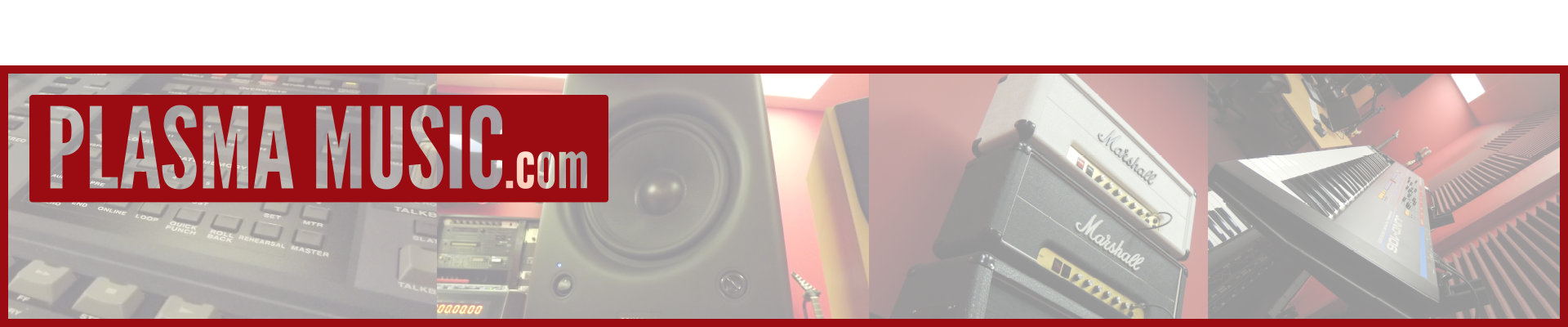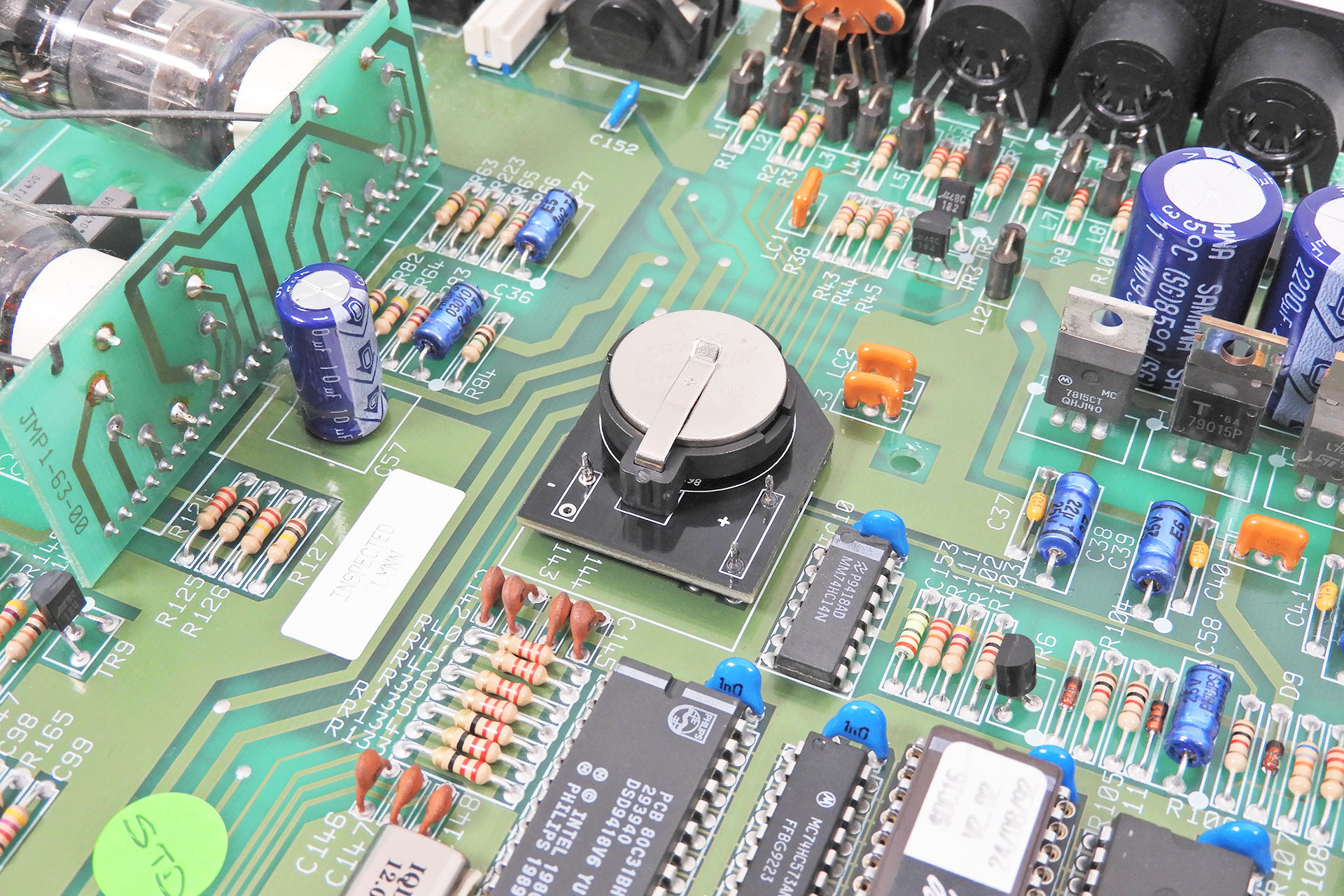So in case your Marshall JMP-1's memory gets screwed up, if you just want to start from a clean slate or you've just changed the memory back-up battery, here's the Marshall JMP-1 factory reset procedure.
WARNING: Implementing this procedure will permanently delete all user-made changes to any patches.
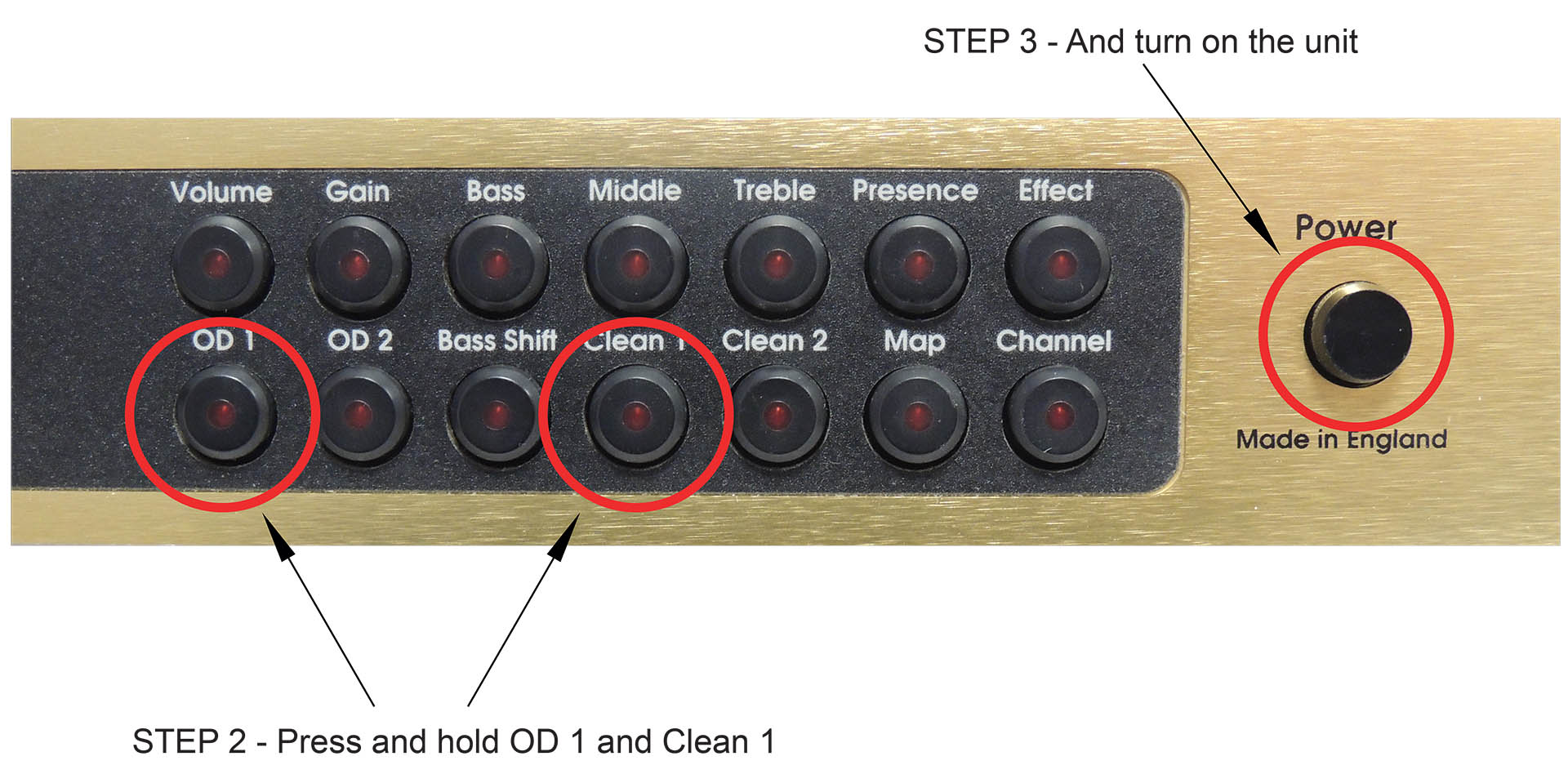
- Switch off JMP-1 via the power button on the far right.
- Hold down the <OD 1> button and the <Clean 1> button.
- While holding down these buttons, switch on the JMP-1.
- Wait a few seconds while the display flashes and then release the OD 1 and Clean 1 buttons.
Now then, you're JMP-1 might NOT reset! Yes, that's right. If your machine is locked, performing a factory reset will be useless until you unprotect your JMP-1's memory.
To check the memory protect status of your JMP-1, simply try to save a patch. If the display shows 'St L', then your JMP-1 is locked and you will need to unlock it prior to performing a factory reset.
Unlocking is simple. Just follow this procedure:
- Try to save a patch.
- While 'St L' is displayed, press the <CHANNEL> button.
- The unit will unlock.
- You can now perform a factory reset as above.
MARSHALL JMP-1 MEMORY BULK DUMP
While you're here, you may find it useful to know how to dump the entire memory of your JMP-1 to a sequencer or sysex package like MIDI-Ox or SEND-SX.
- Just connect the MIDI OUT from your JMP-1 to the MIDI IN of your sequencer or computer's MIDI interface.
- If using a computer, select that port in your sysex package.
- Now just press <Patch> and <Volume> simultaneously on your JMP-1.
- THE END!
You may also find this dedicated JMP-1 editor useful: http://jmp-editor.mattzick.com/download.html
I hope this Marshall JMP-1 factory reset procedure helps a few people but if you get seriously stuck, just message me. 🙂
If you want to read more about what I do with JMP-1s, like general service and repair, finding a permanent solution for the skipping data entry knob thing, sorting out the humming transformer issue and offering nice, classy replacement knobs, then please check out some of my other posts:
Marshall JMP-1 Service
Marshall JMP-1 Needs Attention
Eclipse Marshall JMP-1 Data Encoder Fix
Marshall JMP-1 Nuts, Knobs and Bezels
PML-TX01 replacement transformer for the Marshall JMP-1
CR2031 battery adapter for Marshall JMP-1
RE-JMP-1 replacement rack-ear reinforcement brackets
Dedicated Marshall JMP-1 category launched in on-line store

Apart from service and repair, I sell a few bits 'n' pieces for the Marshall JMP-1 which you may find of interest. Check out my on-line store to find out more.
UPDATE - 21st September 2021
At last!!!! 😀 My PML-TX01 replacement (and upgraded) transformer for the Marshall JMP-1 is finally here! Running much cooler and producing considerably less hum than the original TXMA-00014 my PML-TX01 is an upgrade worth considering.
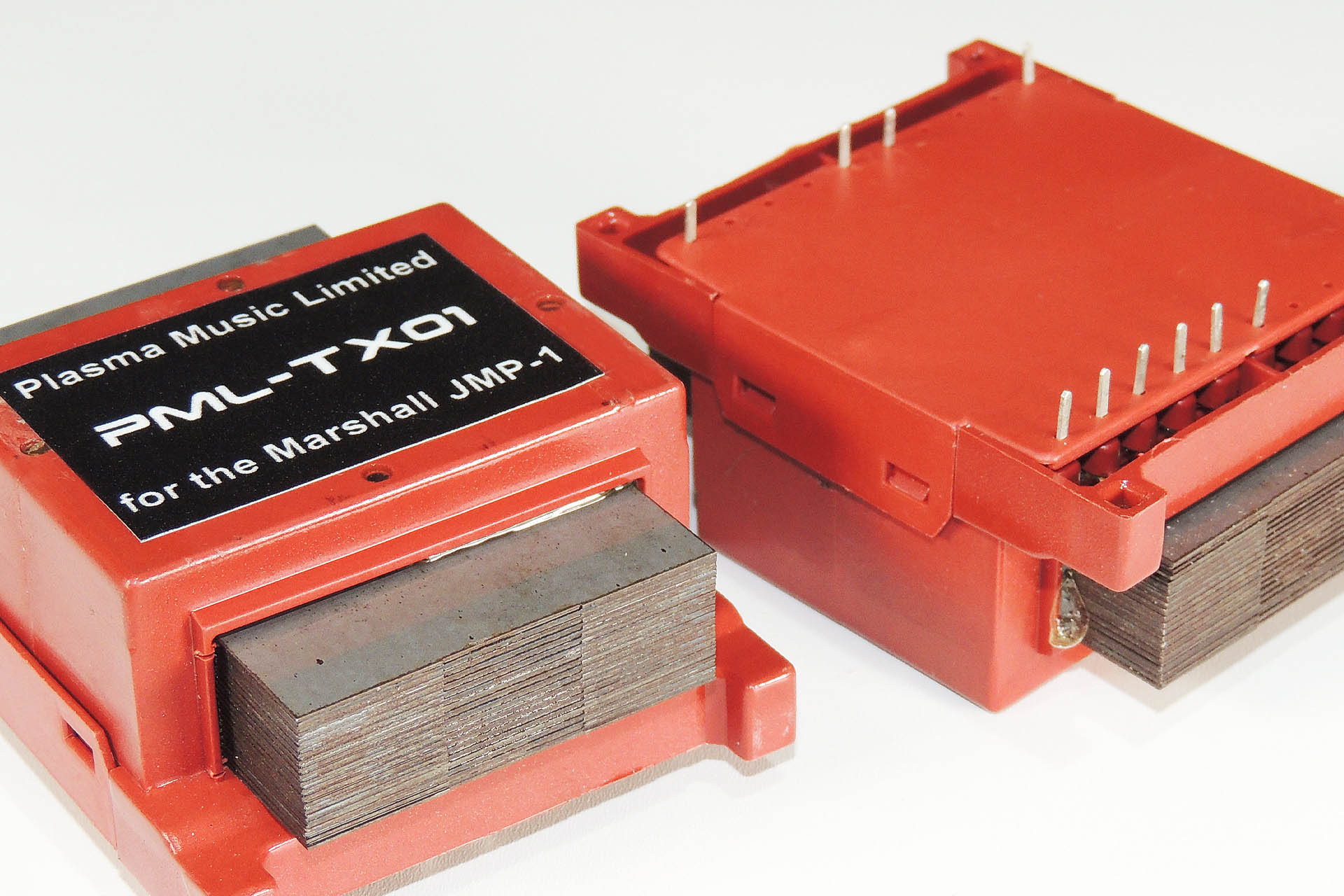
UPDATE - 20th July 2023
I've just brought out an adapter which fits into the location of the JMP-1's battery and allows a standard CR2032 battery to be installed. 🙂 You can read all about here.
UPDATE - 8th February 2024
At last! rack-ear reinforcement brackets for the JMP-1 are on the way!!! 😀 People have been asking me for these for a long time so what the hell... let's get them made.
UPDATE - 9th February 2024
Well, I guess I have to admit that I can't help developing stuff for the Marshall JMP-1. So to make life easier for everyone, I've now got a Marshall JMP-1 category in my on-line store!