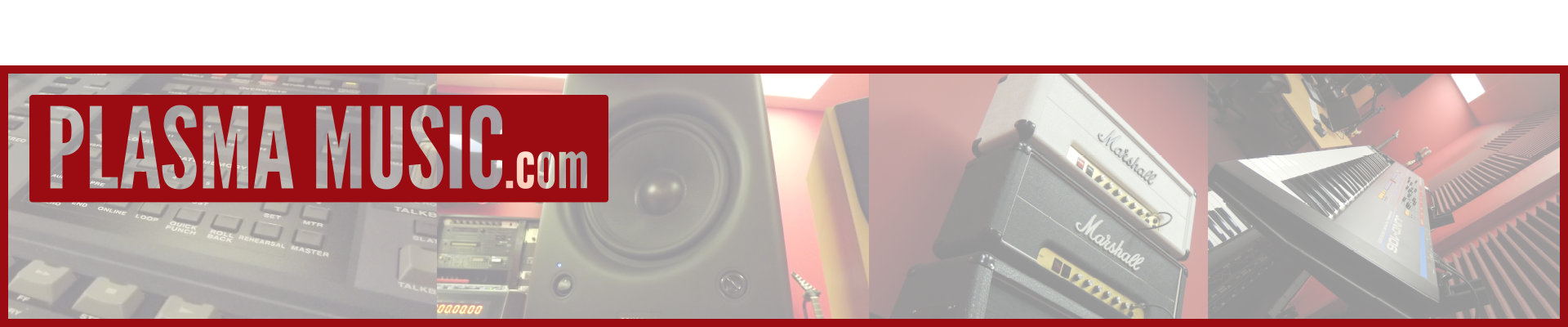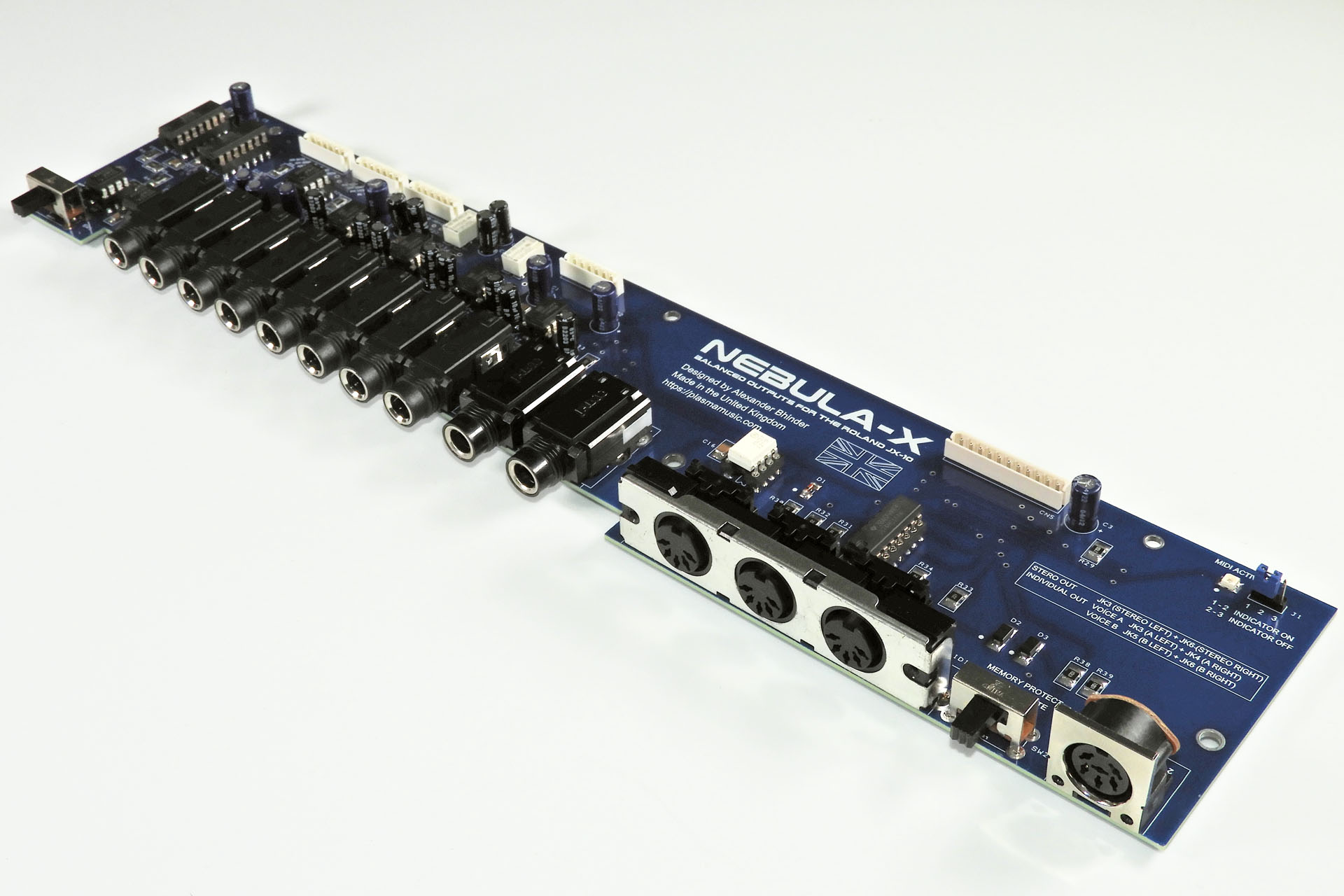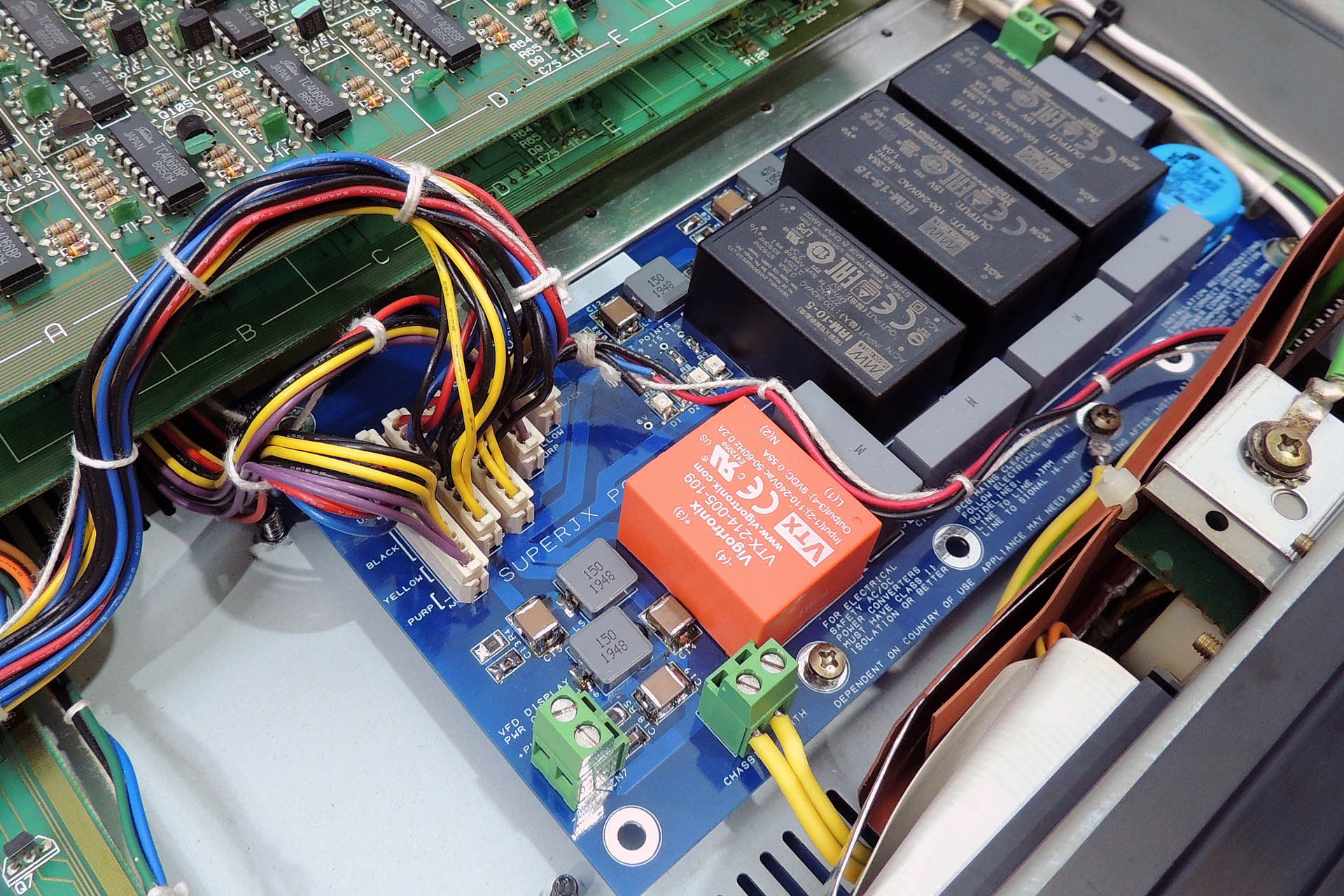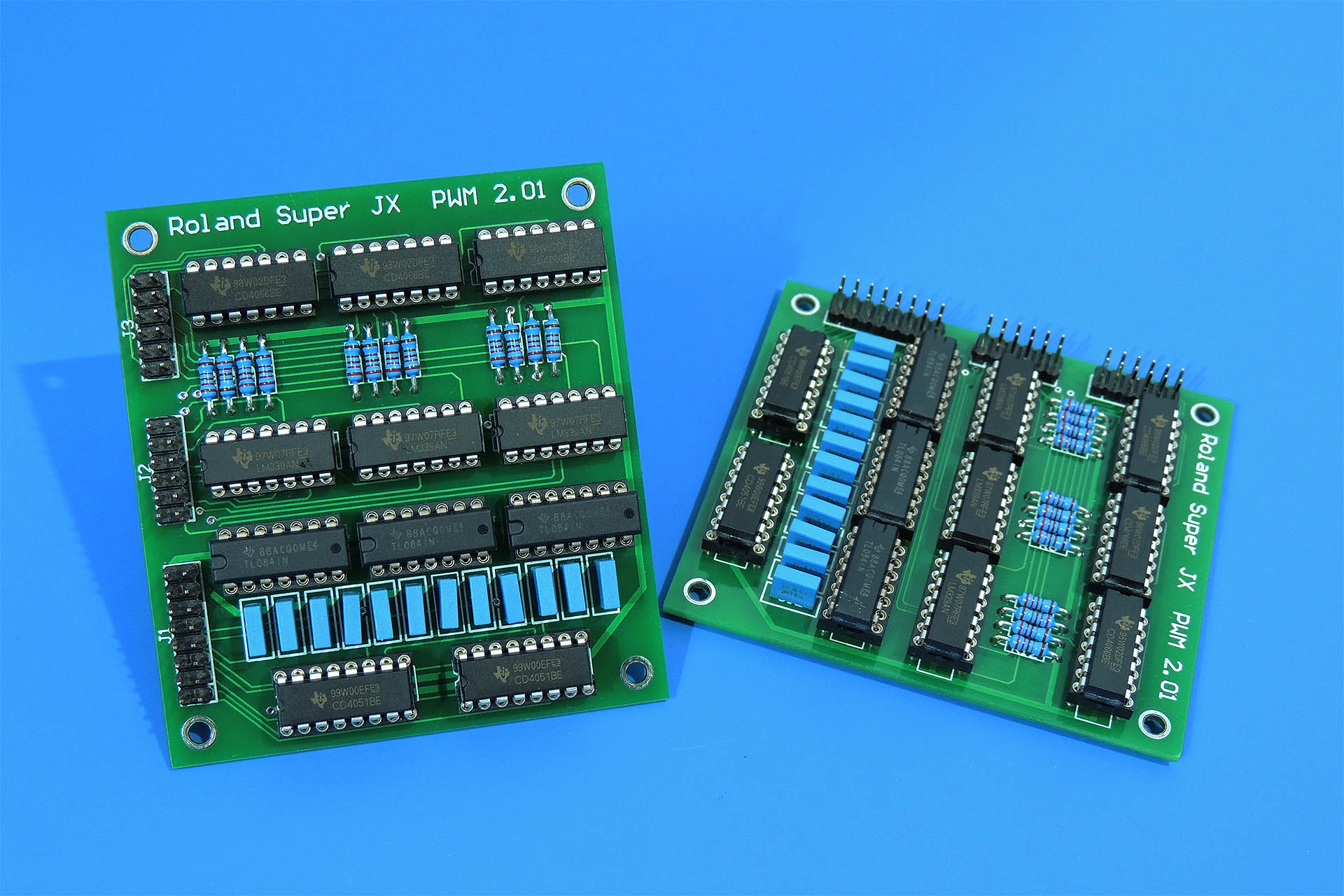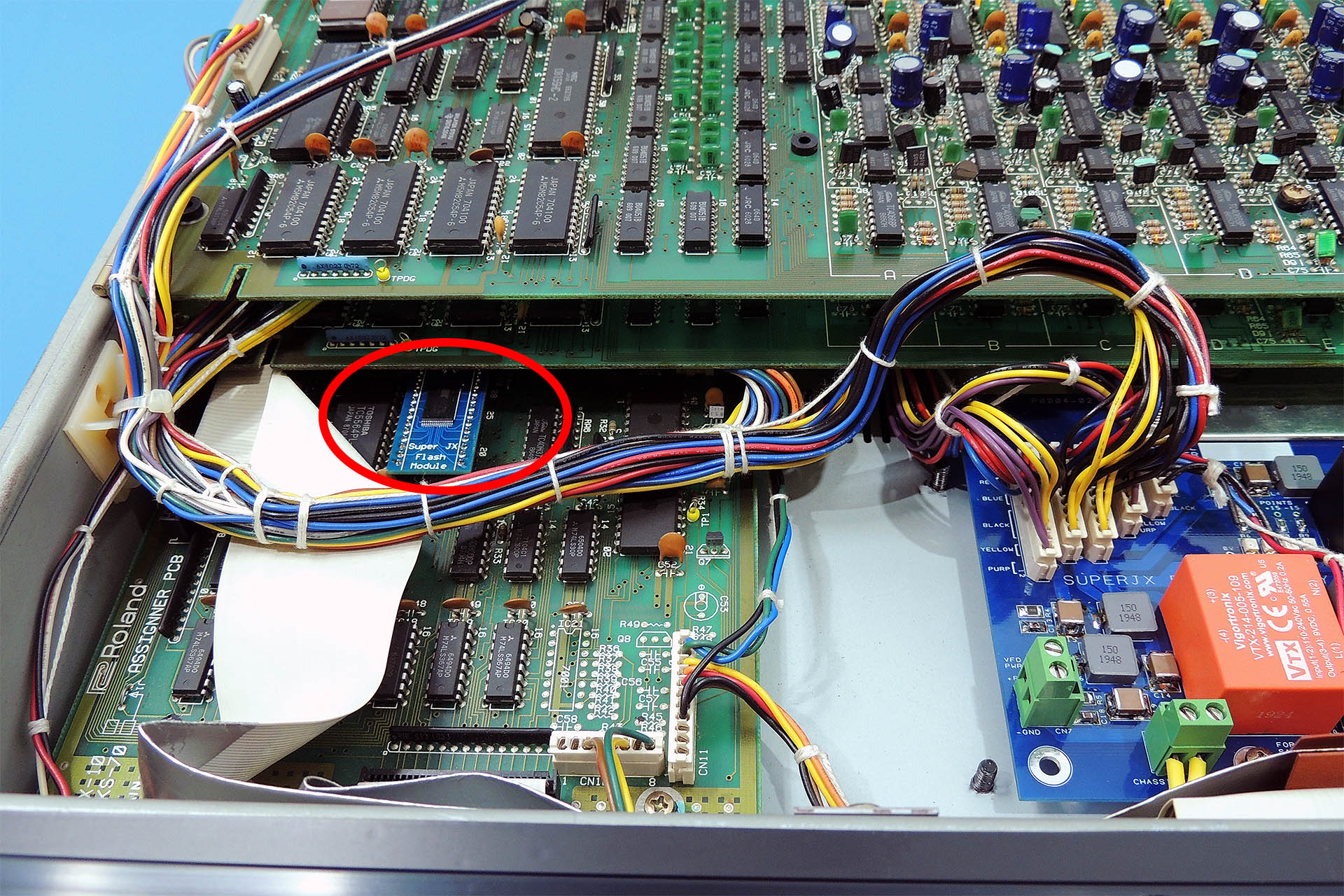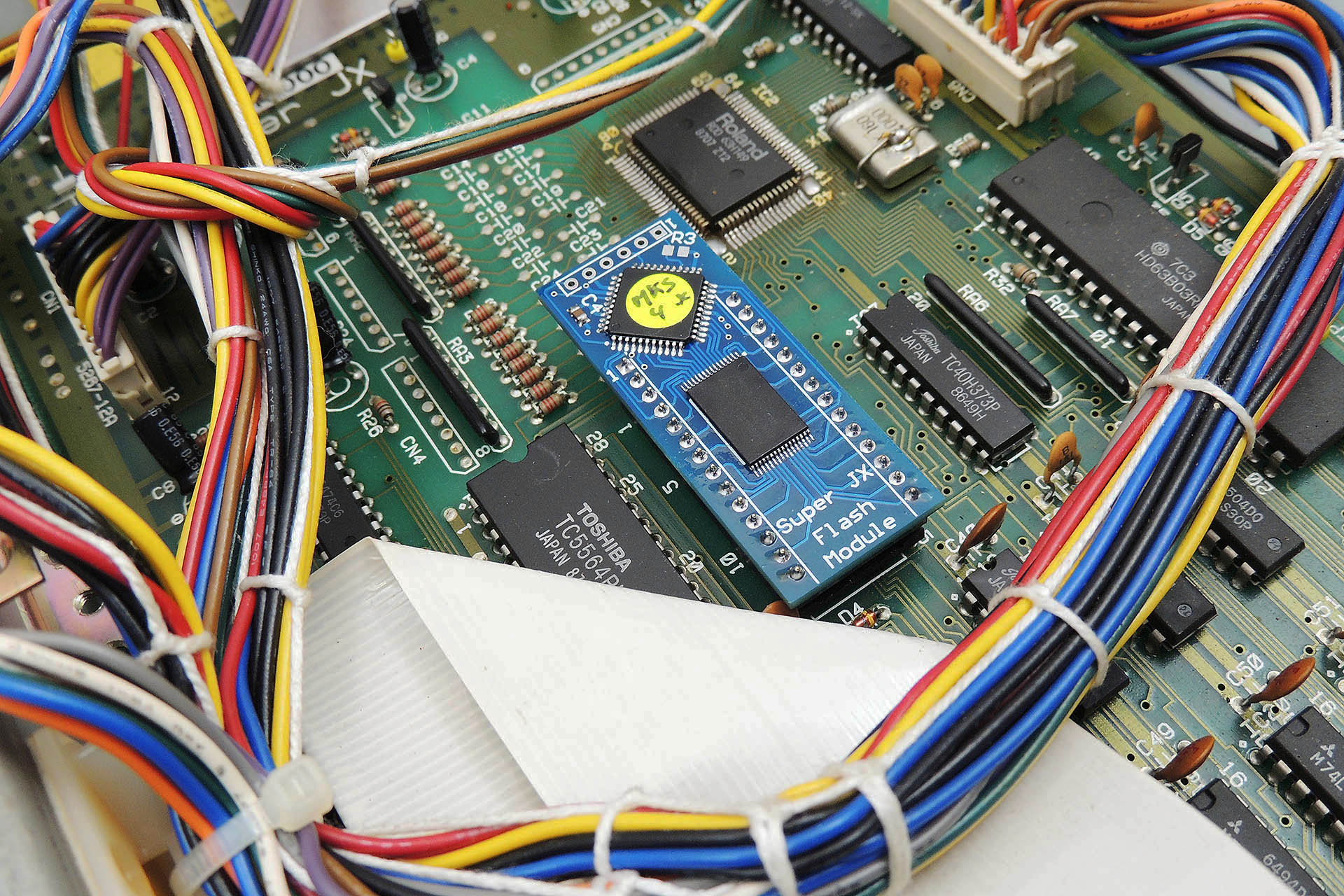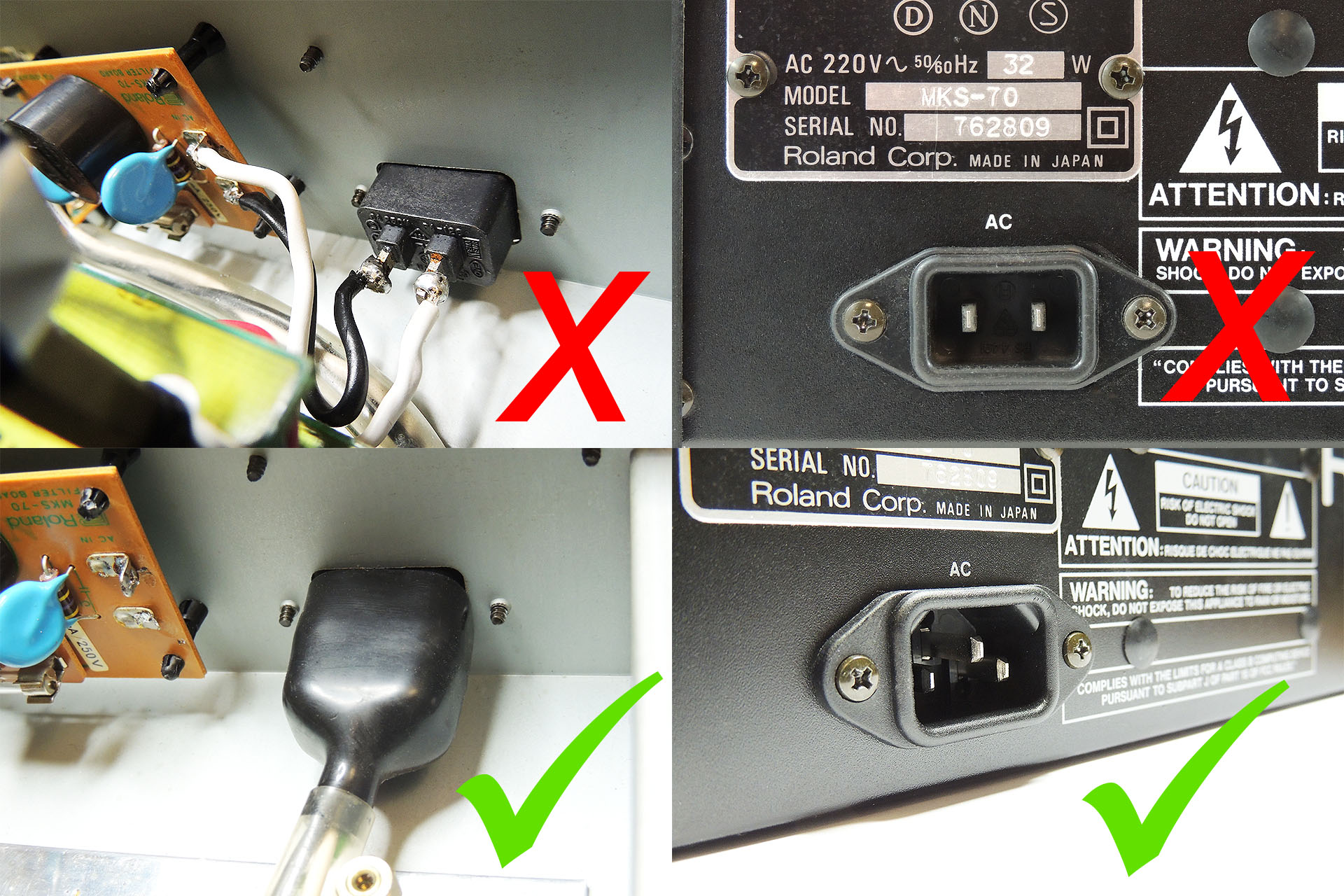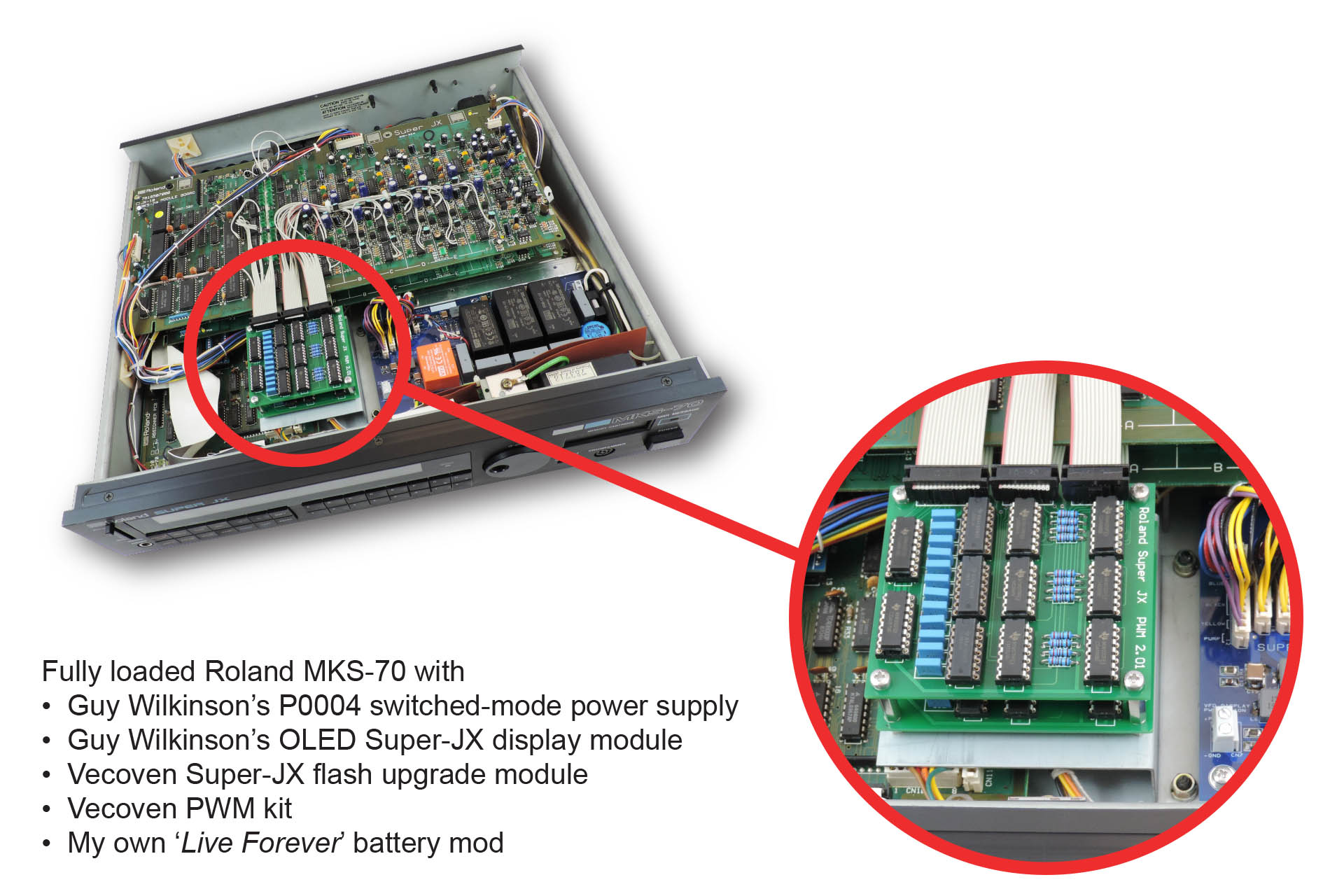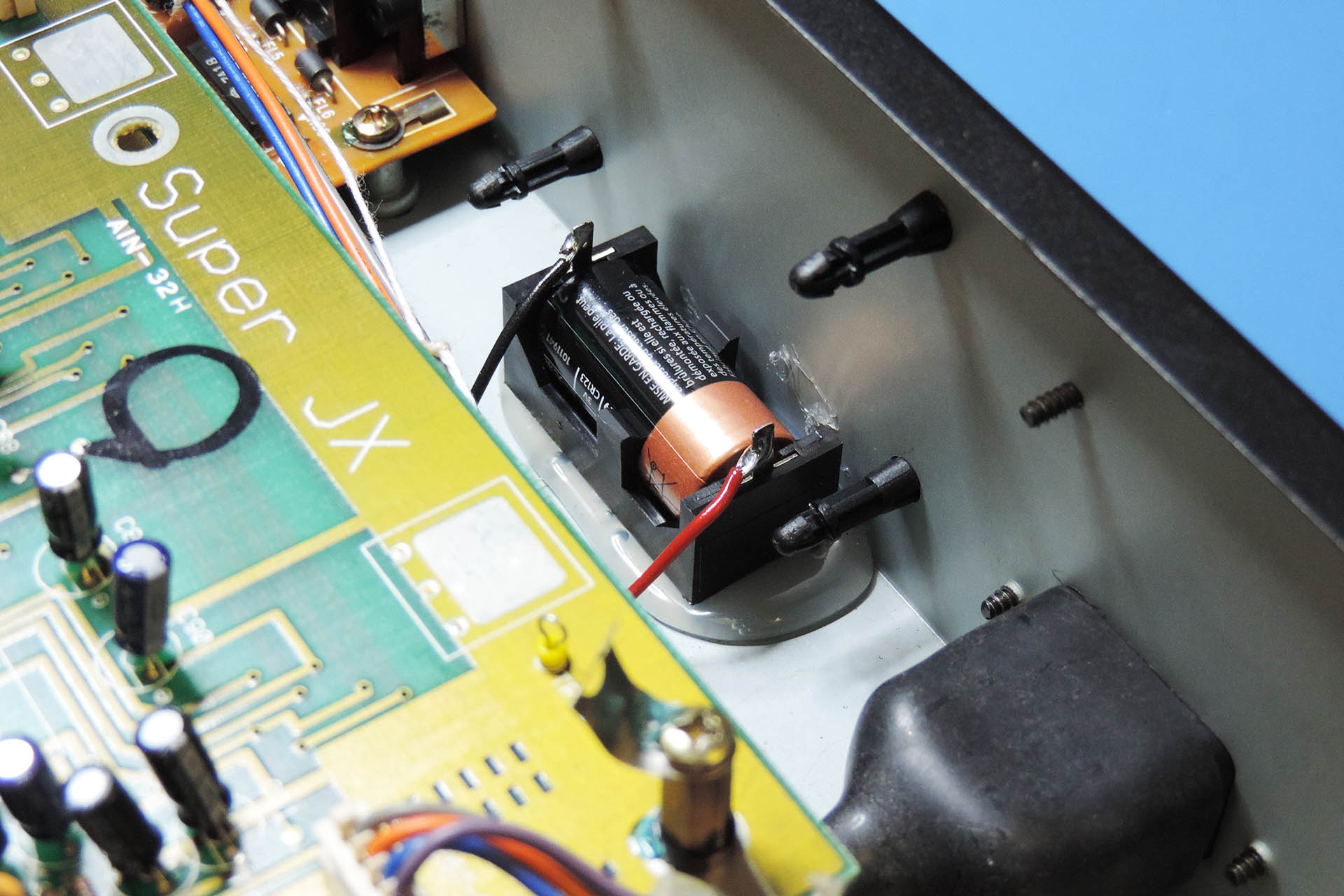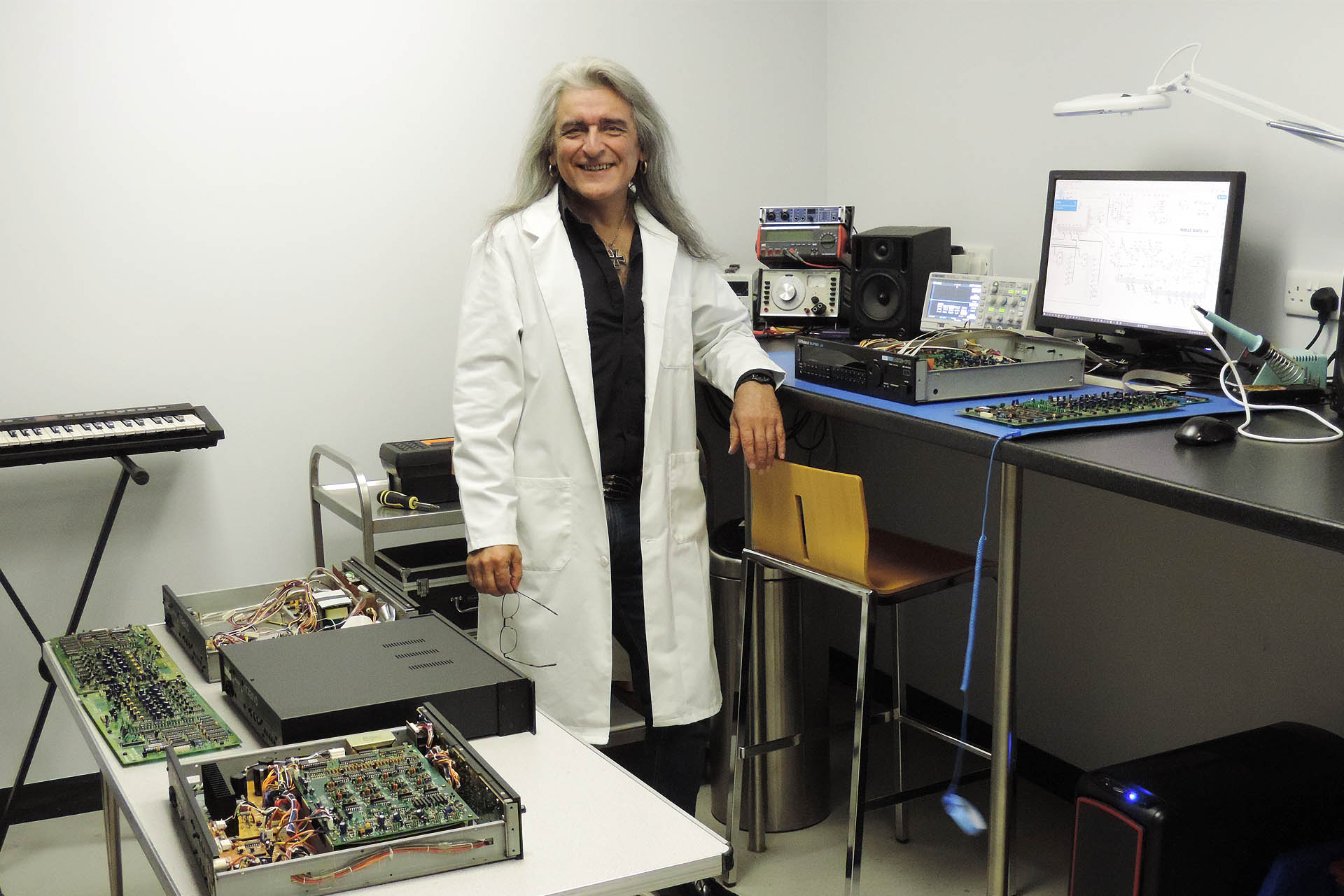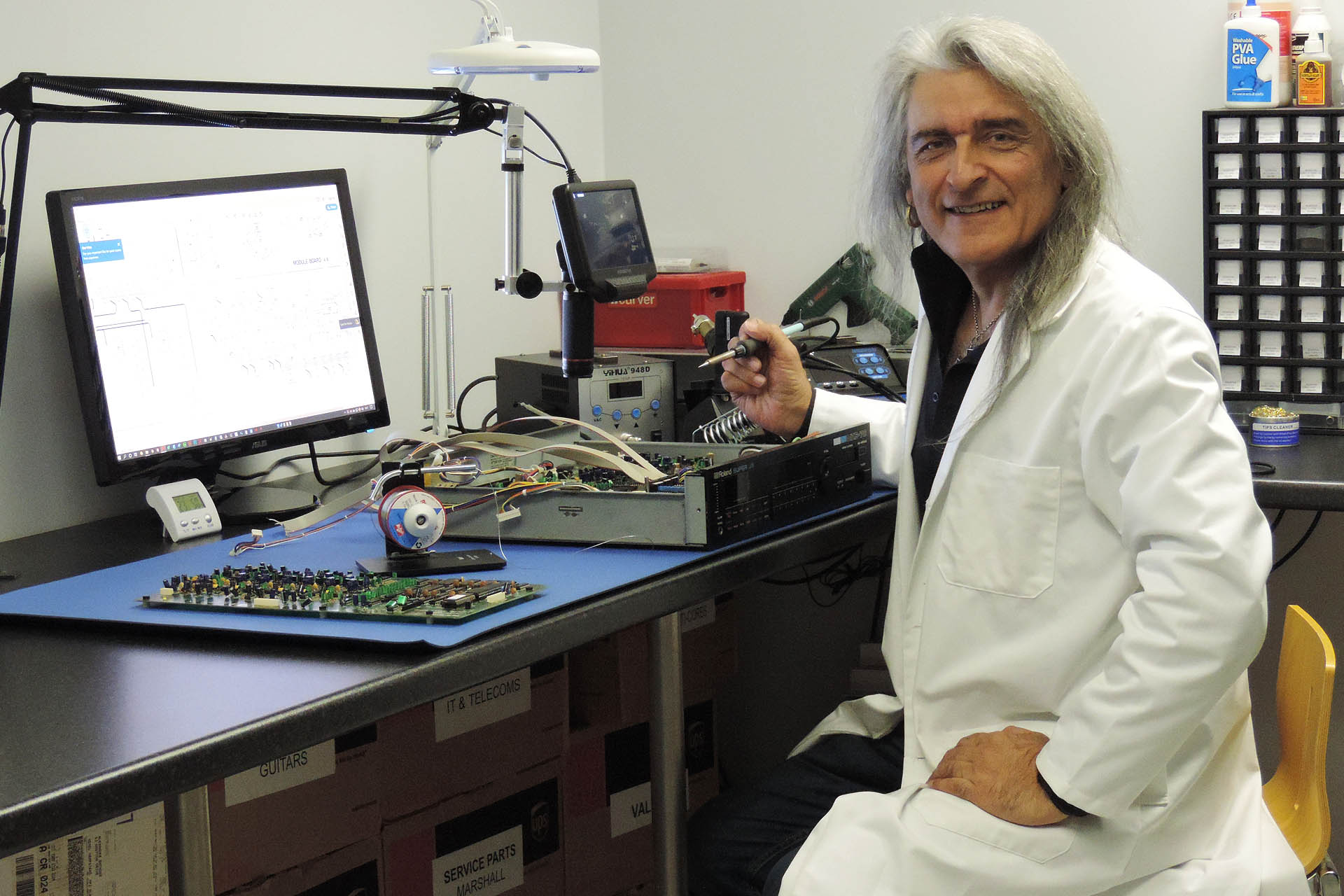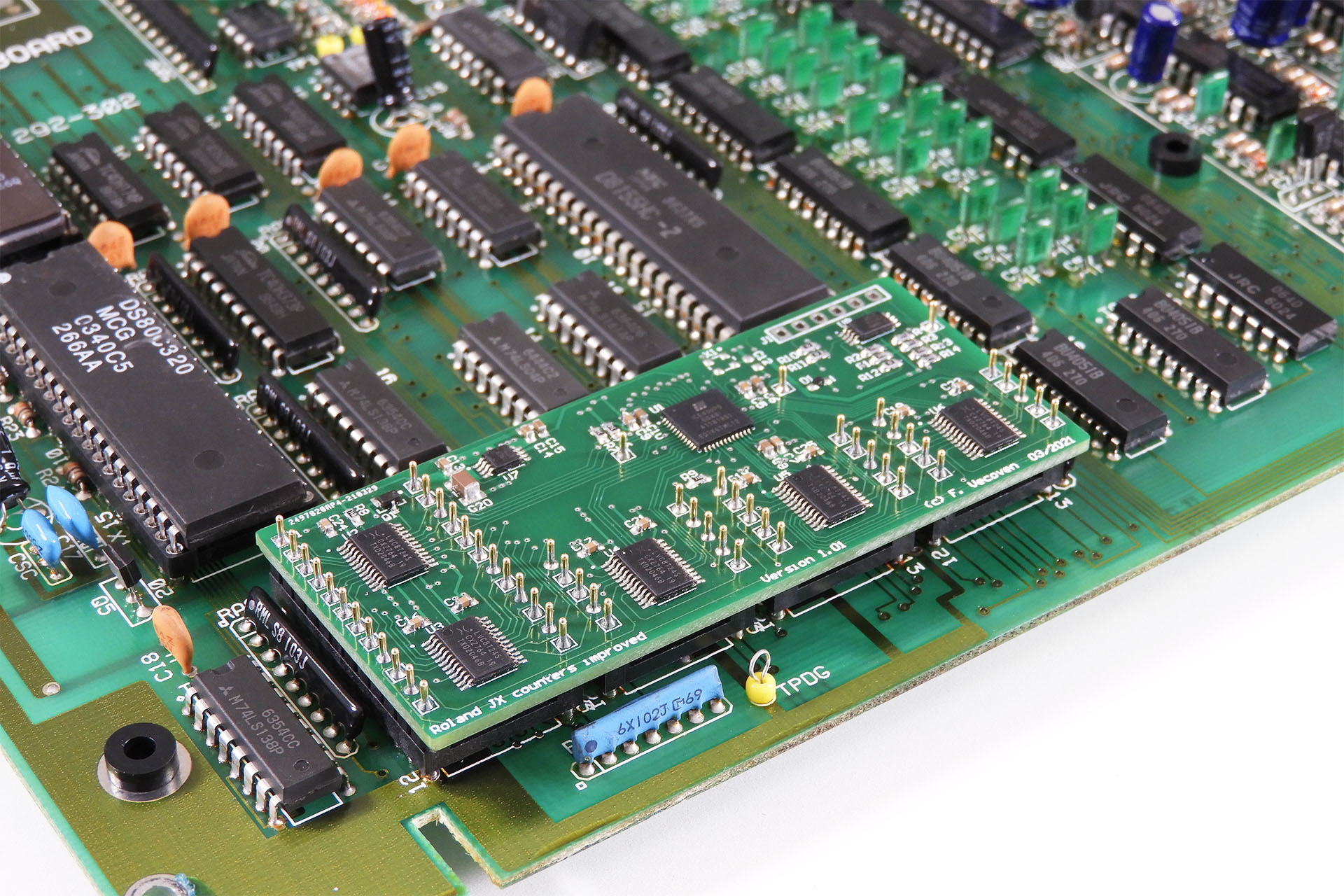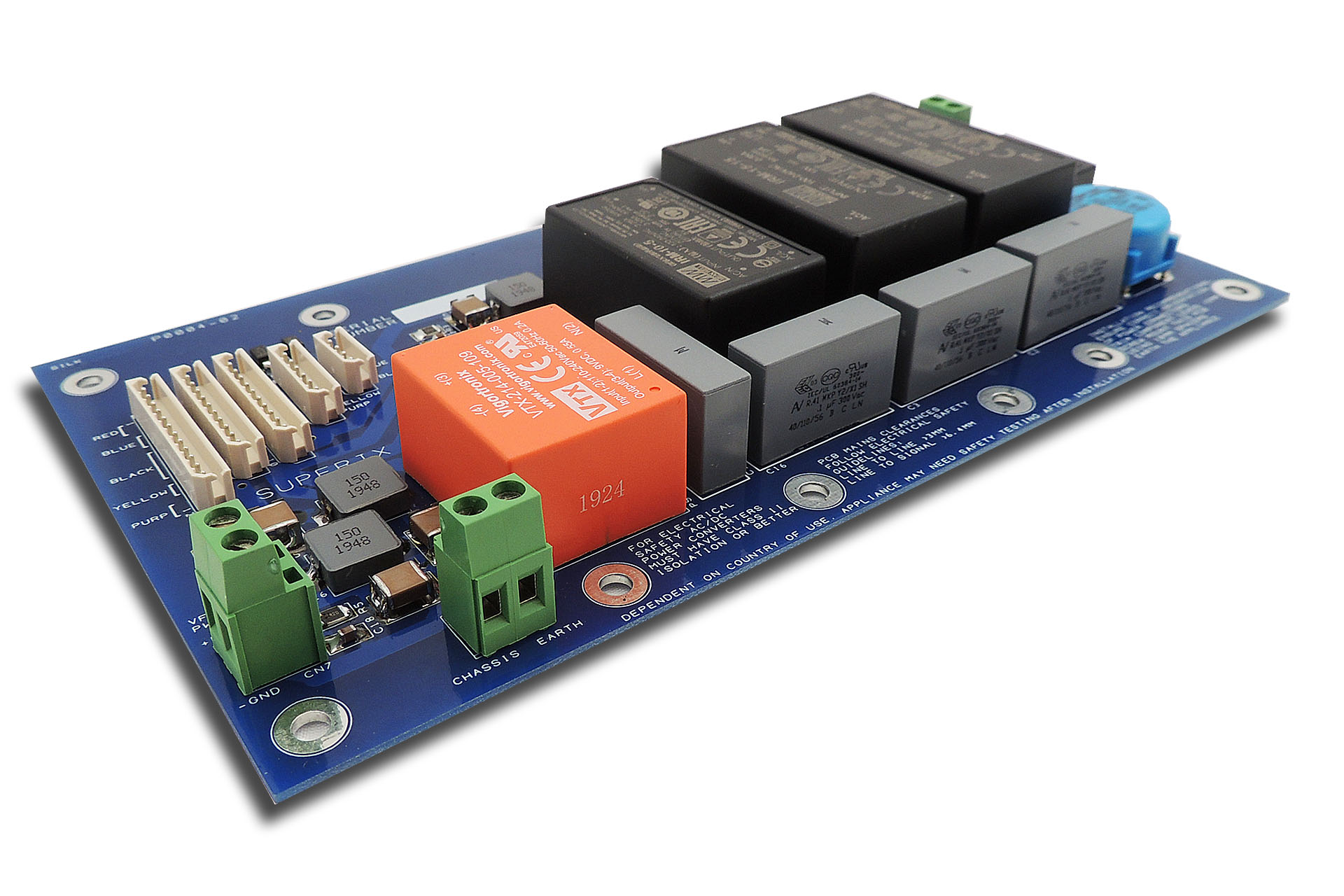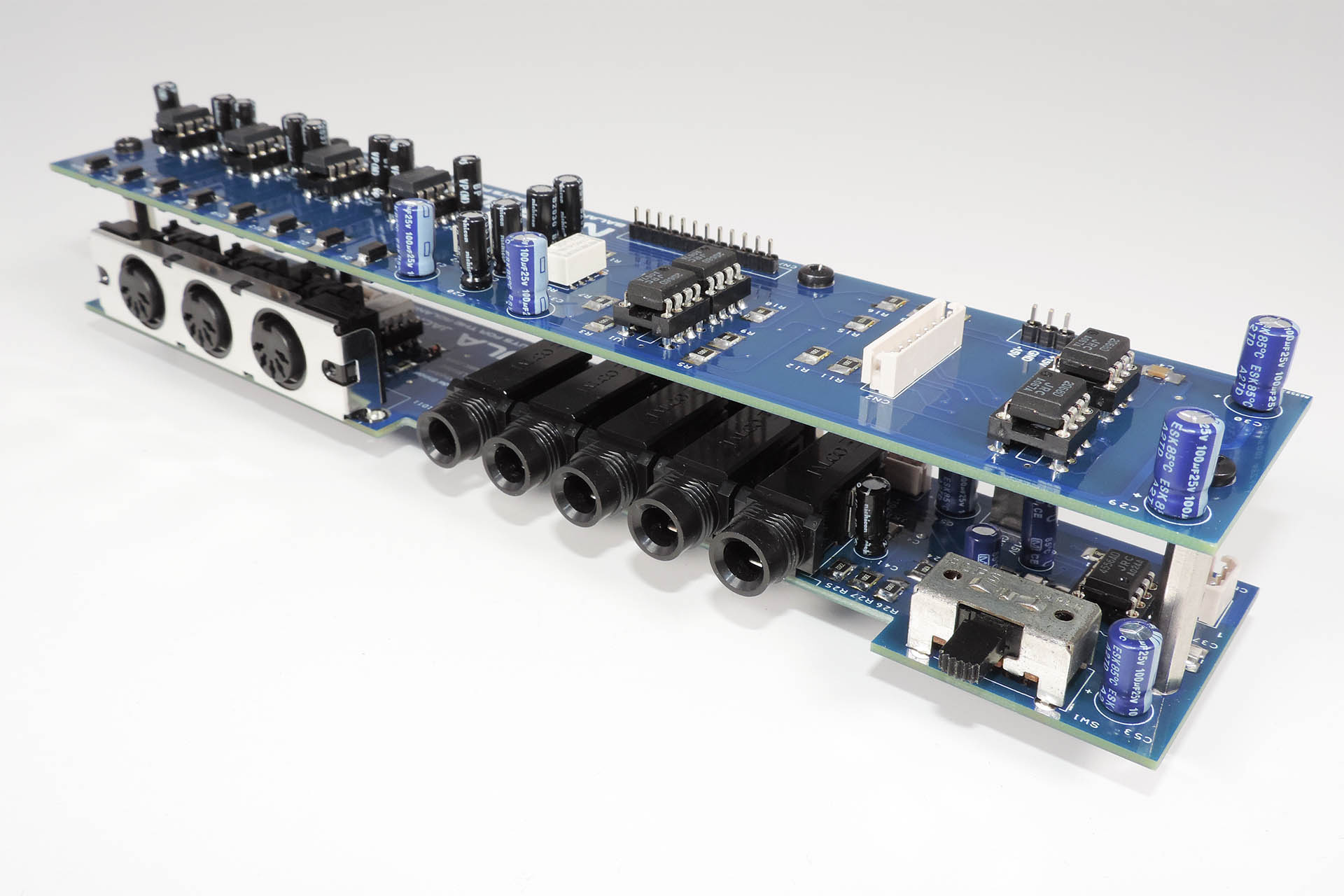
Shortly after Christmas 2020, Guy Wilkinson and I were having one of our long and deep chats on the phone. I mentioned an idea to him which he seemed to like. Since then, I’ve been developing my idea and after working in my spare time for seven months, I’m delighted to announce Nebula – balanced outputs for the Roland MKS-70.

Above, are my two MKS-70s. The bottom one is heavily modified with one of Guy’s OLED display modules, his P0004 power supply, Fred Vecoven’s PWM and his Super-JX flash upgrade. The other MKS-70 is unmodified but…. it does hide a secret. The top MKS-70 is running Nebula which means it has a revised, up-to-date MIDI circuit and… balanced outputs! SERIOUSLY????? Yes... SERIOUSLY!!!! 😀
SO WHY BOTHER?
There’s a big advantage to running balanced signals from your sources to your mixing desk or DAW audio interface and that is, an increased immunity to noise.
Environmental noise exists everywhere all the time. There’s human generated environmental noise such as radio signals, noise generated from switching circuits and so on but there’s also a considerable amount of natural background noise.
To screen signal carrying conductors from noise, cabling comprises a shield which is attached at one end, to the chassis of the source device and at the other, to the chassis of the destination device, thereby ‘extending’ the chassis of each device.
The problem is that screening isn’t 100% effective. We want our cables to be flexible and it’s impossible to achieve a 100% screen, while maintaining a good degree of flexibility.
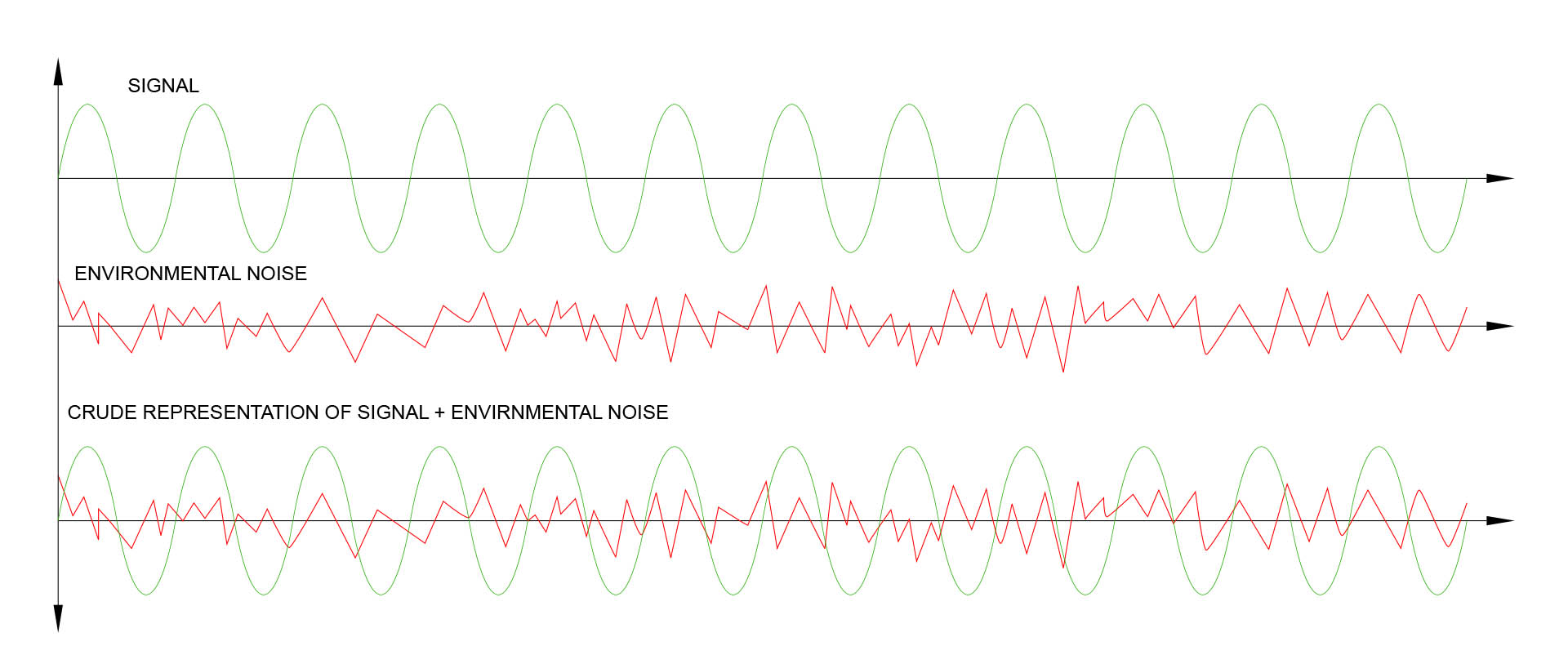
NOTE for all the would-be rocket scientists out there. YES, I'm quite aware that the output waveform doesn't actually look like that but unfortunately packages like Adobe Illustrator aren't able to display a Fourier combination of what they see as a pair of vector traces. That's why I've blatantly written 'CRUDE REPRESENTATION'. In addition, I personally think this representation makes it easier to 'see' what's going on, particularly for the uninitiated.
So where were we? Ah, yes...
Another approach is that of the balanced line…
Instead of sending a single signal, we send two signals; one being a copy but 180° out-of-phase with the first and then at the receiving end, we put things back to a single in-phase signal.
Noise is in-phase, everywhere. Nothing is producing a 180° out-of-phase load of noise, right? This means that noise is affecting both the in-phase and out-of-phase signals in exactly the same way.
With me so far? Good.
At our receiving end, the (differential) input stage rejects all signals that appear the same on both the in-phase and out-of-phase lines, this being… noise and ‘passes’ everything that is 180° out-of-phase… our signal.
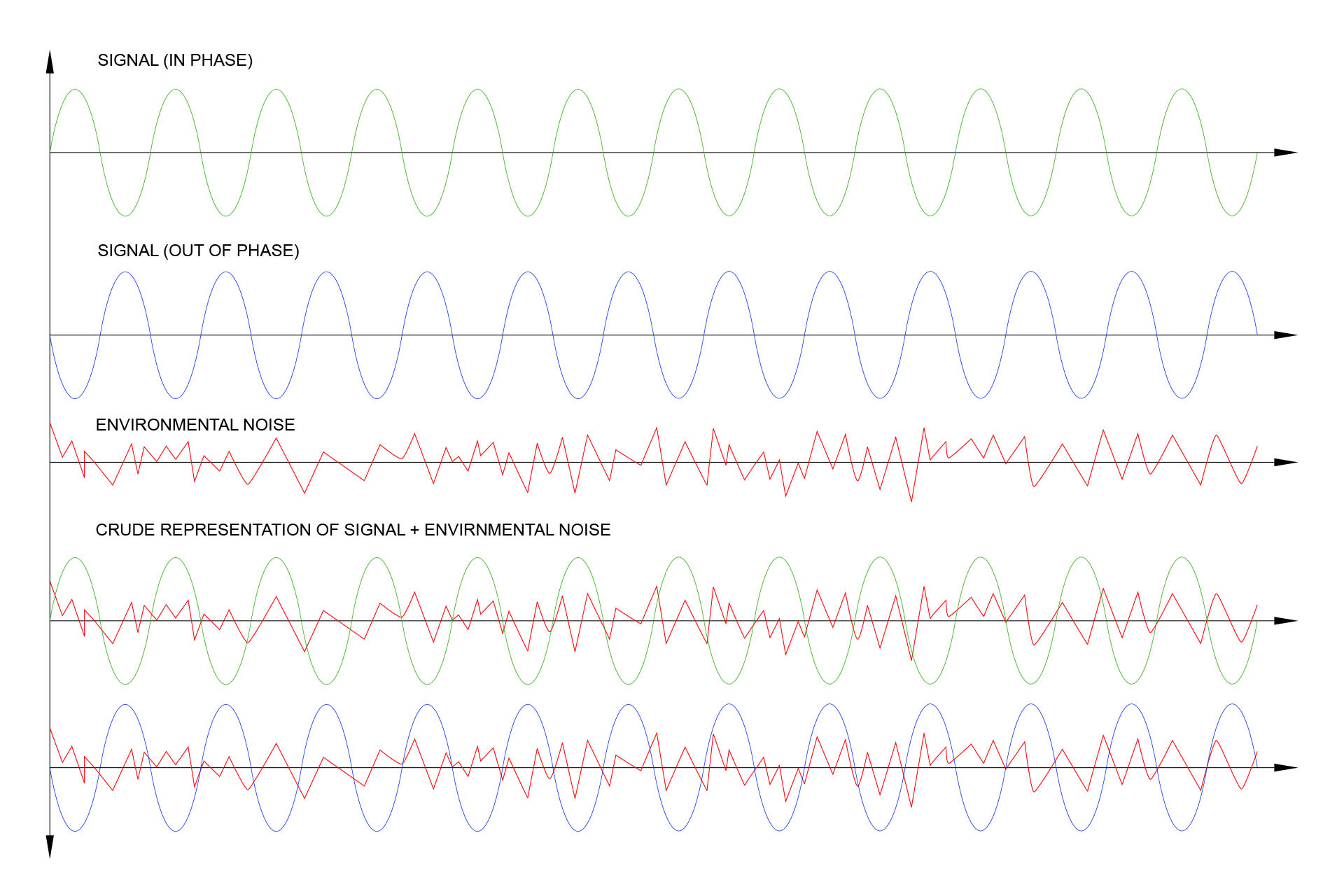
So how cool is that?
I get asked this a lot but after reading the above, I hope you now understand that balancing the outputs of your equipment will NOT get rid of noise generated by your equipment. It’ll only reduce noise that's picked up between your source and destination devices.
A figure known as the Common Mode Rejection Ratio (or CMRR) is the measurement in decibels, of how much signal that's common to both phases is filtered out by a device.
I don't like reinventing the wheel but since the jack-board not only has the MIDI sockets on it but also the MIDI interface hardware, I figured this might be an opportunity to review this thirty-five year old circuit.
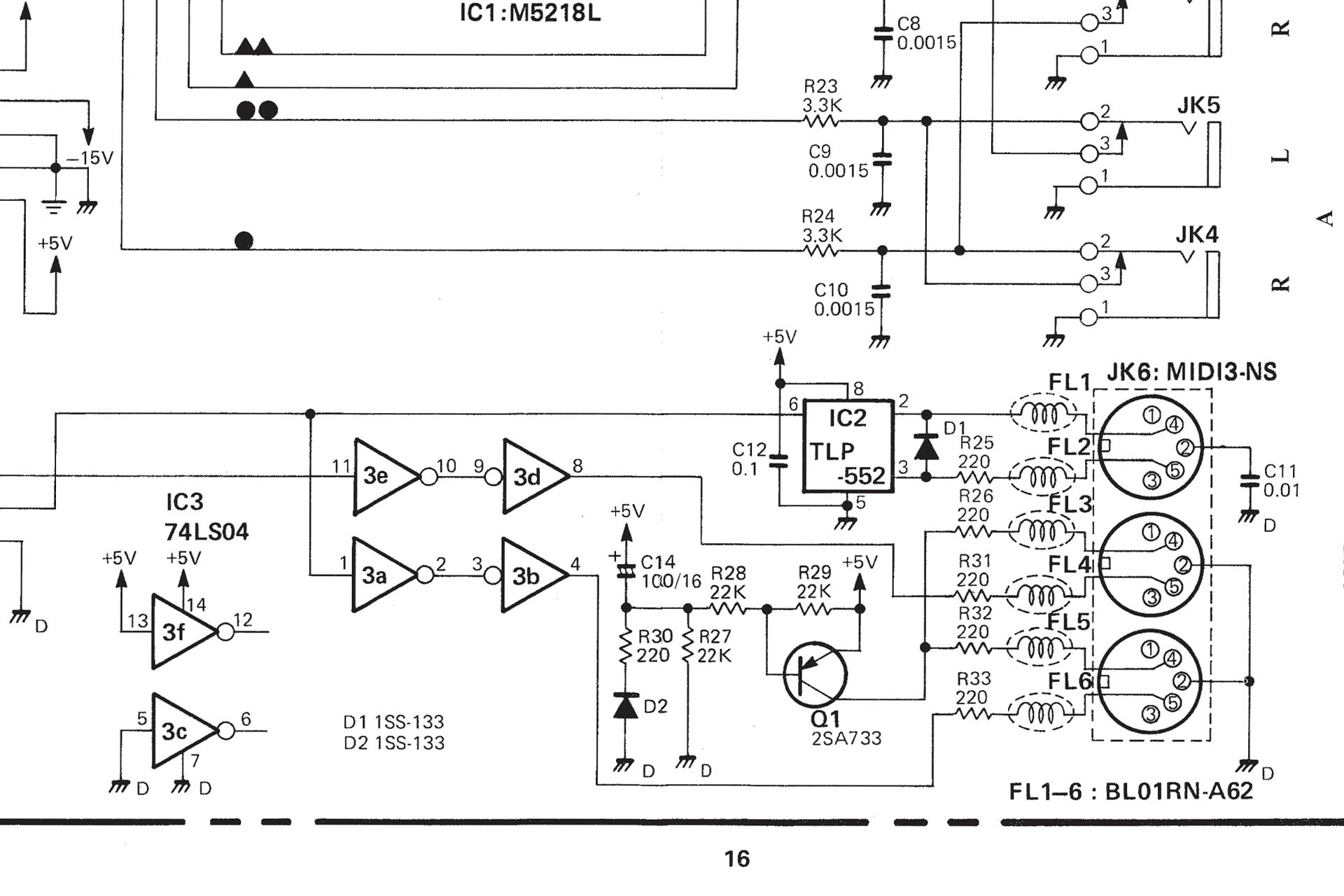
So anyway, there were a couple of initial design challenges. For example, the sockets on Nebula had to line up perfectly with the existing holes in the MKS-70 rear chassis.
Well luckily, a non-switching, 3-pole version of the original jack sockets still seems available. A bonus is that they’re the same size as the original 2-pole sockets. A version of the triple 5-pin DIN array is also still available. This was all really a big deal. If I couldn't get hold of those sockets, Nebula might not have happened because other 3-pole sockets are much wider than the original 2-pole (unbalanced) versions.
Then the obvious problem; there isn't exactly a lot of room to play with at the back of the MKS-70. How am I going to get a whole load of chips in such a small space? Even if I use SMDs, there's not a lot of room here. It seems like "the only way is up" and so I made the decision to build a double-decker (stacked PCBs) system.
Getting Nebula's PCB to fit, ended up being quite expensive. Everything had to line up properly and with four internal screw posts, six sockets and a switch, I must confess that it took me four attempts to get it all right. That's a lot of prototype PCBs! 🙁
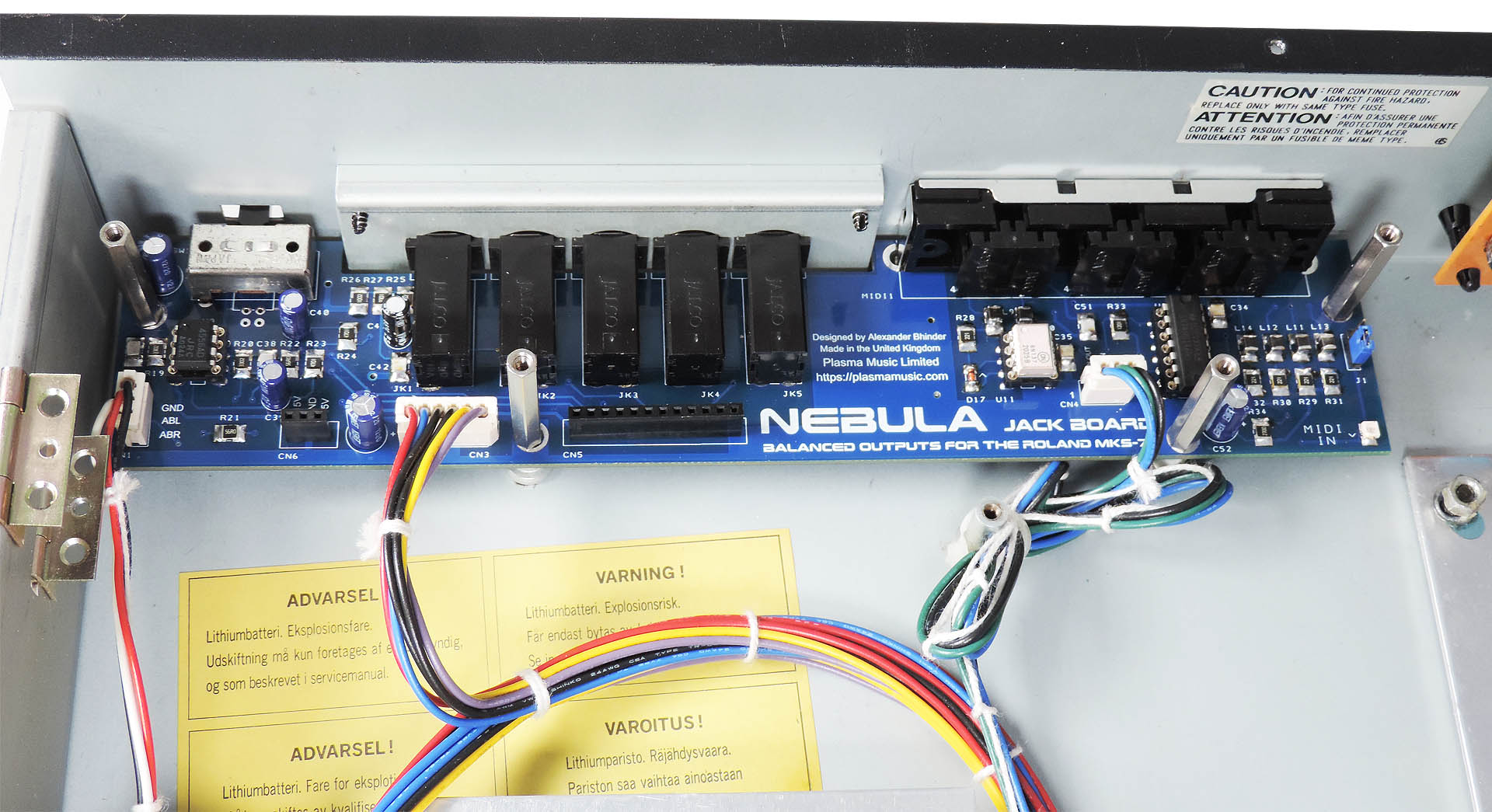
Back in the eighties, part of Roland’s design philosophy was to always support live music and believe it or not, even huge machines like the MKS-70, were designed with a mono-mix output, which could be fed straight into an amp, thereby allowing musicians to take their equipment down the pub for the odd gig. Madness, I know but you have to hand it to Roland for putting performing musicians first.
I’ve respected that philosophy and so the mono-mix output remains unbalanced.
Roland handled the switching of the outputs from stereo to individual, rather cleverly, by using switched, 2-pole jack sockets and a simple but effective array of resistors. Depending on which jacks were used, the MKS-70, either output a stereo pair or four individual outputs; Voice-board A left, voice-board A right and voice-board B left and voice-board B right.
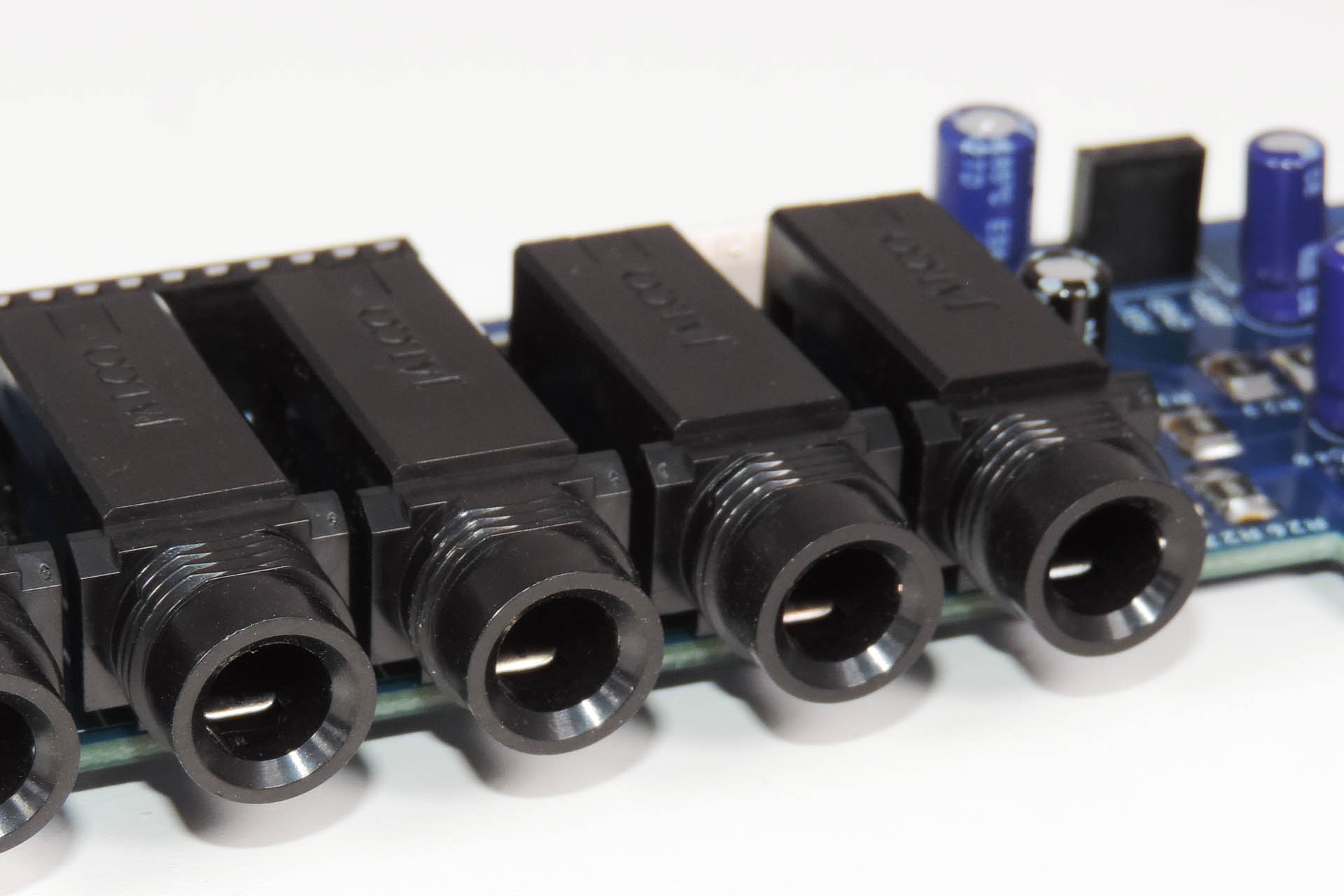
To do the same with 3-pole jacks was impossible as switched, 3-pole jack sockets are just too wide and would not have fitted or lined up with the holes in the rear chassis of the MKS-70. I therefore elected to use a manual mechanism to switch between stereo and individual outputs.
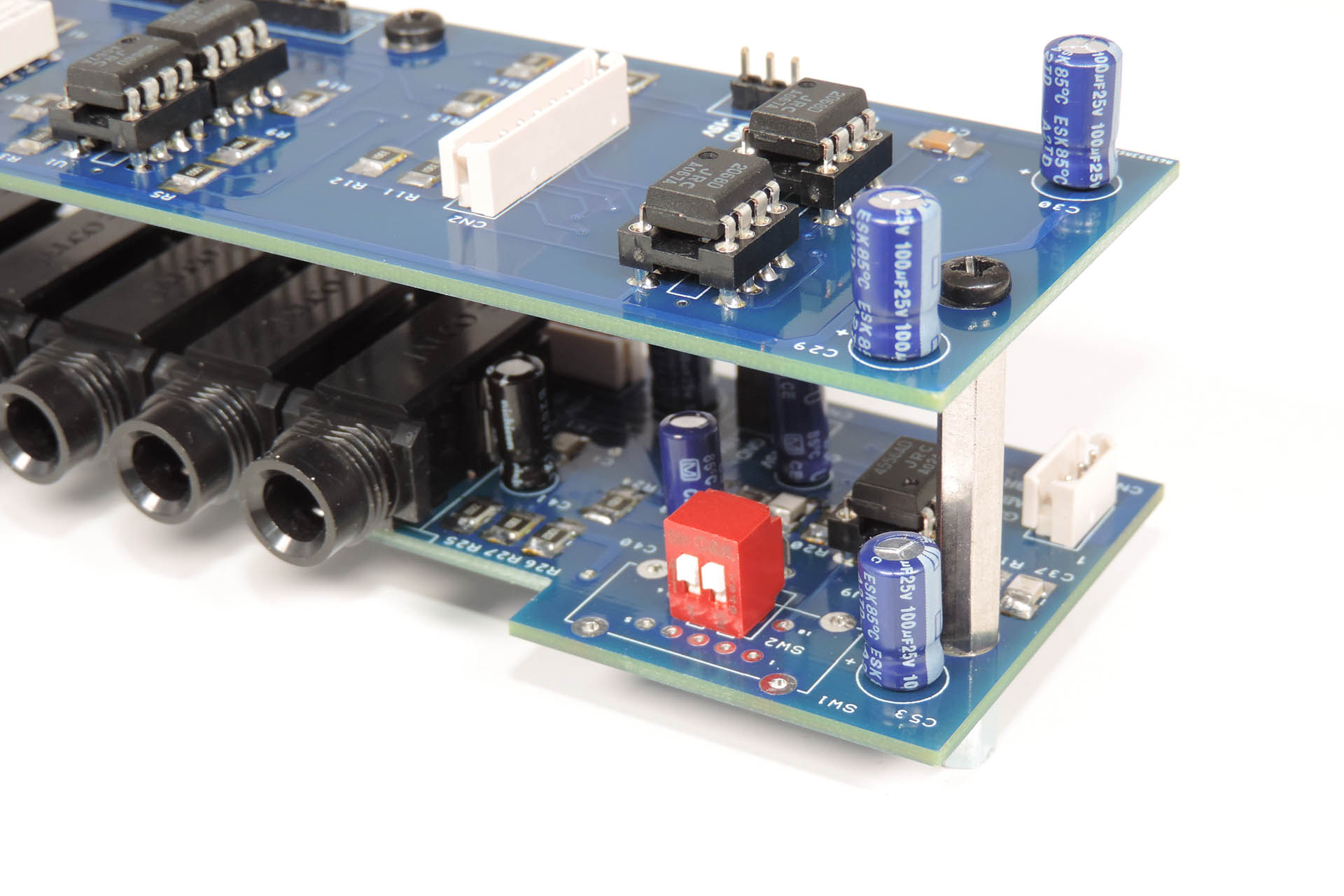
Accessible through the rectangular hole originally used for the output level selector switch, Nebula’s original design used a DIP switch to engage a pair of relays that changed the output configuration from stereo to individual. While this worked just fine, I then realised that if I used the original output level selector switch to do this job, the back of the MKS-70 would look unchanged. Pretty cool but that meant that Nebula would no longer be ‘plug-and-play’. Hang on a minute… why don’t I provide for both? So, the original versions of Nebula had provisions for either a DIP switch (Nebula DS) or the reuse of the original output level selector switch (Nebula OS).
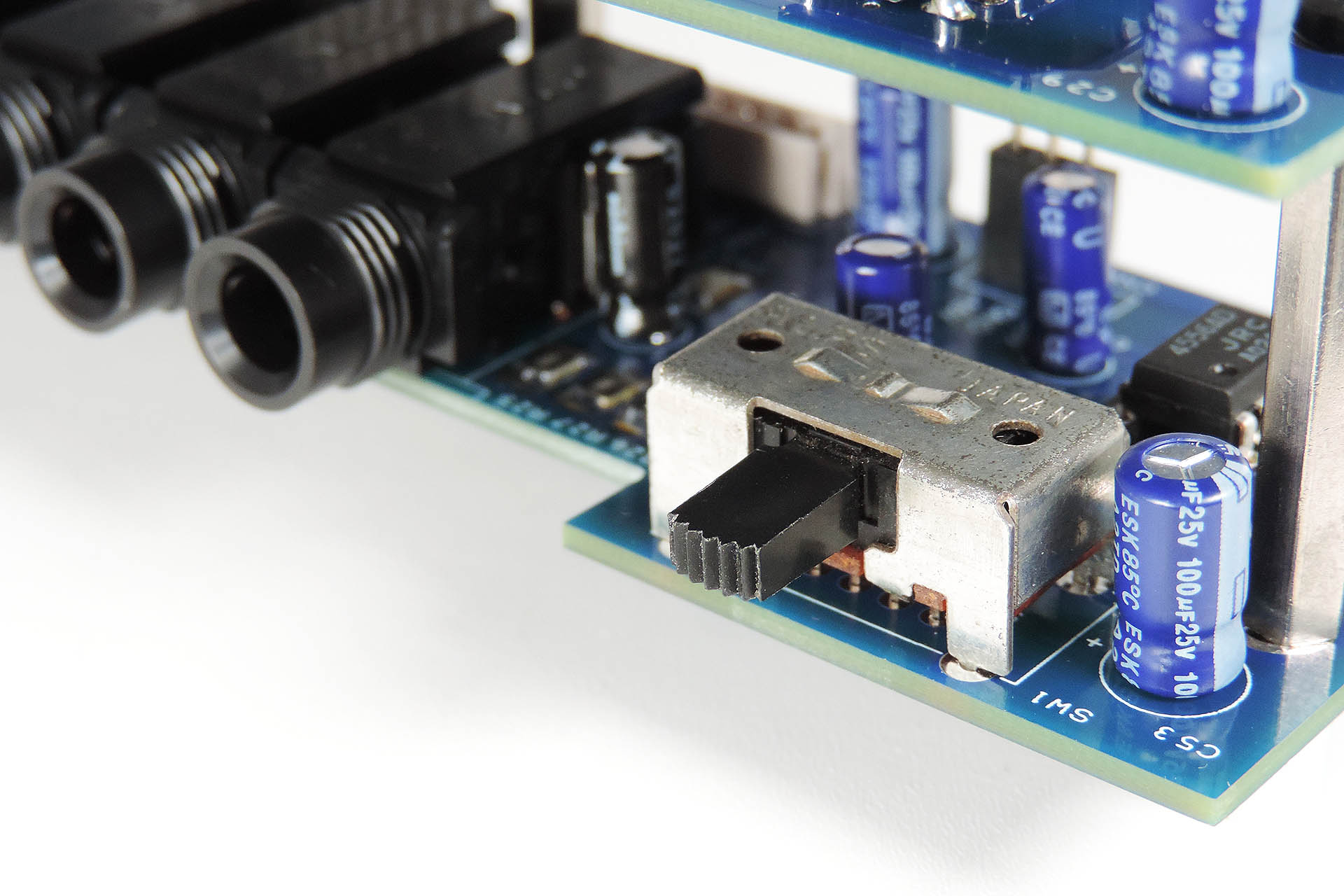
Well, I wasn't happy. That switch thing bugged and bugged me. As mentioned, one of the objectives of Nebula was that it should be plug and play with no soldering involved. A medium sized Phillips screwdriver should be the only requirement to fit my new balanced outputs jack-board for the Roland MKS-70.
The problem was that I couldn’t find a right-angle slide switch big enough. Yes, you read correctly; BIG enough.
Modern switches are much smaller than what was used in the eighties and I couldn’t find anything with adequate clearance between the lever and the bottom edge of the slot cut-out on the rear of the MKS-70.
But I persevered, my quest continued and indeed I eventually found a switch which was physically as similar to the original as it was going to get.
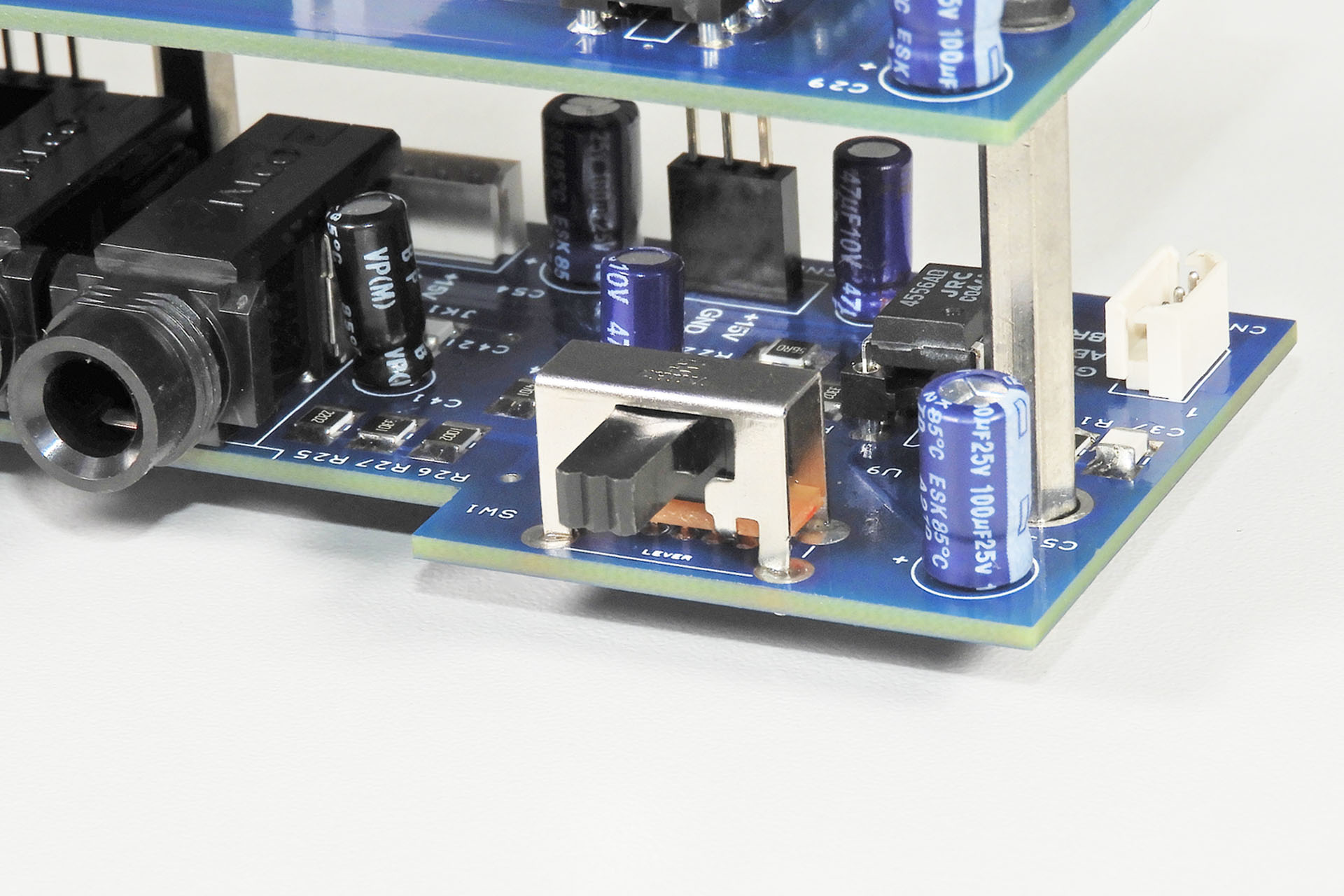
The first revision of Nebula used 0805 and even 0603 SMD passive components and SMD chips. It took a long time to build the prototype and it was apparent that if I was going to be making a few of these, doing things like this wouldn’t be practical or cost-effective. I therefore redesigned everything with 1210 package SMDs and full-sized DIP ICs. Amazingly, I still managed to get everything to fit on my two PCBs and so, version 2 was born.
I guess I should also mention that version 1 had dual stereo outputs when switched to 'STEREO' mode.
A neat idea but I decided to ditch that one as I needed to be mindful of current consumption.
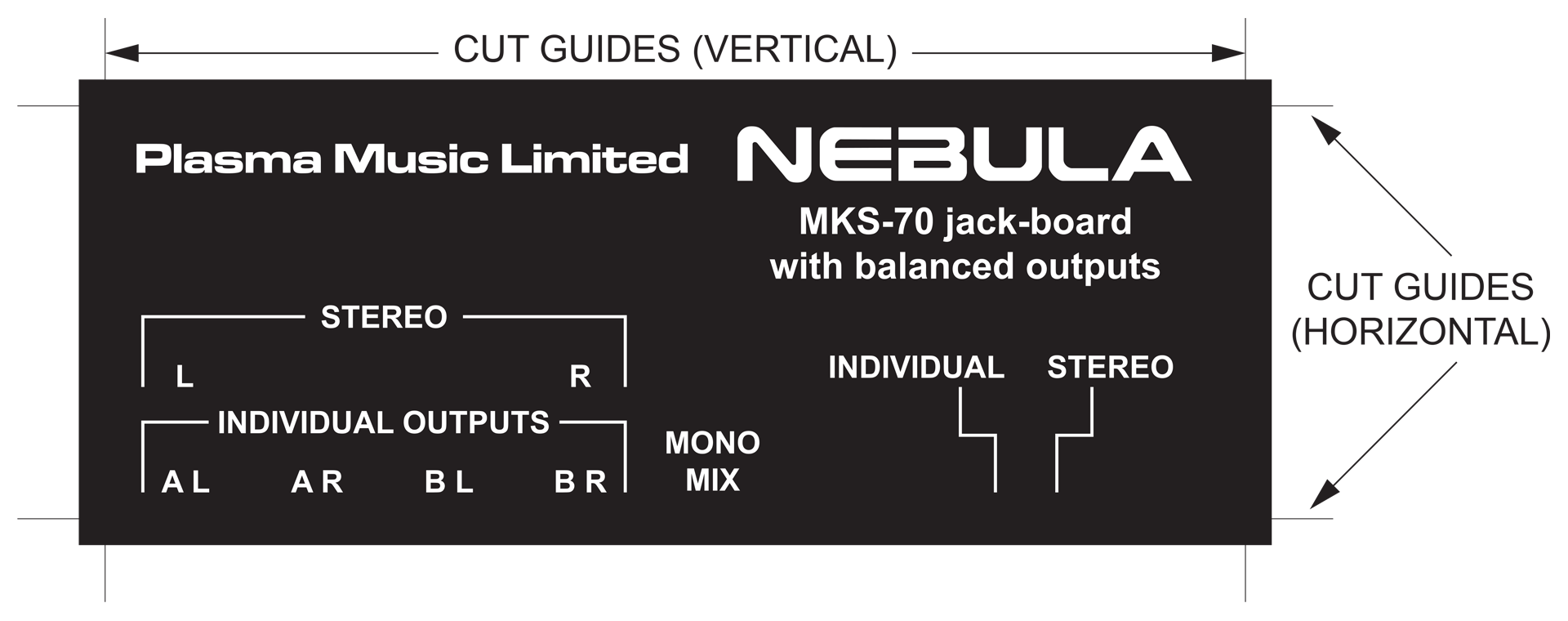
Some users get confused about the four outputs on the back of the MKS-70. Well, the MKS-70 has two module-boards and each module-board has two (stereo) outputs. Both pairs of outputs can be mixed so as to provide a simple stereo output from the instrument.
The outputs from each module-board however, can be accessed individually. Some users take advantage of this feature as it's like having two synthesisers and opens up a whole new bunch of possibilities.
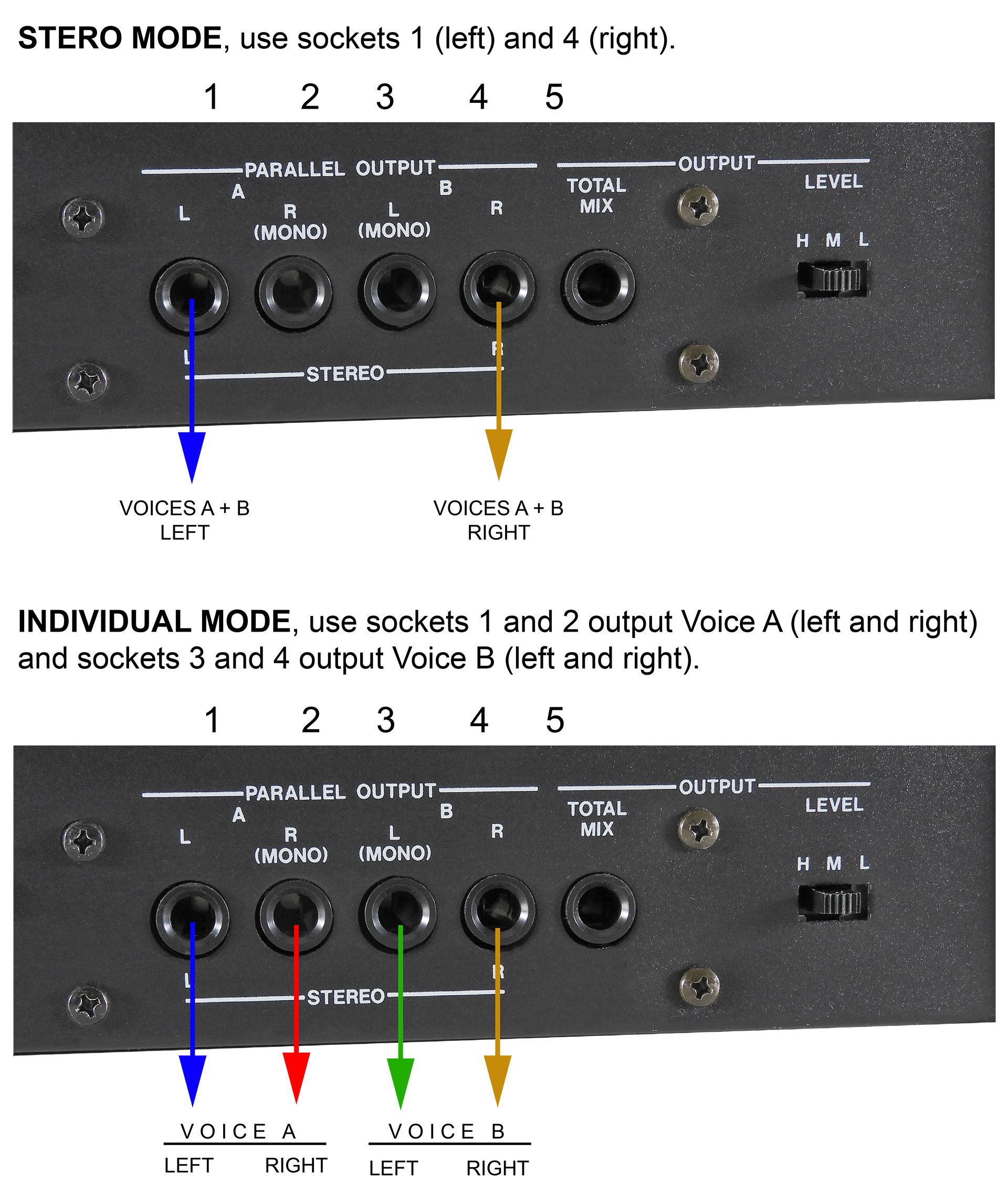
Nebula's current draw from the +5V supply is a little less than the original jack-board as I'm using a SN74HC14 instead of the SN74LS04. More about that later. Apart from the headphone amp, Nebula ended up with an additional eight devices; four op-amps and four balanced line drivers, all pulling an additional +/- 40mA. In separate output mode, the relays kick in to switch routing, increasing current consumption from the +15V line by another 8mA. Even with upgrades like Fred Vecoven's PWM kit however, this won't be a problem but the dual stereo configuration might have been a bit ambitious and with no practical benefit in the real world.
Choosing the op-amps and balanced line output drivers was only a minor challenge as I kind of knew what I was going to use. In fact, I like to think that I got a good balance (pardon the pun) between quality and cost. The fact that the ICs are DIP format means that I could now socket them and this got me to think that people could potentially try their own selection of chips. This was an unexpected bonus to using old-fashioned, full-size DIP ICs, LOL. 😎
The first Nebula had a gain-stage in-between the high impedance input buffers and the balanced line drivers. Like the dual stereo output idea, this also got scrapped but for different reasons; since balanced lines are inherently 6dB hotter than their unbalanced counterparts, more gain wasn’t necessary. Here's a little diagram to show why this is...
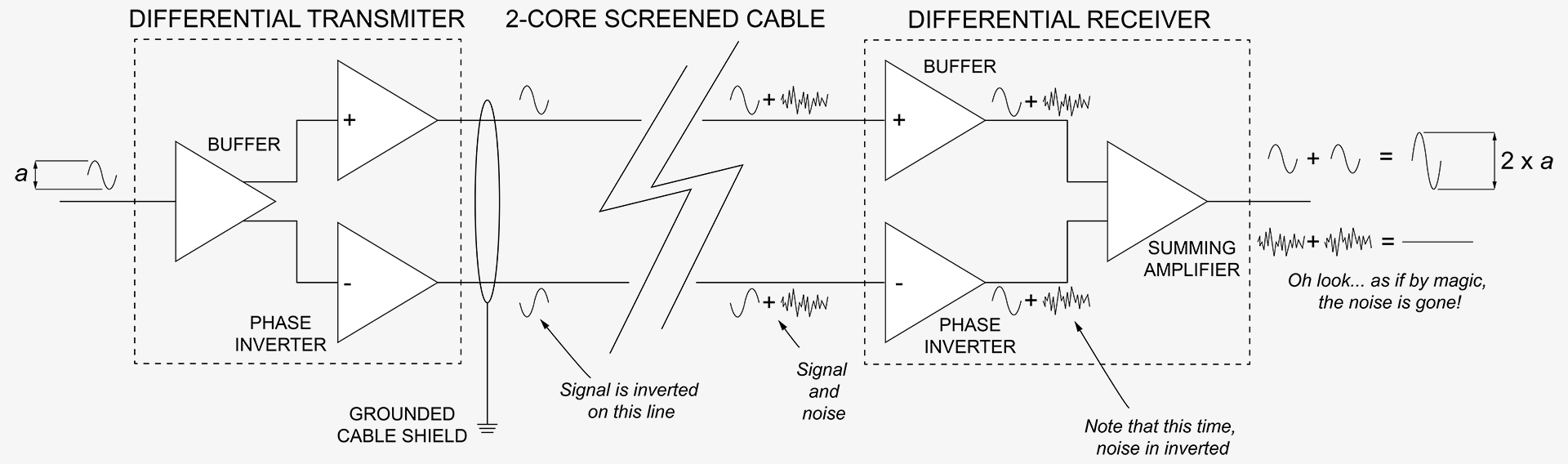
The other reason was that apart from the headphone amp and hence, the mono-mix output, the outputs on the original jack-board are basically driven from the last op-amp (you guessed it, a M5218) on the respective voice-board. This means that the jack-board itself, doesn’t generate and hence, pass on any noise on to the outputs. As such, any replacement jack-board would have to compete with something that’s dead quiet.
Modern op-amps are VERY quiet but I really didn't see the point of rocking the boat.
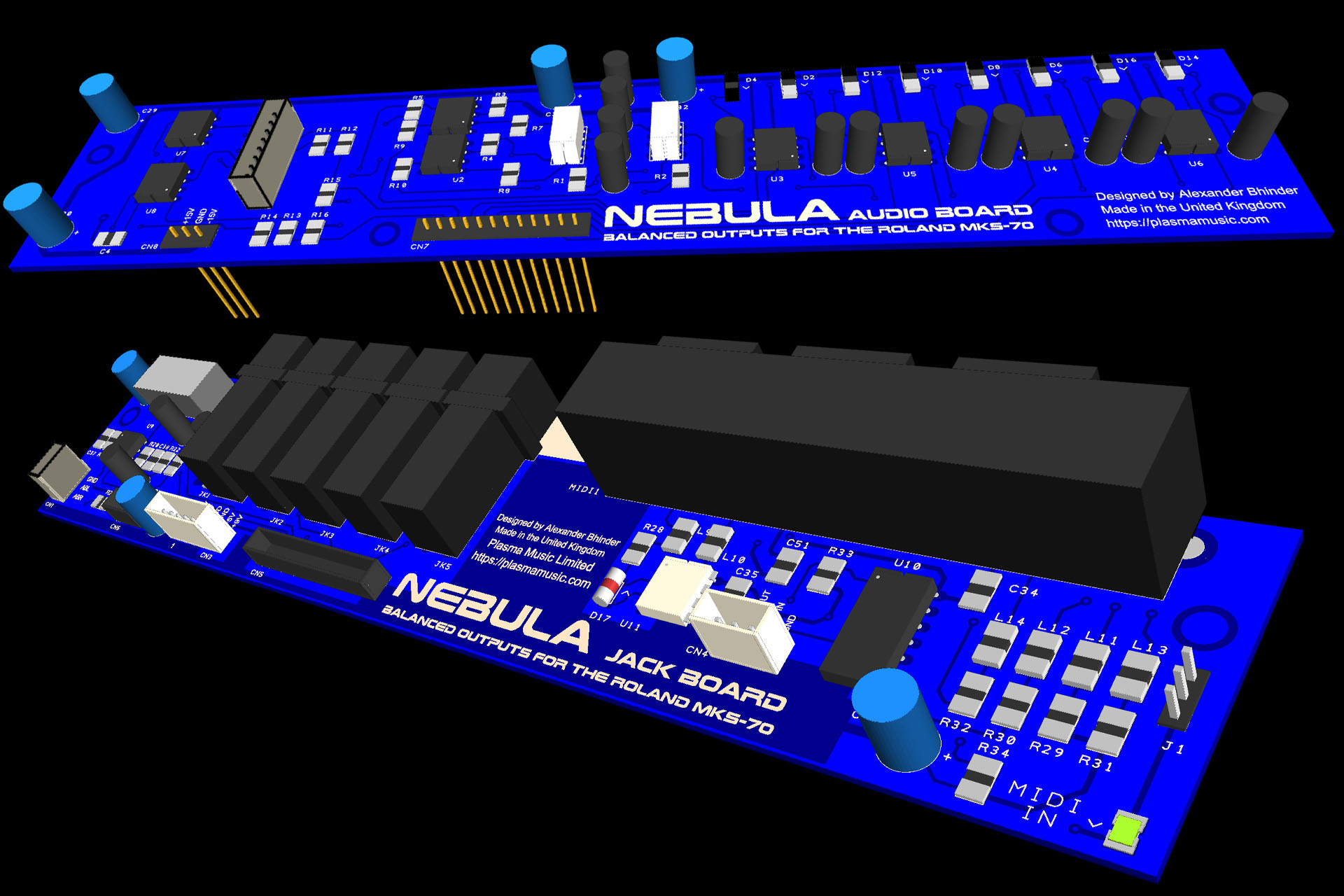
Version 2 therefore, had a simple array of unity gain, non-inverting voltage-followers offering a high impedance to the outputs of the voice-boards and lots of drive for the inputs of the balanced line drivers.
I’ve always used dedicated balanced line drivers such as the SSM-2142 and the THAT-1646, in preference to messing around with various configurations of op-amps. The results are ALWAYS better. This time around, I settled on the Texas Instruments DRV-134. Specification-wise, all these chips are pretty much the same. With the SSM device being long obsolete however, the choice was narrowed down to two.
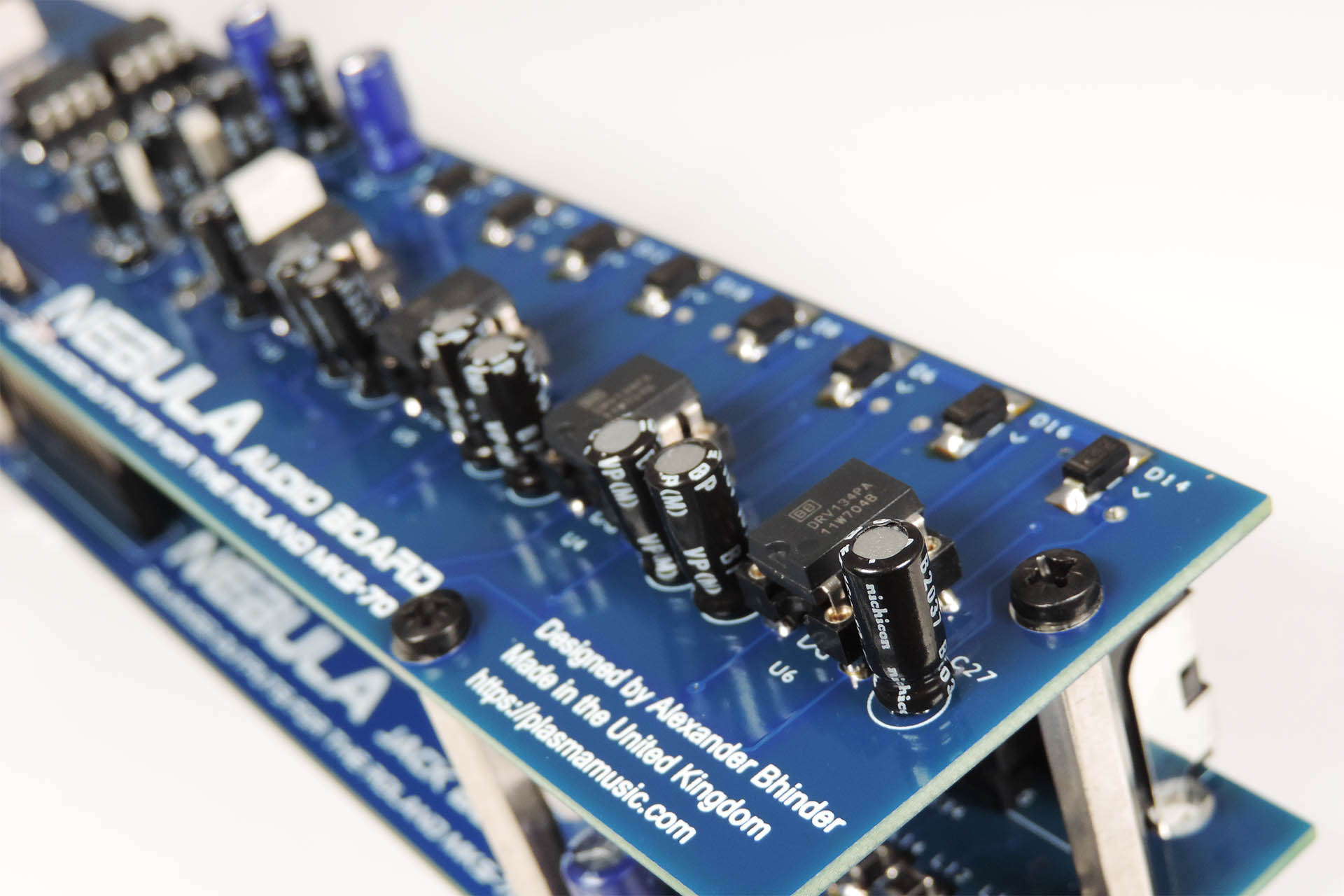
Keeping costs down without sacrificing performance or quality is a challenge common to any design process. With negligible technical differences between the THAT-1646 and the TI DRV-134, I'm not ashamed to admit that the decision to use the latter, was based solely on cost. Having said that, if for whatever reason, you want to swap out the DRV-134s for the THAT-1646s, or even SSM-2142s if you still have some, you’re more than welcome to do so. The devices are all pin-for-pin compatible.
Balanced line driver ICs are NOT op-amps! Indeed it should be noted that one of the crucial differences is their input impedance which in the case of the DRV-134, is a mere 10kΩ, much, much lower than an op-amp. The other devices I mentioned have similar input impedances. Dealing with low input impedance devices, was another reason I was reluctant to design a passive array (similar to what Roland did) and hence, implemented the previously mentioned unity gain, non-inverting voltage-followers, to go in between the outputs of the voice-boards and DRV-134s.
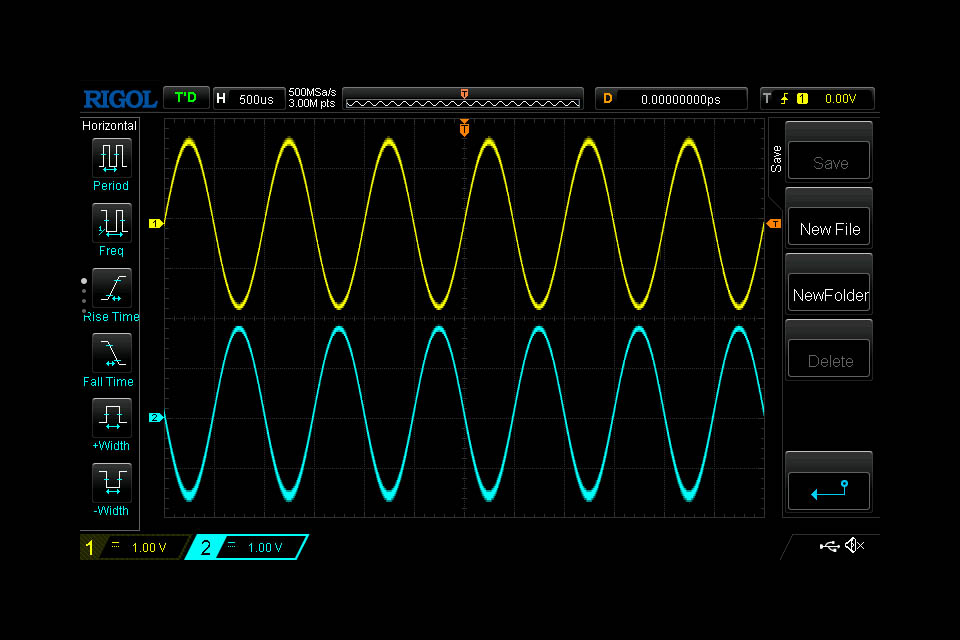
Like all the stuff I design, Nebula includes a few extras and so incorporates the following refinements:
- diodes on all output phases to protect against high capacitance loads and phantom power (we’ve all done it),
- ferrite bead / capacitor filter network on each phase of each output to reduce the effects of RFI / EMI.
- Capacitors on ‘SENS’ outputs of balanced line drivers to mitigate effects of dc offsets on outputs.
These refinements have nothing to do with balancing the signal. They're included so as to ensure that the output of your MKS-70, is as clean and as noise-free as possible and that they're protected against bad things from the outside world!
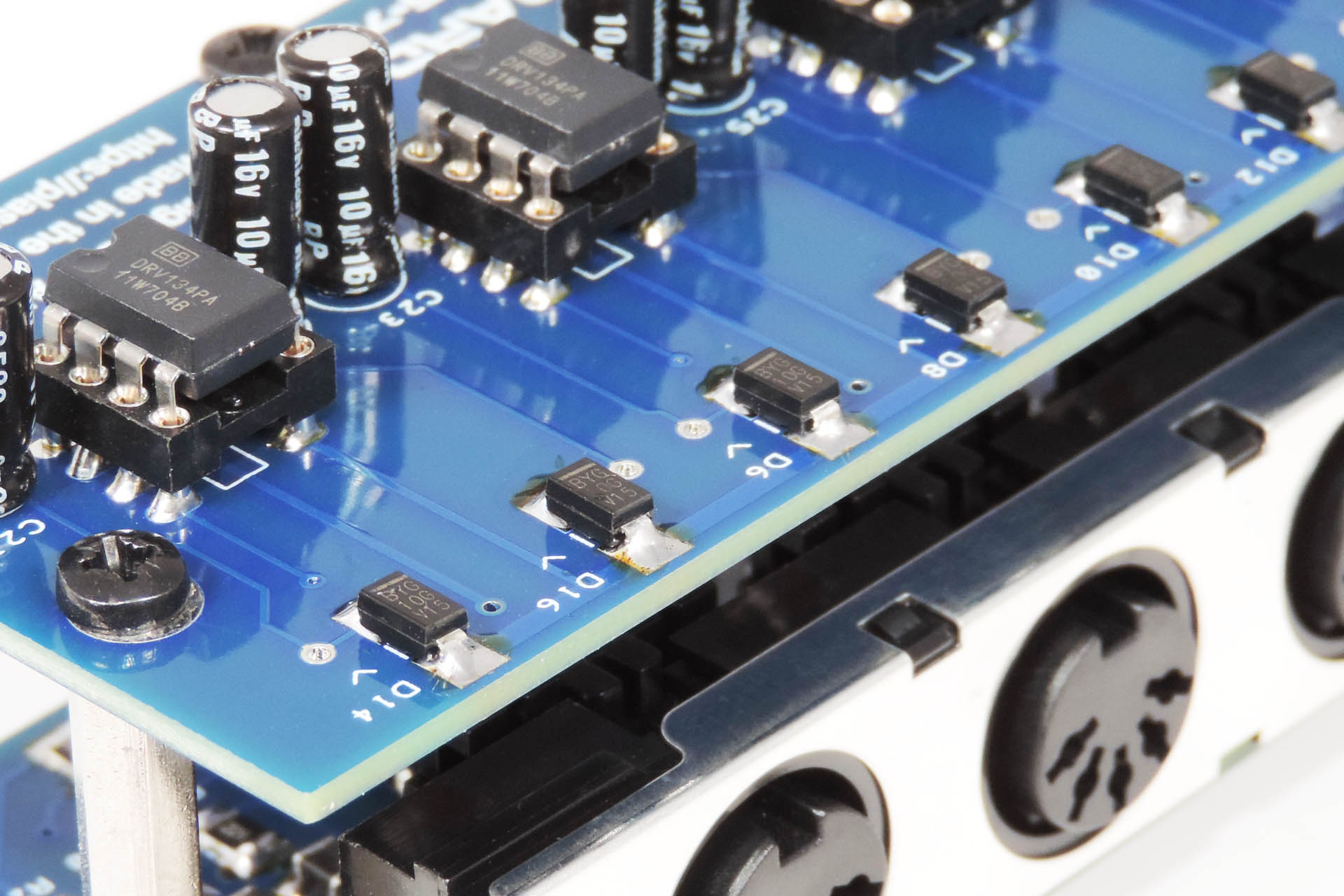
Some will argue the point of implementing the above in favour of cost but to be honest, I just wouldn’t have been happy had I missed all of that out. At the end of the day, Nebula does make the MKS-70 sound better!
Nebula retains a driver IC for the front-panel headphone output but it’s been upgraded from the original M5218L, to one of my favourite ICs for headphone amp applications, the NJM-4556AD. Like the NJM-2068D that I used for the buffers, the 4556 is a well spec’d dual op-amp but, it’s also particularly good at driving high-reactance loads… like headphones.
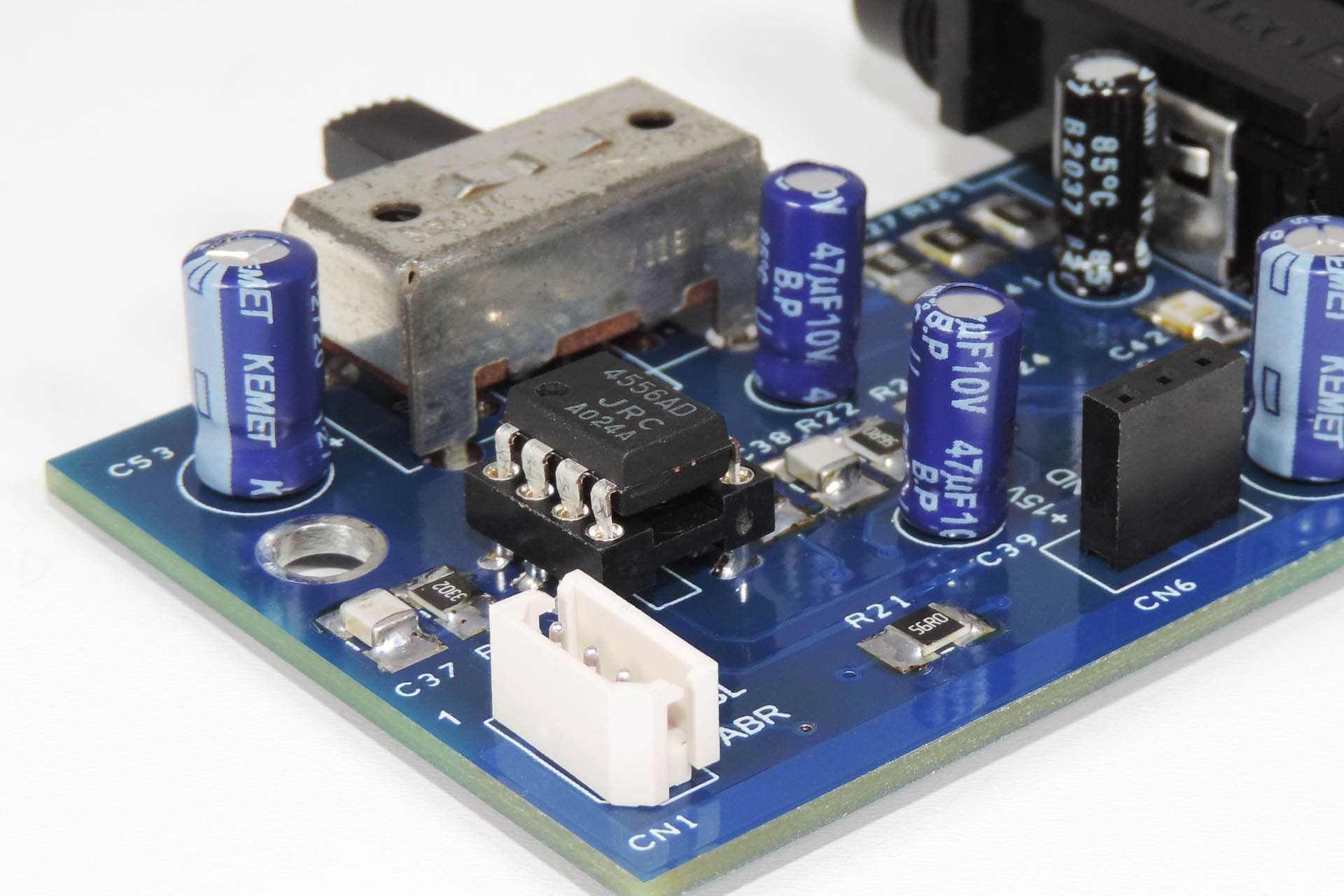
Having worked for Simmons and Roland back in the eighties and having designed a lot of audio equipment over the decades, I didn’t doubt that Nebula’s audio and MIDI wouldn’t work. I was however concerned about how the MKS-70’s CPU would respond to the changes.
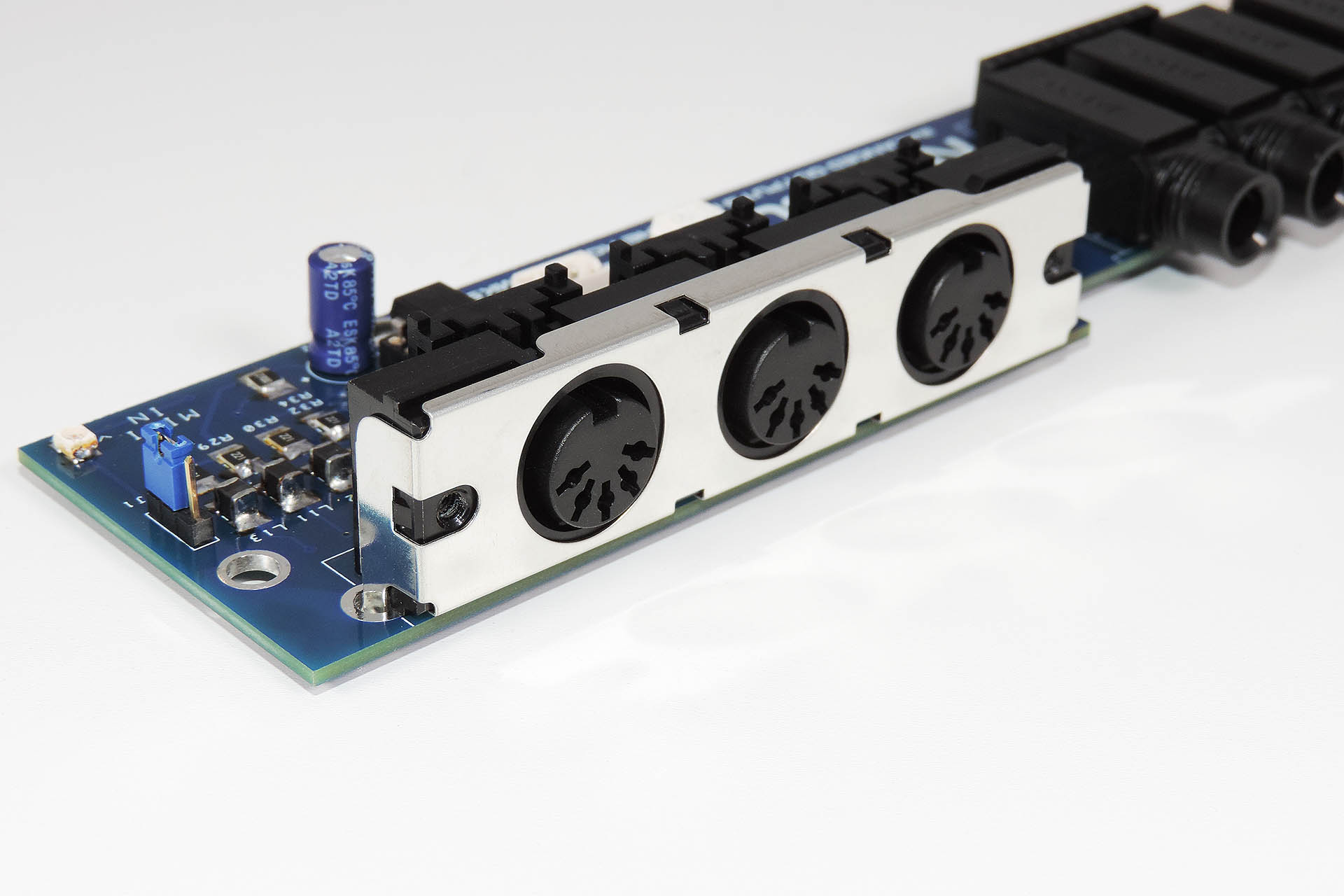
Roland used the TLP-552 CMOS opto-isolator in the MKS-70's MIDI circuit, which was much faster than devices like the standard and very popular Sharp PC-900 which also had a Darlington output. I looked carefully at a variety of modern equivalents and came back to my favourite MIDI opto-isolator; the 6N137.
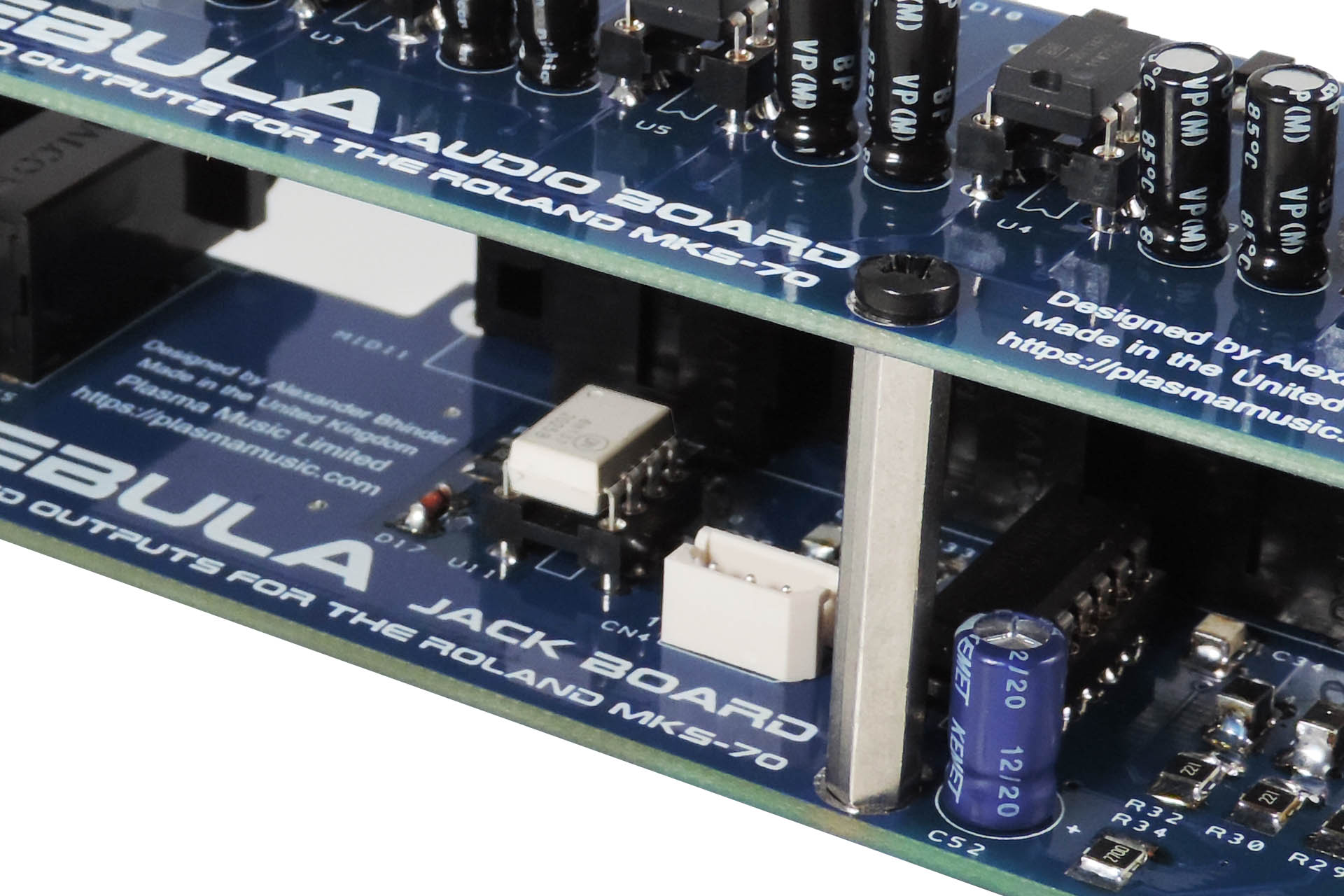
The 6N137 is faster, more accurate and has better output drive than devices such as the 6N138 meaning that for an ol’ girl like the MKS-70, it’s absolutely ideal.
Similarly, I substituted the SN74LS04 hex inverter, with a 74HC14. Apart from being a low-power device (HC), the 74HC14 has Schmitt trigger inputs, meaning that the output of each stage, only switches between states (0V and 5V or logic '0' and logic '1'), when the inputs cross a specific threshold. Theoretically, this makes the MIDI circuit less likely to pass spurious voltages on to the processor.
Well, I’m pleased to confirm that after extensive testing, Nebula’s MIDI circuit works just perfectly, supplying a much ‘cleaner’ MIDI signal to the CPU. In fact, your MKS-70 will love it! 😊
Oh, by the way, since MIDI OUT also passes through two inverters of the 74HC14, the advantage works both ways, meaning that the MIDI data stream leaving your MKS-70 will be, well... squarer!
As per the original circuit, All MIDI lines are fitted with ferrite beads, again to reduce the effects of RFI / EMI.
Nebula comprises two PCBs; the top (audio) PCB has the main audio components on it and the bottom (jack) PCB has the headphone amp, audio jacks, MIDI sockets, selector switch and MIDI circuitry.
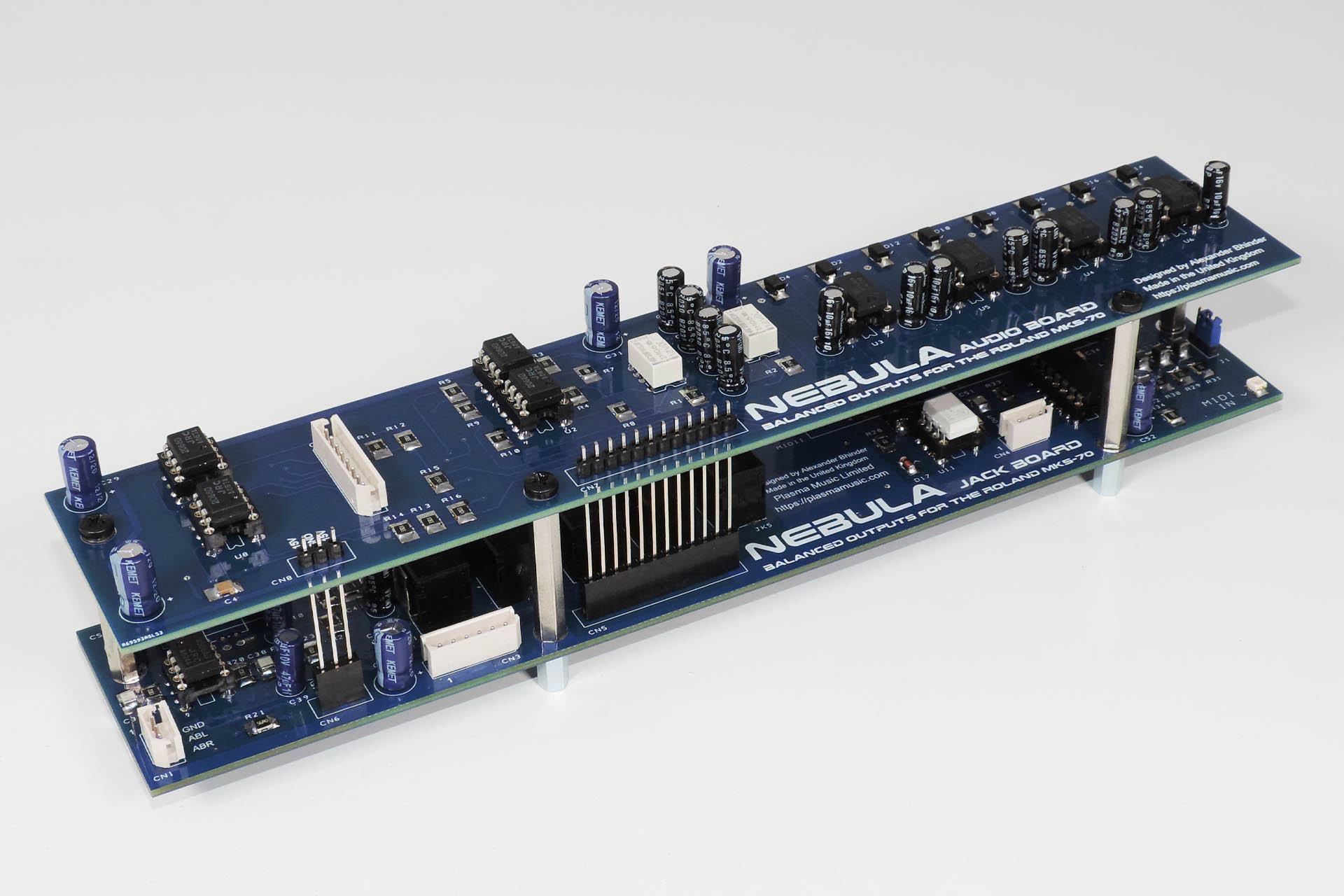
A couple of otherwise redundant inverter stages on the 74HC14, are used to drive a conveniently placed LED, which is used as a MIDI status indicator. With the lid off your MKS-70, you can easily check to see if MIDI data is coming into the unit. Please note however, that all MIDI data will trigger the LED, including clock and active sensing, as there's no filtering here, it's just raw MIDI data.
If you find it distracting, a jumper next to the LED, allows you to turn it off.
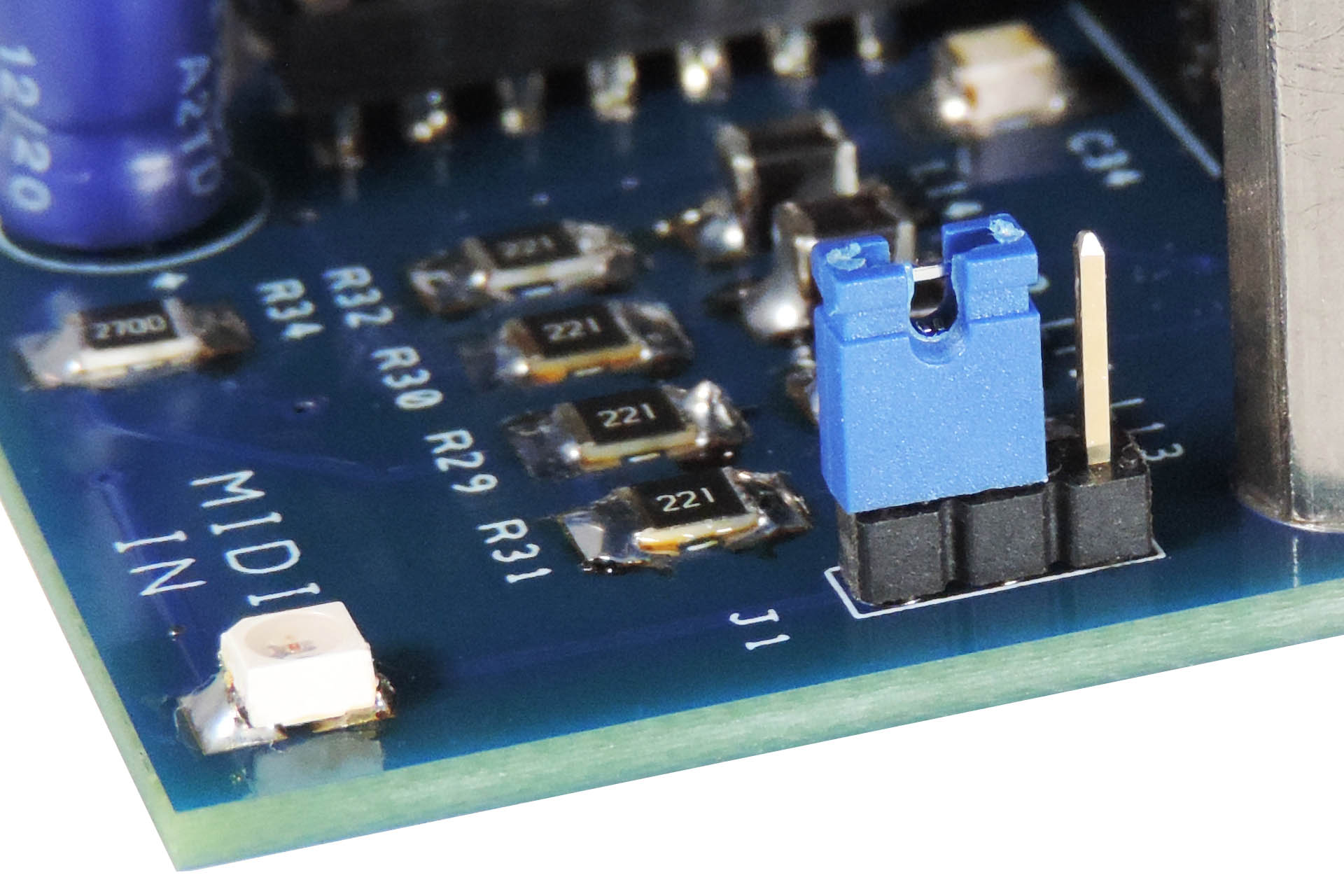
The DIP switch (DS) version of Nebula is plug-and-play and if you really want to keep the back of your MKS-70 looking factory, then transplanting the output level selector switch makes Nebula virtually plug-and-play. The positions of the headers connecting the original jack-board to the rest of the MKS-70, have been respected and it’s only the audio connection from the MKS-70 voice-boards that is slightly different, being on the top (audio) board. This means that there's no need to mess with Roland's impeccable wiring loom! 🙂
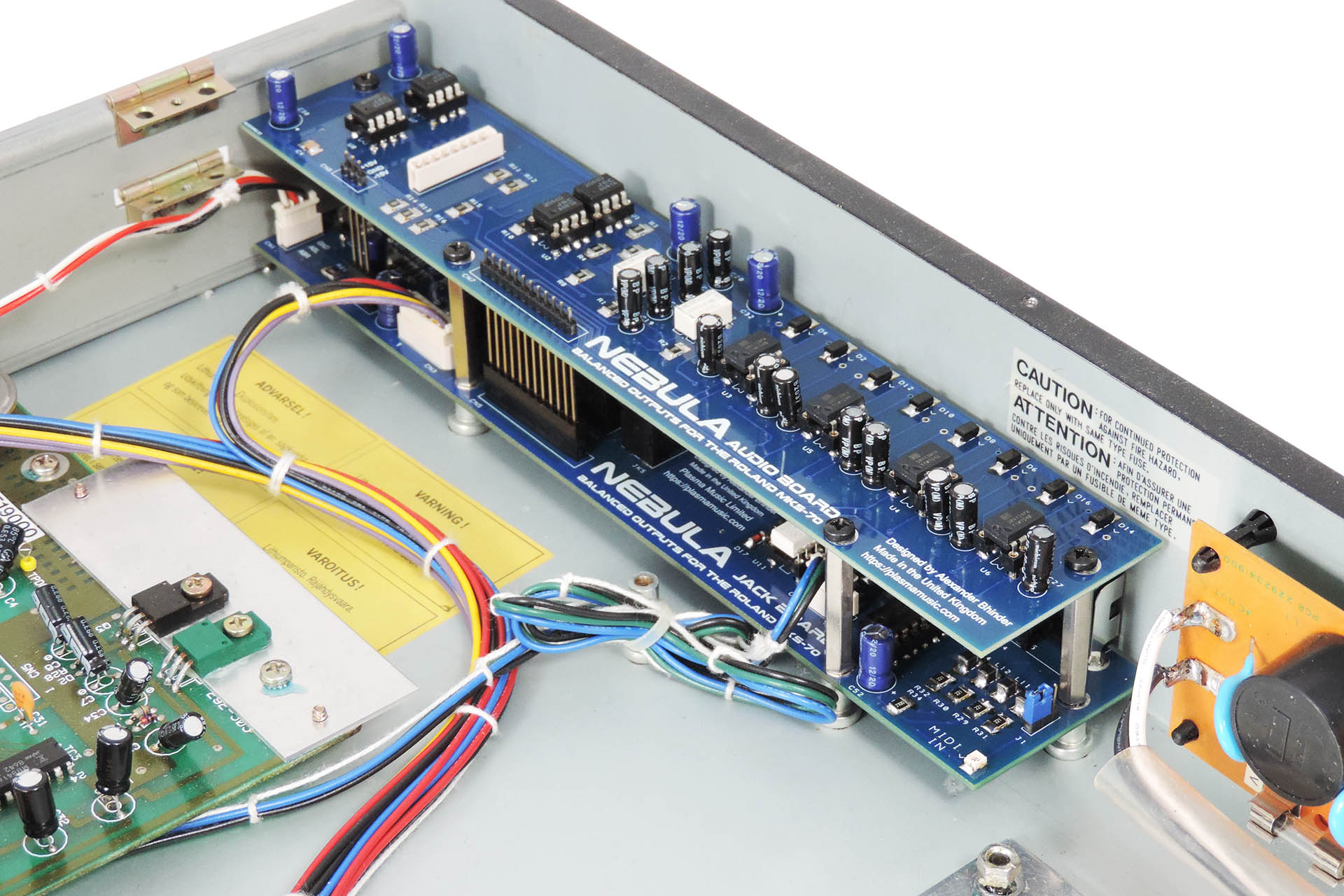
To ensure the best visibility and accessibility, I thoroughly recommend that the MKS-70 voice-boards be removed prior to fitting Nebula. I should also point out that there's only a couple of millimetres clearance between the voice-boards and Nebula's double-decker PCBs, so trying to fit Nebula with the voice-boards in place... well, Nah!
Nebula is supplied assembled and the top and bottom boards need to be separated prior to installation. With a gentle pull, Nebula’s boards easily come apart, allowing the jack-board to be lined up and secured as per the original.
I personally found that after removing the metal jack socket retention plate from the original jack-board and fitting it to Nebula’s jack-board, lining up the sockets with the holes in the MKS-70 rear panel and then loosely screwing the jack-board to the four internal posts using the supplied 30mm PSB spacers, followed by gently securing the external screws, was the most reliable method of installing Nebula.
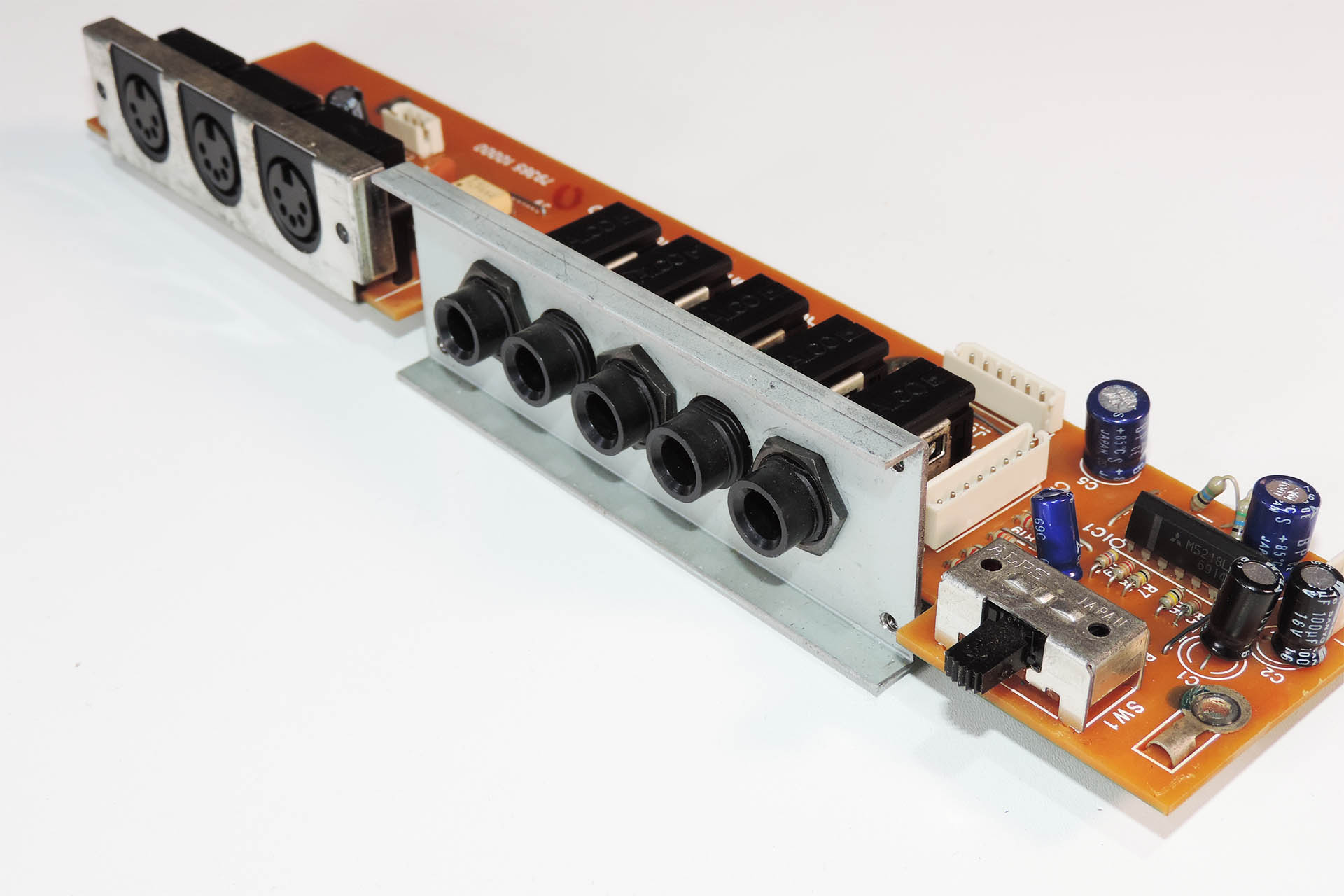
One last point on assembly; unless you have plans to send your MKS-70 on a deep space mission out of the solar system, please, please, please DON'T OVER-TIGHTEN the screws!
The multi-pin connections between Nebula’s boards are soldered with the boards in place and should therefore line up nicely, after the 30mm PCB spacers are fitted to the jack-board. Once secured, just make a final check to see that all twelve pins of CN7 and all three pins of CN8 are properly mated with CN5 and CN6, respectfully, prior to securing the audio-board with the four screws.
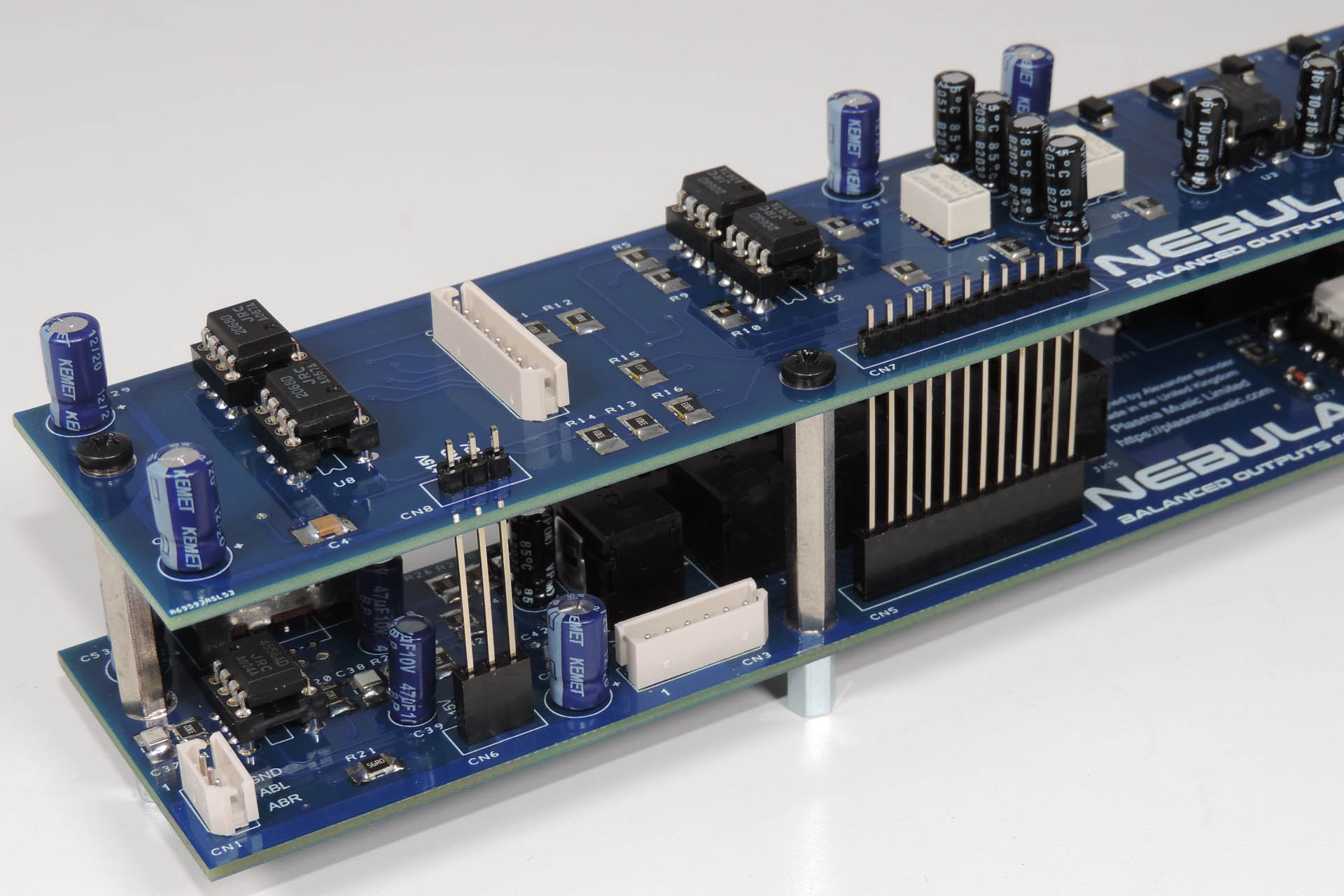
So, once I finally got things to fit properly, I was actually really excited about Nebula balanced outputs jack-board for the MKS-70 and to be honest, I found it a bit difficult to keep quiet. In fact, I couldn’t help myself and let slip to some of my regular customers. Oh boy… I couldn’t believe the response and although Nebula hadn’t even been built, let alone properly tested, suddenly I had a small backlog of orders. Thanks for the vote of confidence, guys but seriously?!!?!
Although I have recently found new premises for Plasma, following last year’s flood, I’m still working at home with limited access to my ‘usual’ equipment and so the development of Nebula balanced outputs for the Roland MKS-70 had other, indirect challenges. It was however, a fun little project and I’m so pleased that it all worked. Yes, I wasted a little time and money on getting things to line up and fit properly but I knew what I was letting myself in for. Once the version 2 prototype with DIP package ICs was built however, it was truly rewarding to see it all come to life.
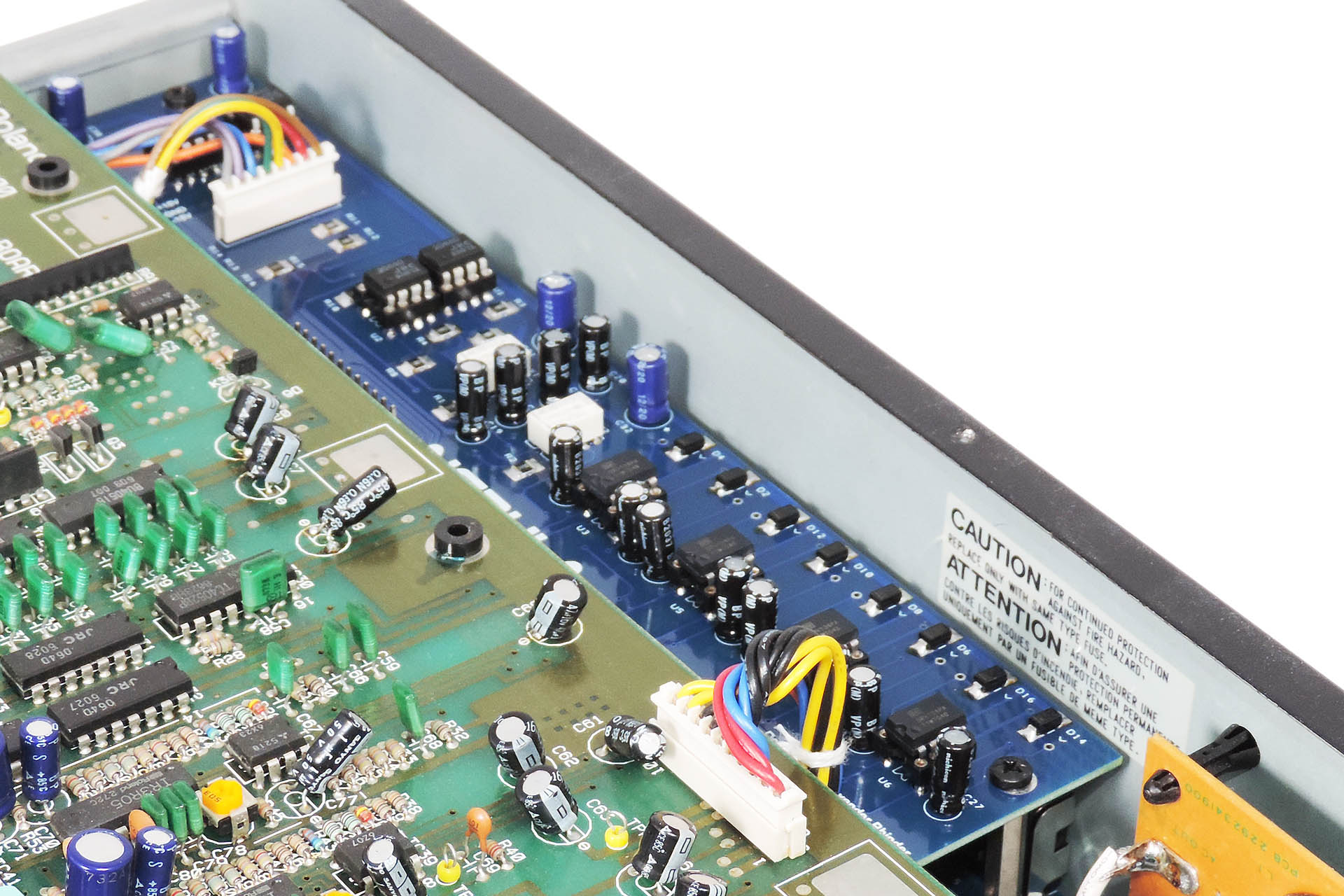
I have now installed Nebula in two of my three MKS-70s and at the time of writing, Nebula is also working perfectly in two customer units (thanks Jason and Chris). One more installation and that’s my first batch gone! 😊
To conclude, here’s what Nebula offers:
-
- Plug 'n' Play installation only requiring a Phillips screwdriver and a little patience
- 6dB hotter signals than unbalanced outputs
- Increased immunity to external noise
- Better signal-to-noise ratio
- Greater dynamic range
- Reduced crosstalk between left and right channels
- Reduced crosstalk between module-boards
- More powerful and cleaner headphone sound
- Increased MIDI stability
Nebula is available for purchase here:
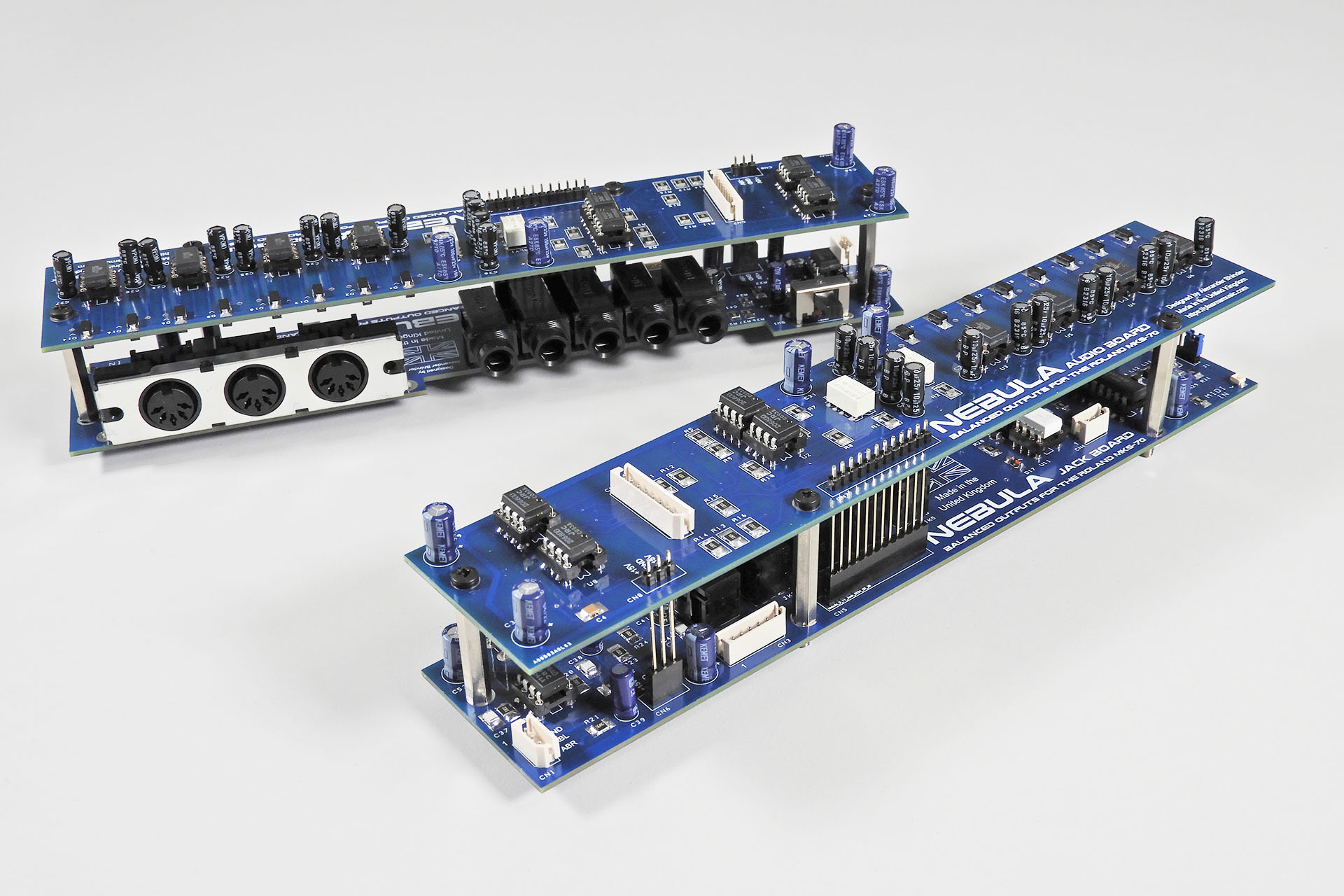
Nebula won't change the sound or character of your MKS-70.
It'll just give you a cleaner and louder signal at your desk.
UPDATE - 19th August 2021
I'm always reluctant to just post my stuff (like Nebula) on social media groups as I respect the rules which often include restricting self promotion and sales, for example. I will therefore endeavour to contact one of the administrators to ask their permission to do so. On this occasion, however, I feel rather humbled that Keith Meiere, admin' of the Roland JX-10 and MKS-70 Synthesizers Facebook group, put up a post featuring Nebula, before I'd even approached him. Thank you so much, Keith.
People have commented on the idea of a version of Nebula for the JX-10. Yeah, I forgot to mention that. Of course designing something like Nebula, you kind of think that you're doing so for two machines; the MKS-70 and... the JX-10. The problem is that the JX-10's jack-board is really quite different to that in the MKS-70. Being a performance keyboard, it has a load more sockets than it's rack-mount cousin. On top of that I don't have a JX-10! 🙁 but... let me think about it...
UPDATE - 17th October 2021
Firstly, I'm pleased to announce that detailed and illustrated installation instructions for Nebula are now available for download after purchase.
Secondly, many thanks to Chad Kainz for his lovely write-up, detailing his Nebula installation. You can read all about his ex-Thomas Dolby MKS-70, how he did it and check out his brilliant photos, here.
Thanks Chad. 'Makes me feel very humble.
UPDATE - 5th October 2022
I love it when people send me interesting questions and today I received an e-mail asking if Nebula would help reduce crosstalk between the MKS-70's outputs. The answer is YES but you can read all about why and how here. 😎
UPDATE - 15th November 2023
I'm very lucky to have such awesome customers and occasionally, I get some feedback which makes my day. 'Rob H' recently contacted me and here's an extract from his message:
"Love the new output board for the MKS-70, btw. I installed it a few weeks back, and it really improved the overall quality of the sound."
UPDATE - 19th January 2024
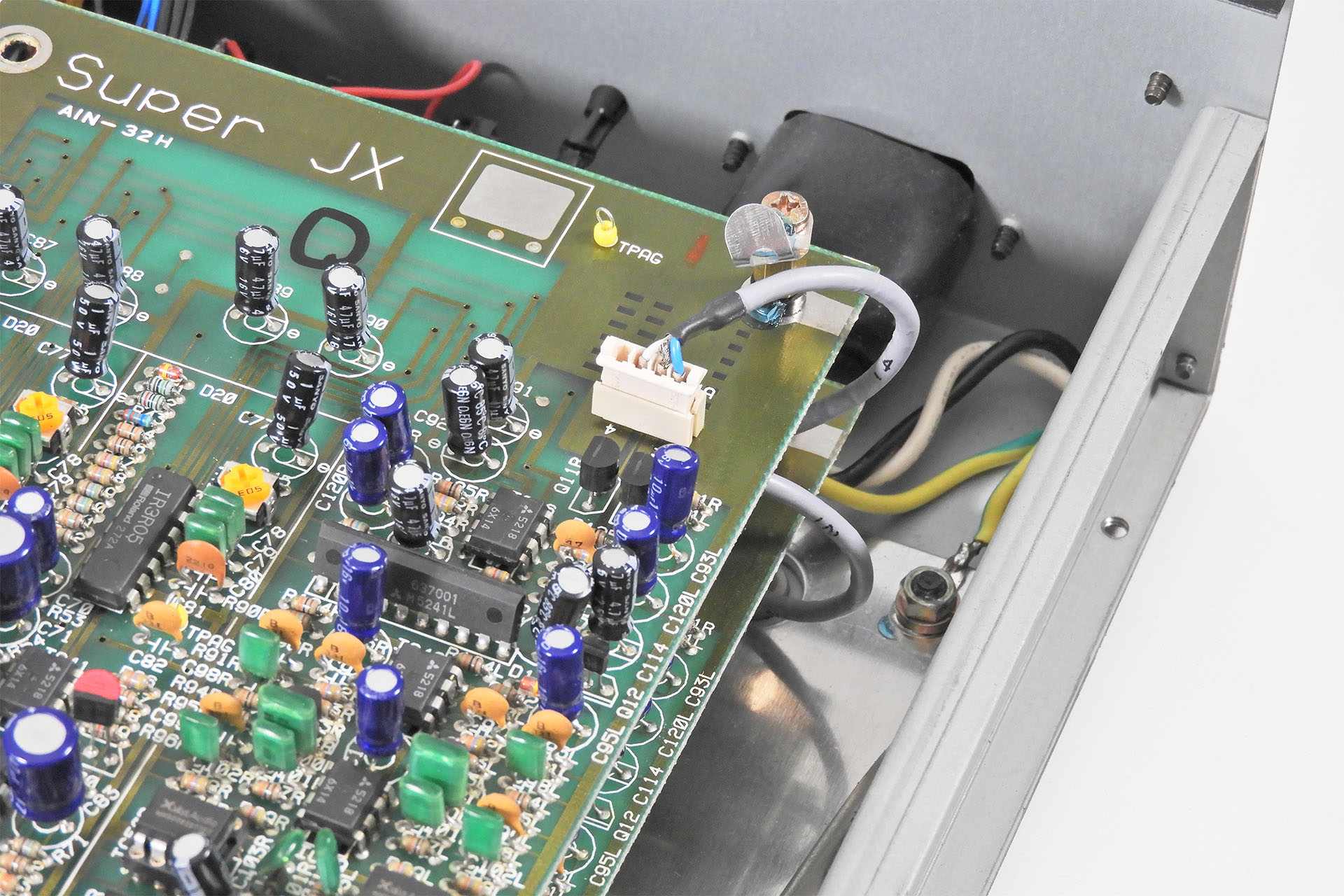
Giving the Roland MKS-70 balanced outputs improves noise rejection between the MKS-70 and the destination device, improving overall sound quality. Nebula can't do anything about noise picked up between the outputs of the module-boards and its inputs.
To improve the quality of the signals going into Nebula, I therefore designed a pair of screened audio cables which do indeed reduce the noise picked up from within the MKS-70. You can read all about them here.
My screened audio cables for the Roland MKS-70 are now offered as an option when you purchase Nebula.
UPDATE - 22nd March 2024
Nebula is one of the least cost-effective things I make. High quality components and very labour intensive, I simply can't charge for the actual time it costs to make. Luckily, I love what I do and when I receive e-mails like this, it makes it all worthwhile.
"Thank you - label received! Also, I installed Nebula last week with no issues and it works fantastic! Very happy that my MKS70 is louder and clearer now - so much more useable, like a new synth!
Many thanks;
Matthew " ❤️
UPDATE - 21st April 2024
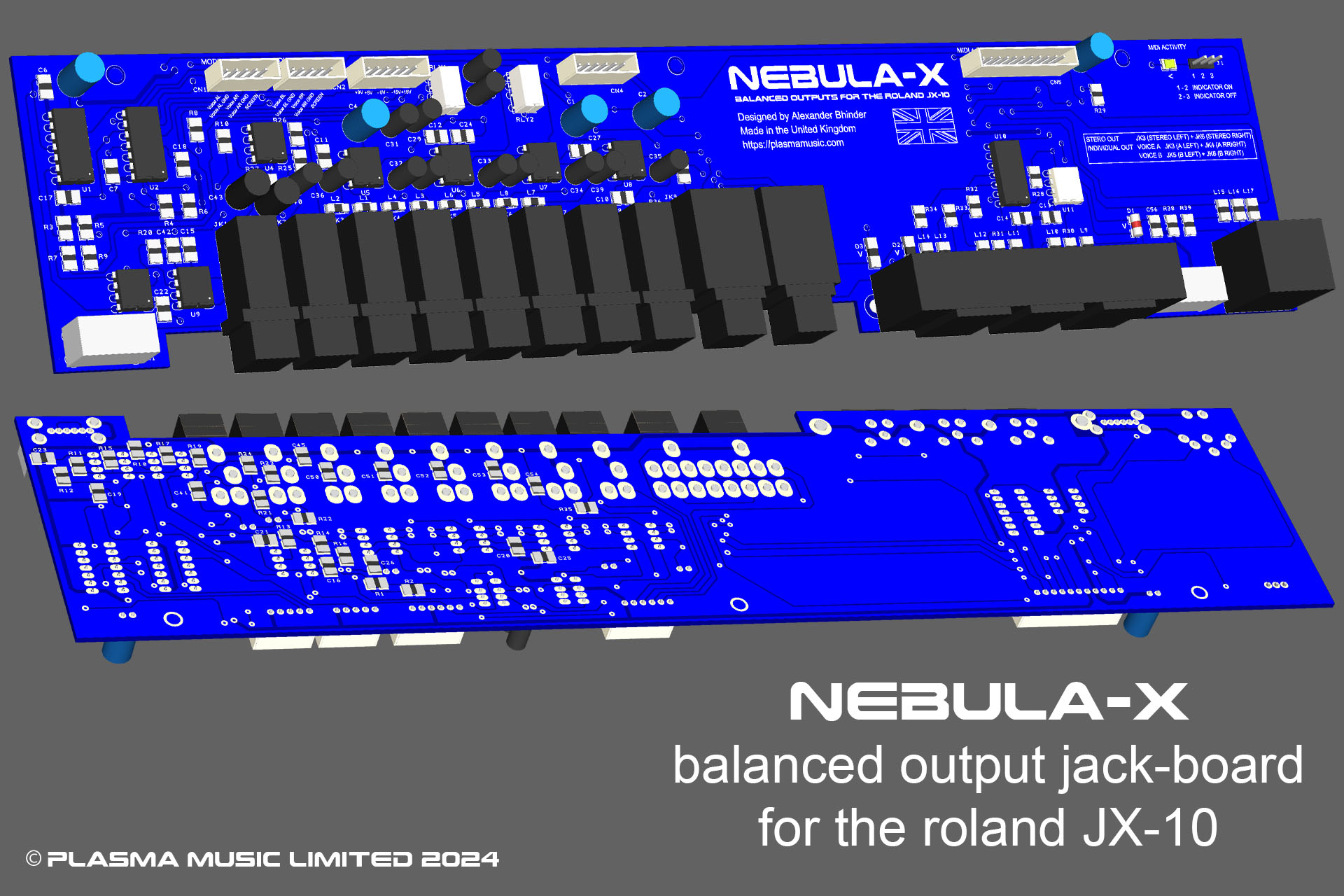
Almost as soon as I announced Nebula, people were asking if I was going to develop a balanced outputs jack-board for the Roland JX-10. I seriously considered the idea but there were just too many complications, unique to the JX-10.
For a start, the JX-10 is a performance instrument so it has a mired of sockets on the back panel, all of which are mounted on the jack-board and many of which are excluded from the studio version of the machine, the MKS-70. Apart from overcoming various technical problems, keeping cost down would be a big challenge.
Secondly, the programmer port is also mounted on the jack-board. Indeed, with the exception of the data cartridge, anything you can connect to a JX-10, is done so via the jack-board.
While the assigner-board and module-boards in the JX-10 and the MKS-70 are identical, the jack-boards are very different indeed with the former being considerably more involved.
Anyway, incorporated into the Nebula-X design, are a couple of cool tricks which I've used before, specifically to combat noise. Perhaps a bit too much to go into any depth here but of course when Nebula-X is released, you'll be able read all about it!
What I will tell you, is that just like Nebula for the MKS-70, Nebula-X uses the same balanced line driver ICs and also has upgraded MIDI circuitry which includes an on-board MIDI activity indicator.
Stay tuned, Super-JX fans! 😎
UPDATE - 29th January 2026
Nebula-X balanced outputs for the Roland JX-10 is finally here!! YAY!!!! 😂
I can't believe it's coming up to two years since my post announcing Nebula-X. Where has that time gone? Anyway, one of my Christmas 2025 projects was to get this damn thing done. Most of this month has been testing Nebula-X and I'm absolutely delighted with the results.
You can read all about Nebula-X balanced outputs for the Roland JX-10 here.

I'm deeply concerned about the environment and the exploitation of labour and so I always use local manufacturers in preference to the Far East, with the following in mind:
- I can be confident that workers are treated fairly and earn a proper wage.
- I can be confident of the standard of quality of each item that is delivered to me.
- Communication is important and using local manufacturers, all correspondence is quick and understandable.
- I believe in supporting the local economy.
- I can be confident that the disposal of manufacturing waste is managed properly and in accordance with national and EU law.

Using local manufacturers isn’t the cheapest option but the above points are important to me. I hope that they’re important to you too.